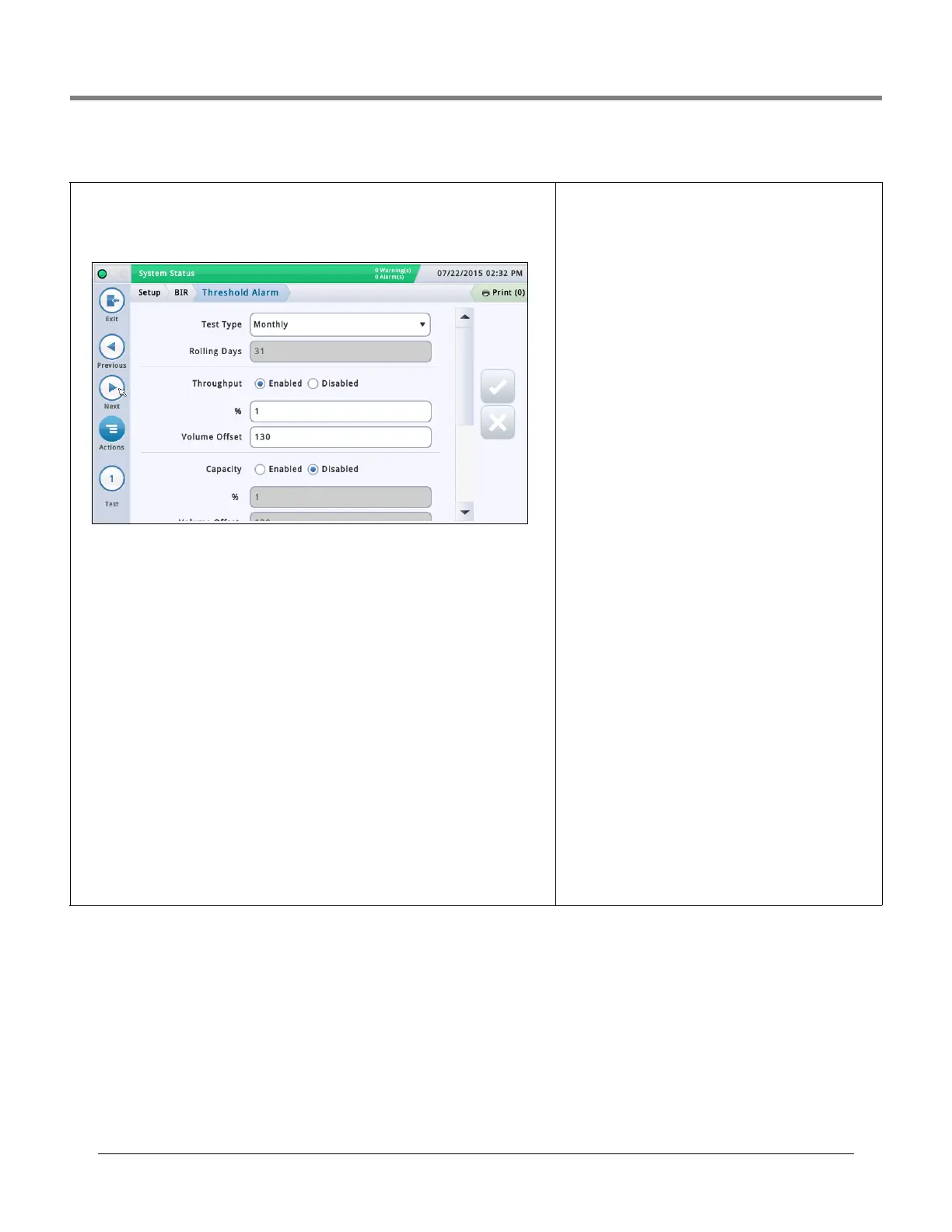Initial Setup Of The Console Using Workflow Wizard Setup>BIR>Threshold Alarm
25
Setup>BIR>Threshold Alarm
In this screen you can configure up to four reconciliation alarms per tank based on Through-
put, Capacity, Deliveries and Fixed Values. You can also select a specific test method that will
be used to post the selected threshold alarm. The choices in this screen are only allowed if
the Product Threshold alarm is enabled in the “Setup>BIR>General” screen above.
Test Type
Touch to select a monitoring period option for the selected test protocol:
• Disabled - Test is disabled.
•
Monthly - Threshold is compared against the monthly variance summation over a calen-
dar month. This test is performed monthly and generates one report per monitoring
period.
•
Rolling - Threshold is compared to the variance summation over the defined number of
days you enter in the Rolling Days field. The test is performed daily, but a single report is
generated at the end of the monitoring period (i.,e., the Rolling Days entry).
• Daily - Daily variance is compared to the threshold.This test is performed daily and a
report is generated daily.
•
Rolling Consecutive - Rolling Consecutive monitors the variance during the period
entered in the Rolling Days field. The first report is generated at the end of the monitored
Rolling Days period. Thereafter, a report is generated each day for the monitored Rolling
Days period. For example, you select Rolling Consecutive test type and enter 10 in Rolling
Days field. The test starts March 1. On March 10 a report is generated for days March 1 -
March 10. On March 11 the next report is generated for days March 2 - March 11 (the Roll-
ing Days period), and so on, each report covering the last 10 days.
Rolling Days
[Only available when Rolling Consecutive is chosen above] Touch to enter the number of
rolling days.
Throughput
Touch the radio button to enable or disable this threshold
alarm.
%
- Touch to enter the percentage amount of metered sales
or throughput (typically 1%).
Volume Offset - Touch to enter the offset amount (e.g.,
130 gallons or 492 liters) added to the % of throughput value
above to trigger BIR variance threshold alarm.
Capacity
Touch the radio button to enable or disable this threshold
alarm.
%
- Touch to enter a percentage amount of tank capacity
(typically 1%).
Volume Offset - Touch to enter the offset amount (e.g.,
130 gallons or 492 liters) added to the % of tank capacity
value above to trigger BIR variance threshold alarm.
Deliveries
Touch the radio button to enable or disable this threshold
alarm.
%
- Touch to enter a percentage amount of deliveries (typi-
cally 1%).
Volume Offset - Touch to enter the offset amount (e.g.,
130 gallons or 492 liters) added to the % of deliveries values
above to trigger BIR variance threshold alarm.
Fixed Values
Touch the radio button to enable or disable this threshold
alarm.
Value - Touch to enter a A fixed amount (e.g., 130 gallons or
492 liters) that triggers the BIR variance threshold alarm.
