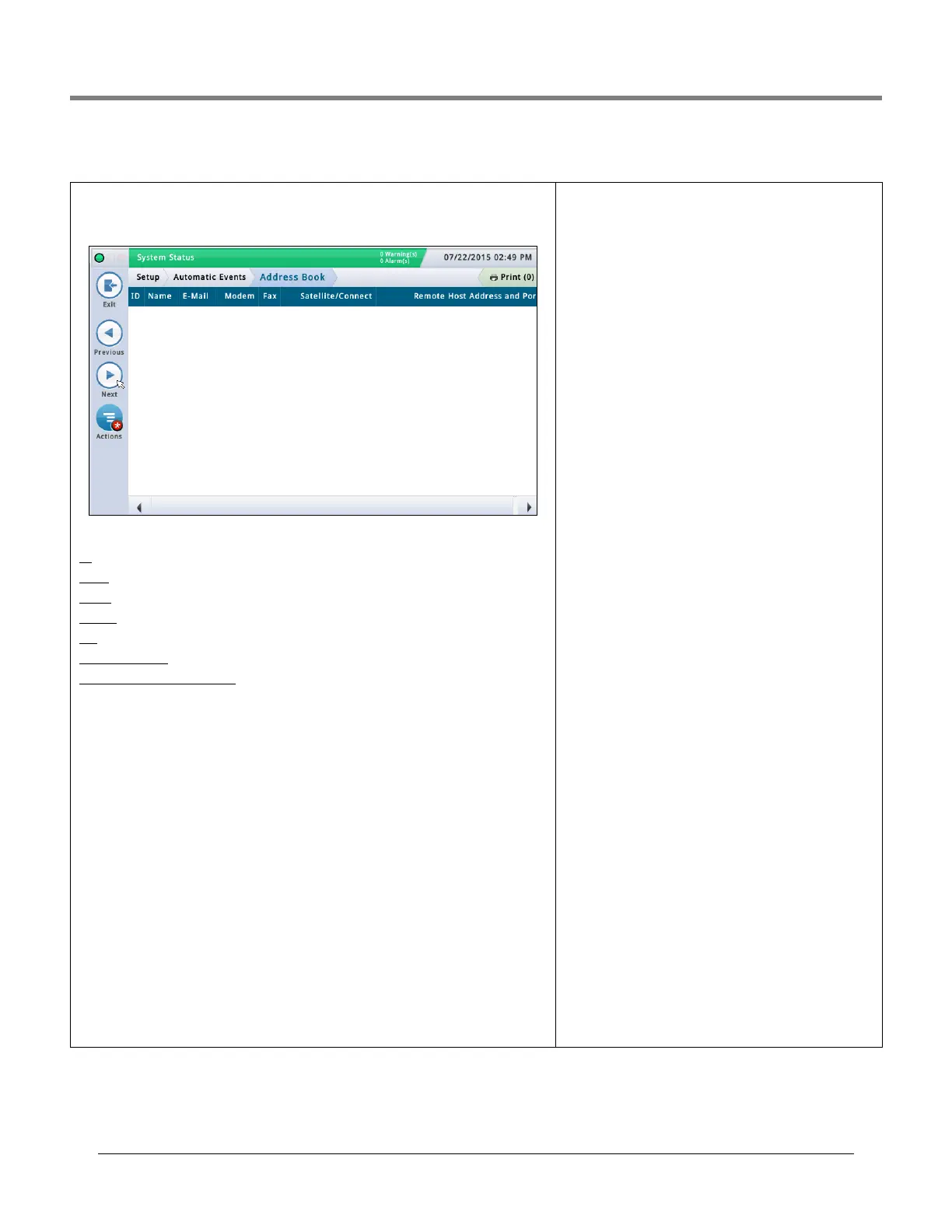Initial Setup Of The Console Using Workflow Wizard Setup>Automatic Events>Address Book
48
Setup>Automatic Events>Address Book
This screen provides a list of your contact names and their outbound connectivity details. It
also lets you add or edit your contacts as necessary.
Screen Column Descriptions:
ID
- An automatically assigned identifier number
Name
- Contact name
E-Mail - Email address of the contact entry
Modem
- Computer modem phone number of the contact entry
Fax
- Fax modem phone number of the contact entry
Satellite/Connect - Satellite connection string and satellite COM port of contact entry
Remote Host Address and Port
- Remote host TCP/IP address and port of the contact entry
Adding/Editing a Contact
1. Do the following:
• If editing a contact, touch a record to modify (a checkmark appears next to the entry), then
touch Actions>Edit Contact.
• If adding a contact, touch Actions>Add Contact.
2. Enter or edit information in the appropriate fields below:
Name - Label for this contact.
Email - Email address of contact
Modem
Modem # (Computer) - Phone number of the modem
Modem COM Port - Comm Port of the modem installed on the console
Modem Dial-Out String - Add an alternate modem dial-out initialization string that
overrides the one stored in the Comm Device Setup screen. Leave this field blank to use
the modem dial-out initialization string stored on the Comm Device Setup screen.
NOTE: The Comm Device Setup screen must be changed on the console directly.
Modem Number of Retries - Number of times the console attempts to connect if
the last connection attempt fails.
Modem Retry Delay Time - Amount of time to wait between retry attempts.
FAX
FAX # (Computer) - Phone number of the Fax
machine.
FAX COM Port - Comm Port of the Fax modem
installed on the console.
FAX Dial-Out String - Add an alternate modem dial-
out initialization string that overrides the one stored in
the Comm Device Setup screen. Leave this field blank to
use the modem dial-out initialization string stored on the
Comm Device Setup screen.
NOTE: The Comm Device Setup screen must be changed
on the console directly.
FAX Number of Retries - Number of times the con-
sole attempts to connect if the last connection attempt
fails.
FAX Retry Delay Time - Amount of time to wait
between retry attempts.
TCP/IP
Remote TCP/IP Address - An IP address with the
format XXX.XXX.XXX.XXX; where XXX is from 0 to 255
(you can also specify a server address such as
myServer.bigg.com).
Remote TCP/IP Port - TCP/IP port of the remote
host.
Local TCP/IP COM Port - Local TCP/IP assign-
ment.
TCP/IP Number of Retries - Number of times the
console attempts to connect if the last connection
attempt fails.
TCP/IP Retry Delay Time - Amount of time to wait
between retry attempts.
Satellite
Satellite Conn. String - Satellite connection string.
Satellite COM Port - Satellite assignment for the
current contact
Satellite Number of Retries - Number of times the
console attempts to connect if the last connection
attempt fails
Satellite Retry Delay Time - Amount of time to
wait between retry attempts.
