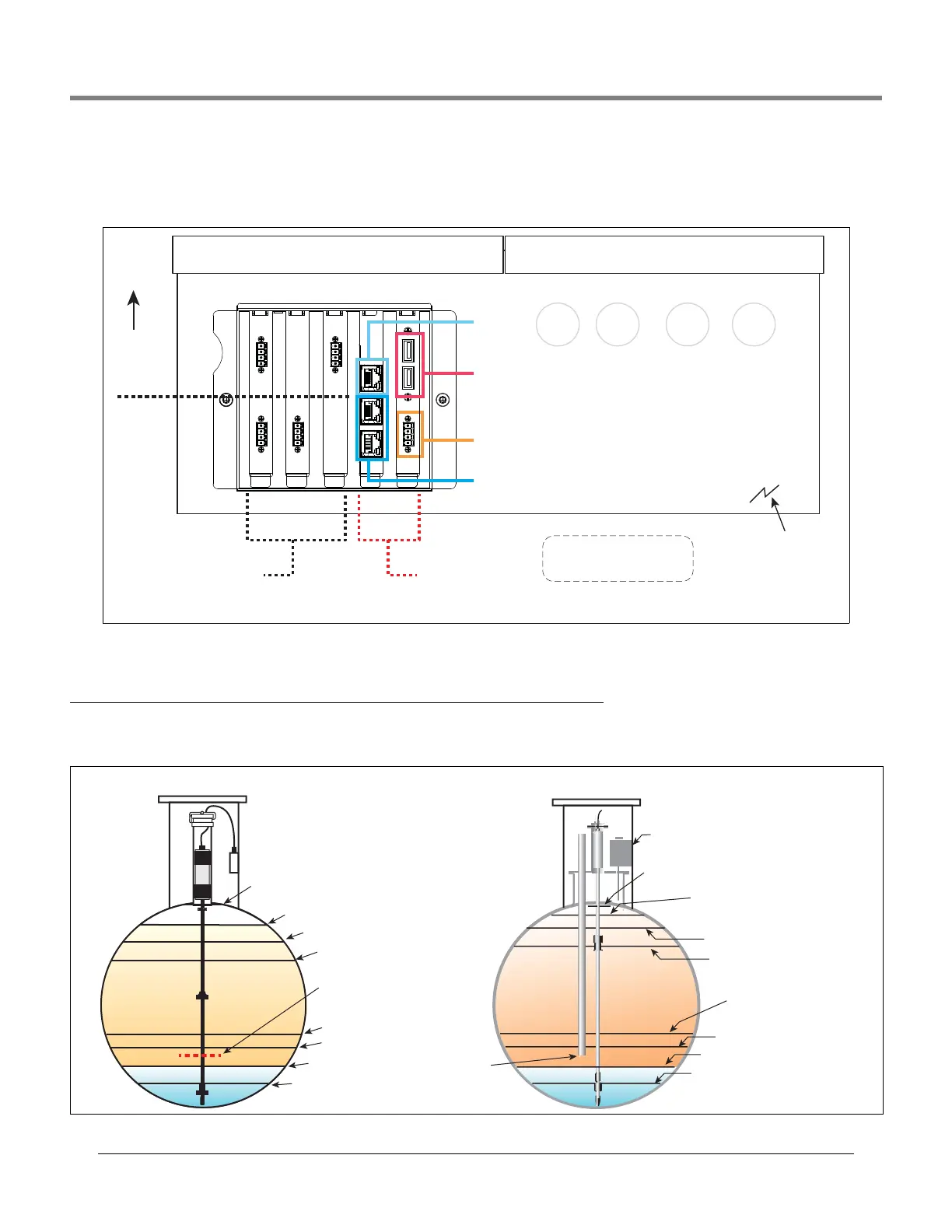Console Touch Screen Overview TLS-450PLUS Comm Ports - Menu>Setup>Communication
5
TLS-450PLUS Comm Ports - Menu>Setup>Communication
Your console’s available Comm Port configuration will depend on features ordered.
Figure 2. TLS-450PLUS Comm Ports
Alarm Limit Settings - Menu>Setup>Tank>Limits
The diagrams below show the relative position of tank alarm (Limit) settings. See “Setup>Tank>Limits” on page 27 for
more information about tank alarm limits.
USB ports: (1) upper, (2) lower
Future expansion port
*Both ports of ethernet 2
are programmed the same.
Ethernet port:
(1) upper
Ethernet port 2:
middle and lower switched*
Front of
Console
Port 2
Bottom of
console
Port 1
Selectable Comm
Device slots
Fixed Comm
Device slots
12345
High Water Warning
High Water Alarm
Low Product
Delivery Overfill
Delivery Overfill
High Product
Max (Label) Volume
Full Volume (Ref.)
Full Volume (Ref.)
Pump Inlet (Ref.)
Delivery Limit
Delivery Limit
SAFE WORKING CAPACITY
Maximum Product Alarm Level
("Label" Volume)
High Product Alarm Level
Fuel Draw
Off Level
(Ref.)
High Water Warning Level
Low Product Alarm Level
High Water Alarm Level
Interstitial Sensor/Sump Sensor
Typical European TankTypical North American Tank
