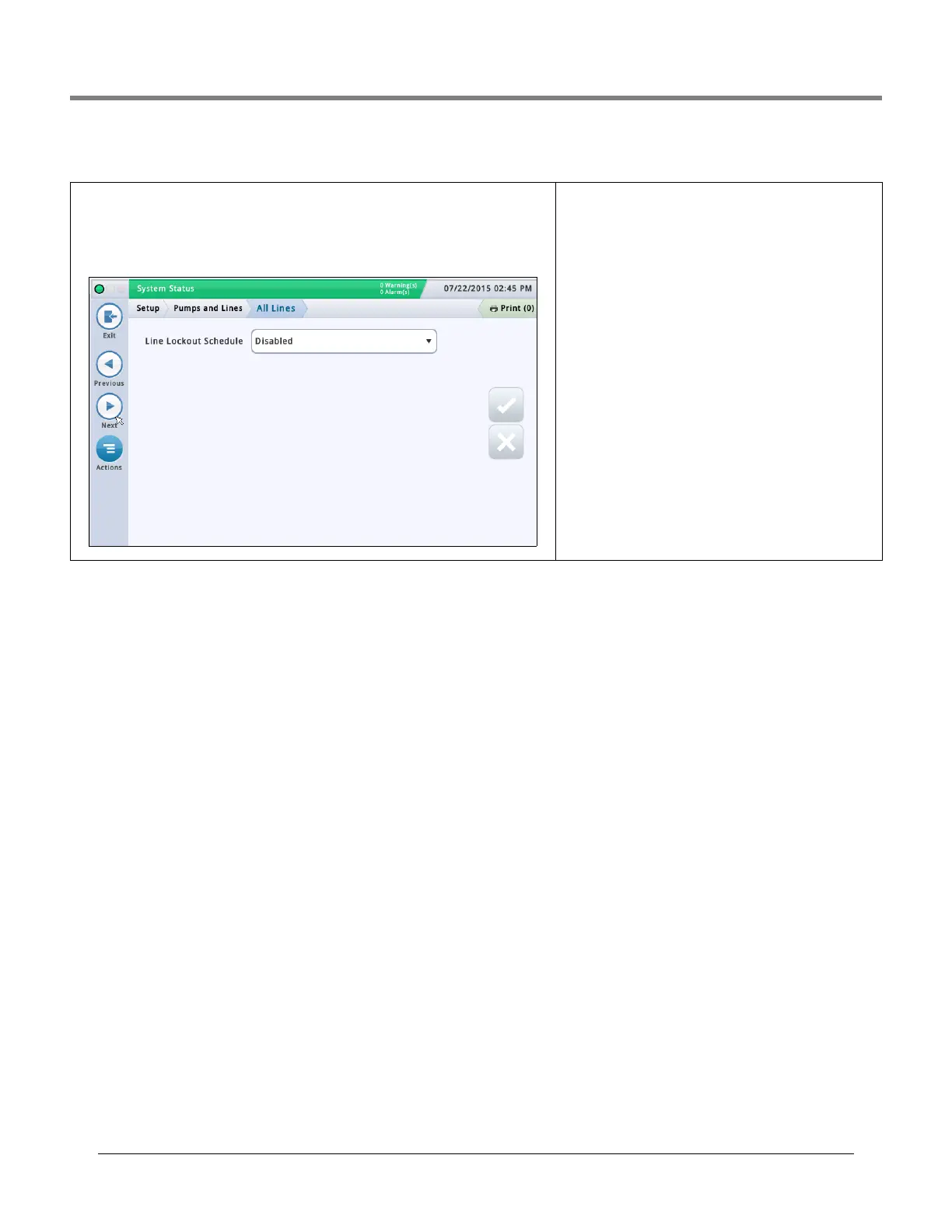Initial Setup Of The Console Using Workflow Wizard Setup>Pumps and Lines>All Lines
44
Setup>Pumps and Lines>All Lines
This screen lets you setup a line lockout schedule to prevent PLLD testing when you know
that the pump will be powered off. In some areas, regulations prohibit leaving power to sub-
mersible pumps switched on during hours when the site is unattended. You should lock out
the lines during these hours.
Line Lockout Schedule
Touch to select a schedule for lockout events:
Disabled - No lockout events scheduled
Daily - Allows for one lockout event per day
Individual - Allows for up to seven lockout events per
week
Day of Week
Touch to select the day of the week for the lockout event.
Only available if the individual lockout schedule was
selected above.
Start Time
Touch to select the start time for the lockout event.
End Time
Touch to select the end time for the lockout event.
