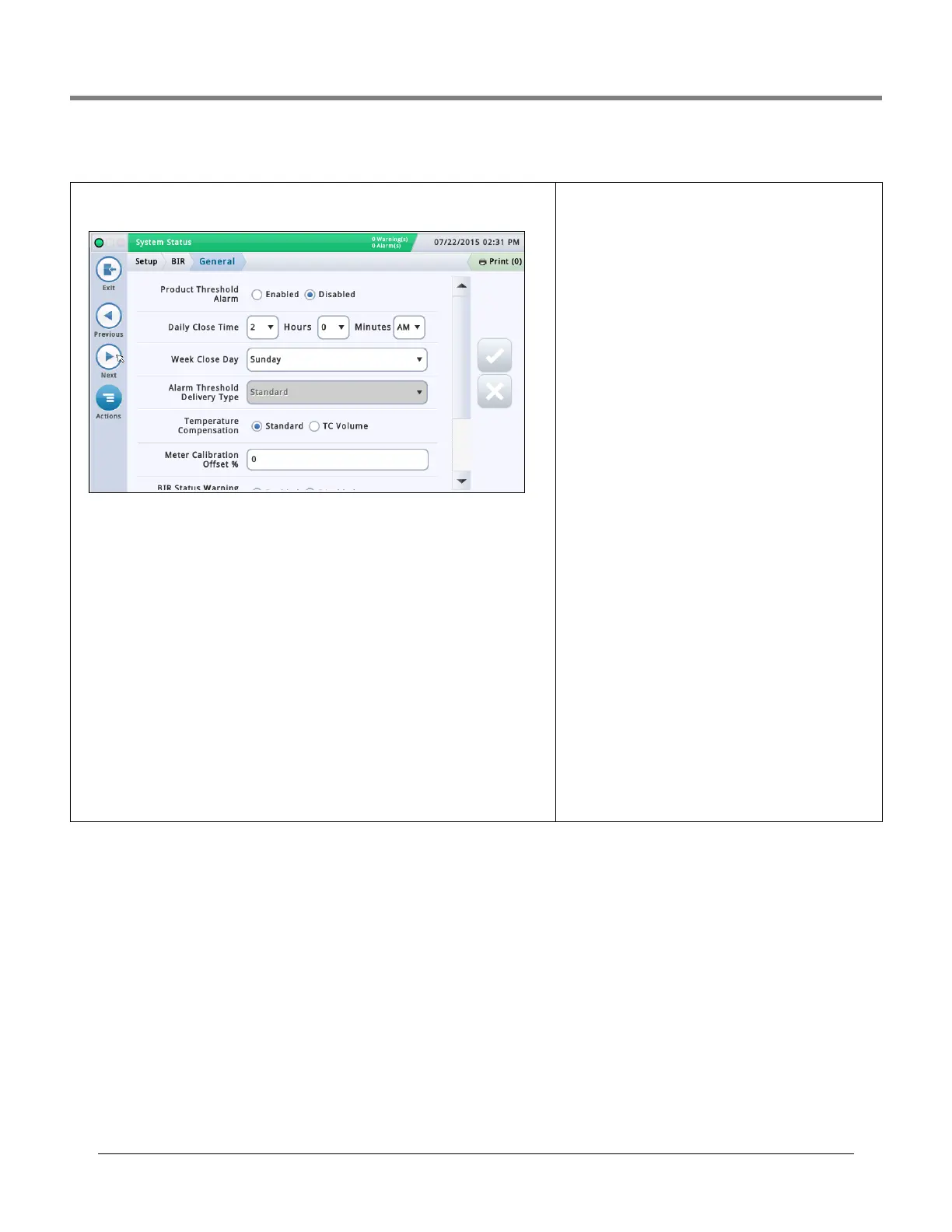Initial Setup Of The Console Using Workflow Wizard Setup>BIR>General
24
Setup>BIR>General
In this screen you set up reconciliation parameters for your inventory reports if the BIR
function is enabled (ref. “Meter Data Present” on page 26).
Product Threshold Alarm
Touch to enable an alarm that is triggered when your periodic reconciliation data exceeds a
preset product threshold value (see Setup > BIR > Threshold Alarms for details about this
alarm).
Daily Close Time
Touch to enter a time when you want the system to store the data for the current day
(default is 02:00 AM).
BIR needs approximately 2-5 minutes of quiet time to generate a report. Because 2:00 AM is
normally the quietest time of the day, we recommend using that time (unless there is a busi-
ness need to do it at another time).
Week Close Time
Touch to enter the Day of the week when you want the system to store the data for the cur-
rent week (used in weekly reports.
Alarm Threshold Delivery Type
Touch to select how the BIR variance amount is calculated:
• Standard - does not use delivery receipts in the BIR variance amount calculation.
•
Ticketed Delivery - uses delivery receipts in the BIR variance amount calculation. Select
this if the ticketed delivery feature is enabled in the Setup>Delivery screen.
Temperature Compensation
Touch to enter the method for calculating BIR volumes:
• Standard - use when the meters are not temperature
compensated (TC).
•
TC Volume - use when meters are temperature compen-
sated (TC).
Meter Calibraton Offset %
If you have meters that require a calibration offset, use this
field to enter a meter calibration % to compensate (applies
to all dispenser meters and is used in the calculated dis-
pensed amount). For most domestic (US) sites, the default of
0% is fine.
BIR Daily Close Warning Enable
Touch the radio button to enable or disable the posting of
this warning when the BIR daily close cannot occur at the
scheduled time.
BIR Status Warning Enable
Touch the radio button to enable or disable the posting of
this warning when conditions occur that may impact the rec-
onciliation variance (such as meter map incomplete, meter
map unstable, invalid fuel height, probe out, tank chart
changed, DIM queue overrun).
BIR Shift Enable
Touch the radio button to enable or disable the posting of
this warning when the BIR shift close cannot occur at the
scheduled time (a BIR shift close could be delayed when a
delivery is in progress, a dispense is in progress, the station
is too busy, etc.).
