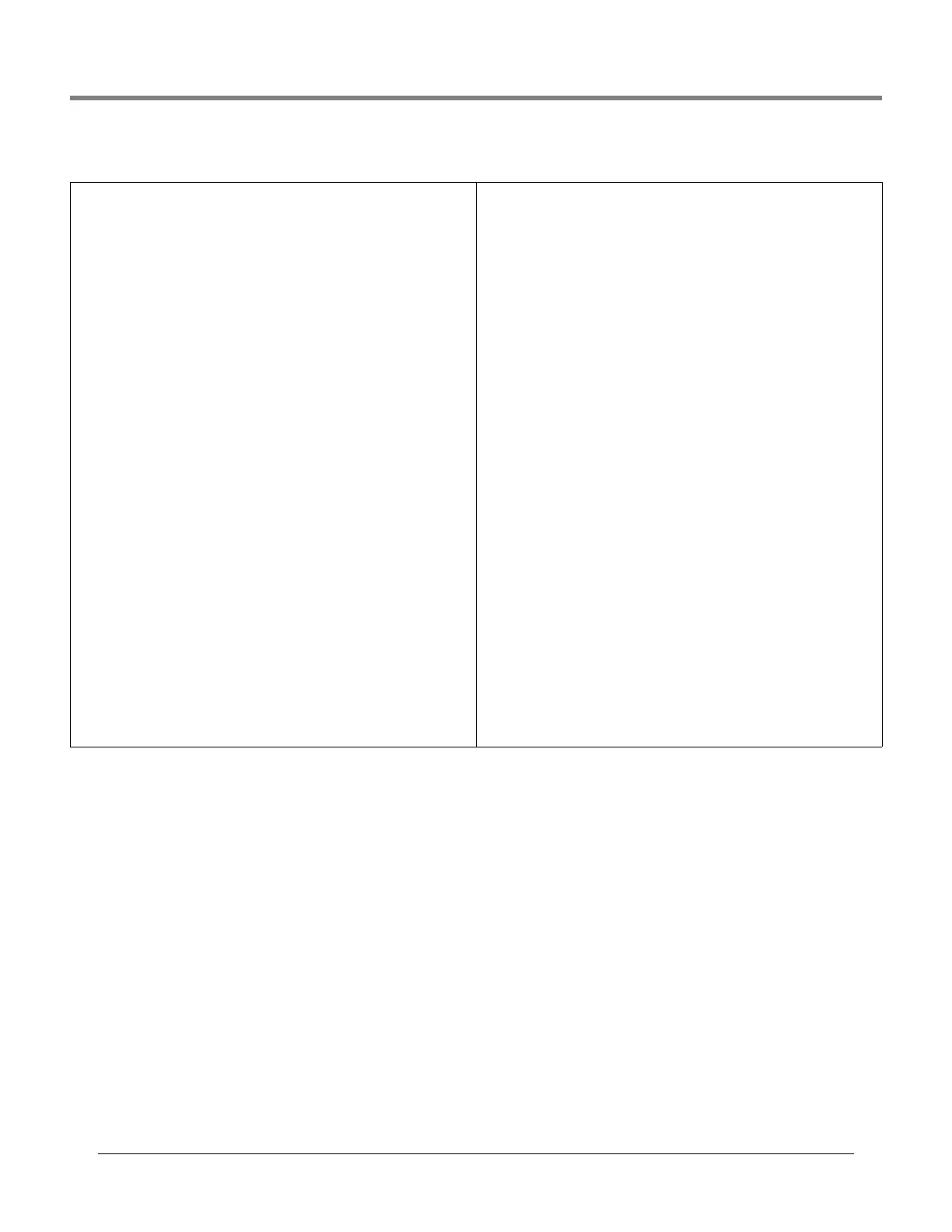Initial Setup Of The Console Using Workflow Wizard Setup>Devices
23
Setup>Devices - Concluded
LINE PRESSURE SENSOR SETUP
Set up each line pressure sensor being monitored before selecting the next
device type.
Configured
Touch the radio button to enable or disable configuration of the selected line
pressure sensor.
Address
Touch and select the address of this line pressure sensor.
Label
Touch to enter a description of this line pressure sensor (up to 20 alphanu-
meric characters) that will appear on the console screens and in reports.
Serial Number
[Read Only] Console auto-detected serial number of this line pressure sen-
sor.
ATM PRESSURE SENSOR SETUP
Set up each ATM pressure sensor being monitored before selecting the next
device type.
Configured
Touch the radio button to enable or disable configuration of the selected ATM
pressure sensor.
Address
Touch and select the address of this ATM pressure sensor.
Label
Touch to enter a description of this ATM pressure sensor (up to 20 alphanu-
meric characters) that will appear on the console screens and in reports.
Serial Number
[Read Only] Console auto-detected serial number of this ATM pressure sen-
sor.
VAPOR PRESSURE SENSOR SETUP
Set up each vapor pressure sensor being monitored before selecting the
next device type.
Configured
Touch the radio button to enable or disable configuration of the selected
vapor pressure sensor.
Address
Touch and select the address of this vapor pressure sensor.
Label
Touch to enter a description of this vapor pressure sensor (up to 20 alphanu-
meric characters) that will appear on the console screens and in reports.
Serial Number
[Read Only] Console auto-detected serial number of this vapor pressure
sensor.
LVDIM/MDIM SETUP (TLS-450PLUS only)
Configured
Touch the radio button to enable or disable configuration of the selected
LVDIM/MDIM input.
Address
Touch and select the address of this LVDIM/MDIM input.
Label
Touch to enter a description of this LVDIM/MDIM input (up to 20 alphanu-
meric characters) that will appear on the console screens and in reports.
Unit Conversion
Touch to select US, Imperial, or Metric units.
Pulse Conversion
Touch to select the number of pulses per unit volume.
