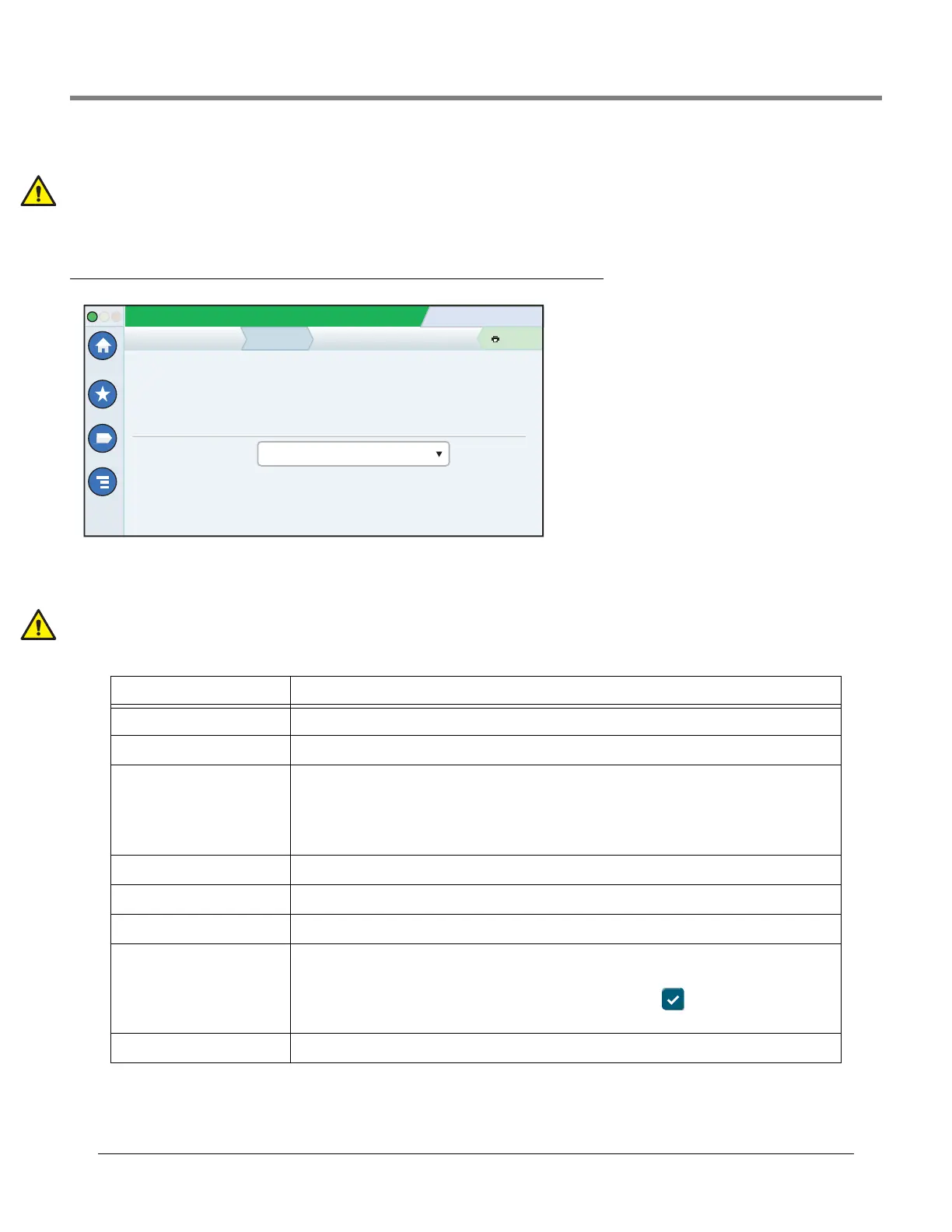Software Maintenance Example Database Backup Procedure
61
6. Remove the thumb drive and put it in a secure location.
NOTE: For ultimate protection against possible loss of data and to protect against system crashes, run the DB Backup
operation weekly.
DB Restore (Menu>Software Maintenance>DB Restore)
This screen lets you restore the data files of the console. A valid USB recovery thumb drive (with previously backed up data
from this console) is required.
K
eep the V-R Code/Feature and Recovery USB thumb drives in a secure location.
Table 3. DB Restore Screen Field Descriptions
Field Description
Current Version Current version of software (x.xx xxx.x) installed in the console
Available Version Version of software that can be accessed by the console (Not applicable to a backup).
Current Operation Status of the console:
Idle (no restore procedure is executing), or
Discovering Restore Device (system is validating installed thumb drive)
Restore Operation in Progress (restore is in progress)
Connection Message Lists any messages that may occur between the device and the console.
Restore destination Select the device containing the data files for the restore (the normal choice is "Thumbdrive").
Version Date and software version of when the data archive was created.
Restore Starts the actual restore.
Note: When you click Restore, a confirmation prompt displays, letting you know that the system will
restart (reboot) to do the restore. If the system is not in use, touch the button to continue. The sys-
tem reboots and the database is restored.
Restore Progress Completion percentage of restore process.
System Status
07/20/2013 09:10 AM
0 Warning(s)
0 Alarms(s)
Print (0)
Home
Favorites
Menu
Actions
Software Maintenance
Current Version
Available Version
Current Operations
Backup Destination
Version
1.gB 230.4
Not available
Select a source to retrieve versions available
IDLE
DB Restore
Select destination device
