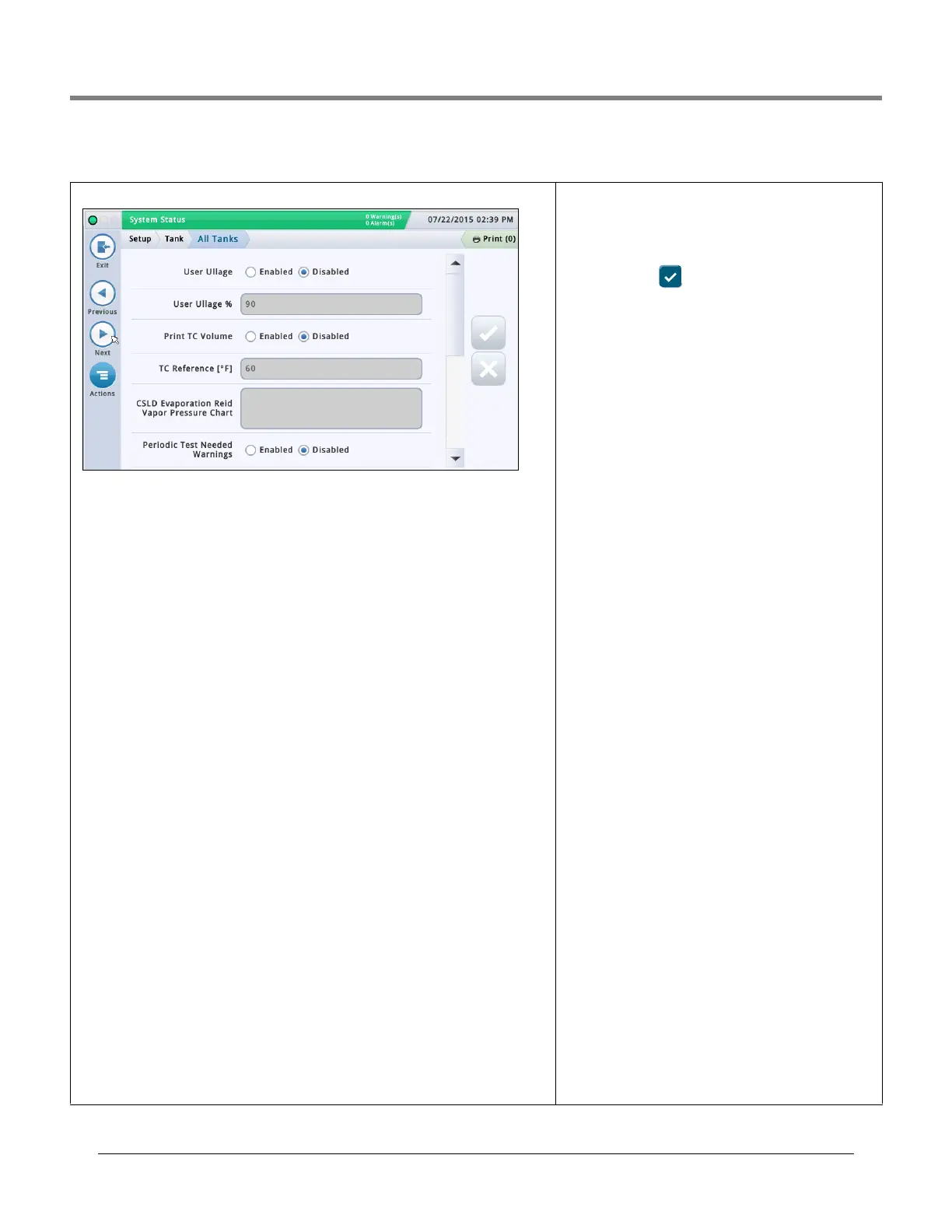Initial Setup Of The Console Using Workflow Wizard Setup>Tank>All Tanks
36
Setup>Tank>All Tanks
This screen lets you configure parameters that apply across all tanks in the system.
User Ullage
Touch radio button to enable or disable the display of the User Ullage field (as can appear in
Overview>Tank Overview and Inventory Reports).
NOTE:
• The regular Ullage Volume field is displayed on most console screens, and is calculated by
taking the Max Volume field in the “Setup>Tank>Limits” screen and subtracting the vol-
ume of fuel currently in the tank. This result represents the total amount of empty space in
the tank.
• The User Ullage field is an additional informational field that calculates ullage using a per-
centage of the Ullage Volume field. User Ullage can be used as a cross-check for deliveries
to make sure you do not overfill a tank. In some regions, the ullage is set to between 50
and 100% of the tank (see field below). By setting the ullage to a lower percentage, it adds
an additional buffer so the tank will not be overfilled.
User Ullage%
[Field available only if User Ullage field is enabled]
Touch to enter a percent (from 50 to 100%) of ullage volume to display.
Print TC Volumes
Touch radio button to enable or disable the printing of temperature compensated (TC) vol-
umes in screens or reports (inventory, delivery, etc.).
TC Reference
Temperature compensated (TC) reference temperature for all volume calculations, and is
location-specific. Some common values:
• U.S. 60°F • Canada 15°C
NOTES:
• All leak test calculations are based on the TC reference value that you enter in this field.
• If you do not enable the Print TC Volumes field above, TC values will not appear in the
screens.
• To use TC values, your probe must support temperature measurement capabilities.
• If BIR is being used and the meters reporting the sales are temperature compensated, the
value you enter must match the meters' reference temperature value. Also, in
“Setup>BIR>General”, the TC Reference field must be set to TC Volume.
CSLD Evaporation Reid Vapor Pressure Chart
This field, when enabled, lets you enter Reid Vapor Pressure (RVP) values used by CSLD.
Enabling RVP allows you to enter evaporation compensation values for each month for non-
diesel tanks at the site.
This field is enabled if the following fields are set up in “Setup>Tank>Environmental Test”:
Tank Test Method is set to
CSLD, Climate Factor is set to Extreme and CSLD Evap. Com-
pensation is set to Enabled.
Entering Values for the CSLD Evaporation
RVP Chart
Once enabled (see above) and you select inside the RVP field
box, a popup window appears that lets you view or enter
RVP entries for each month of the year. Enter values for each
month field. touch to save your entries when done.
NOTE: CSLD evaporation compensation will use the RVP val-
ues from your entries for the applicable month. The console
does not provide evaporation compensation during months
having a RVP value of 0 (zero). The RVP monthly values for
your geographical area can be obtained from your local
Petroleum Distributor or is located on the delivery bill of lad-
ing.
Periodic Test Needed Warnings
Touch radio button to enable or disable the console to post a
warning or an alarm after a specified number of days have
passed (0 - 30 days) since the last 0.2 gph (0.76 lph) leak test
was run or successfully passed. The subsequent two fields
relate to this function:
Days Before Periodic Alarm
Post an alarm when the test did not successfully pass after a
warning, or if the test was not conducted in a specified num-
ber of days.
Days Before Periodic Warning
Post a warning when the test did not successfully pass, or if
the test was not conducted in a specified number of days.
Annual Test Needed Warnings
Touch radio button to enable or disable the console to post a
warning or an alarm after a specified number of days have
passed (0 - 365 days) since the last 0.1 gph (0.38 lph) leak
test was run or successfully passed. The subsequent two
fields relate to this function:
Days Before Annual Alarm
Post an alarm when the test did not successfully pass after a
warning, or if the test was not conducted in a specified num-
ber of days.
Days Before Annual Warning
Post a warning when the test did not successfully pass, or if
the test was not conducted in a specified number of days.
TC Density
Touch radio button to enable or disable TC density readings
for inventory reports.
NOTE: This should only be enabled if the site is equipped
with a Mag Plus Probe with a density float system.
Stick Height
Enables or disables the Stick Height fields that compensate
for any difference between a stick measurement and the
probe measurement (no tilt). The difference is due to the
stick and the probe measuring slightly different locations in
a tilted tank since the riser used for the stick measurement
is different than the riser used for the probe.
The stick height offset is set in “Setup>Tank>General”.
When enabled, the calculated stick heights are visible in
Tank Detail.
Stick height is not used for volume calculation; it is for dis-
play only.
