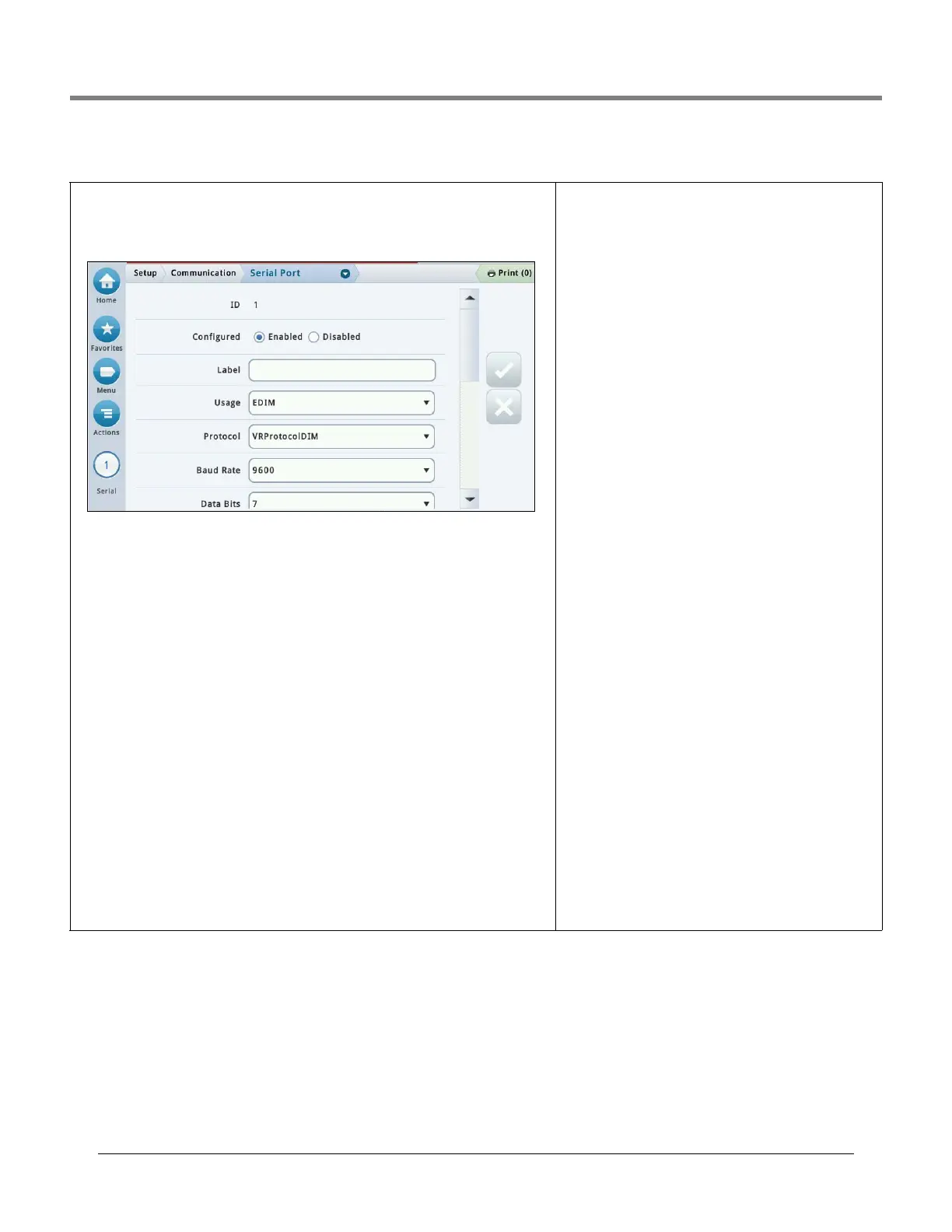Initial Setup Of The Console Using Workflow Wizard Setup>Communication>Serial Port
17
Setup>Communication>Serial Port
This screen lets you configure the serial ports which may be used for data collection or diag-
nostics purposes. Select a serial port from the icon list on the bottom of the screen that you
want to configure. Repeat the entry process for each Serial Port.
Use Handshaking
Choice is: No Handshaking, RTSCTS or XON XOFF
Serial Command Security
Select Enable to require all incoming serial commands to
have a security code.
Security Code
[Field available and required if Serial Command Security
field is enabled].
This the security code that all serial commands must have to
be accepted by the console. Valid security codes must be
exactly 6 digits (0 - 9) long.
RS232 End of Message
Enables or disables the End of Message RS232 protocol.
This protocol is used by third party devices that may want to
interrogate the console for inventory or other related data.
These devices require an End-Of-Text command that signals
to the device when the communication string from the con-
sole ends.
Please refer to the customer's third party device for the type
of code to enter in the ETX Characters Display and ETX Char-
acters computer fields below.
ETX Characters Display
[Field enabled only if RSR 232 End of Message field is
enabled]
End-Of-Text (ETX) character. ETX is programmable if enabled
via the S53100f command. If it is disabled, the ETX is a fixed
Control-C character (ASCII 03).
ETX Characters Computer
[Field enabled only if RSR 232 End of Message field is
enabled]
End-Of-Text (ETX) character. ETX is programmable if enabled
via the S53100f command. If it is disabled, the ETX is a fixed
Control-C character (ASCII 03).
Configured
Touch to enable or disable the Serial Port.
Label
Touch to enter a name for this port.
Usage
Touch to select the type of communication card (board) in the console
Choices are: RS-232, RS485, EDIM, Satellite HJBox, Satellite SSAT, VMCI, Digicom GSM.
Protocol (only visible if EDIM is selected for Usage)
Touch to select applicable DIM protocol for your EDIM port.
Choices are: GilbarcoEDIM, VRProtocolDIM, Sinopec EDIM.
Baud Rate
Touch to select the communication data rate of this serial port. Choices are: 300, 600, 1200,
2400, 4800, 9600, 19200, 38400, 57600, 115200. The default is 9600.
Stop Bits
Choices are: 1 or 2
Byte Size/Data Bits
Choices are: 8 or 7
Parity
Choices are: Odd Parity, Even Parity, or None
