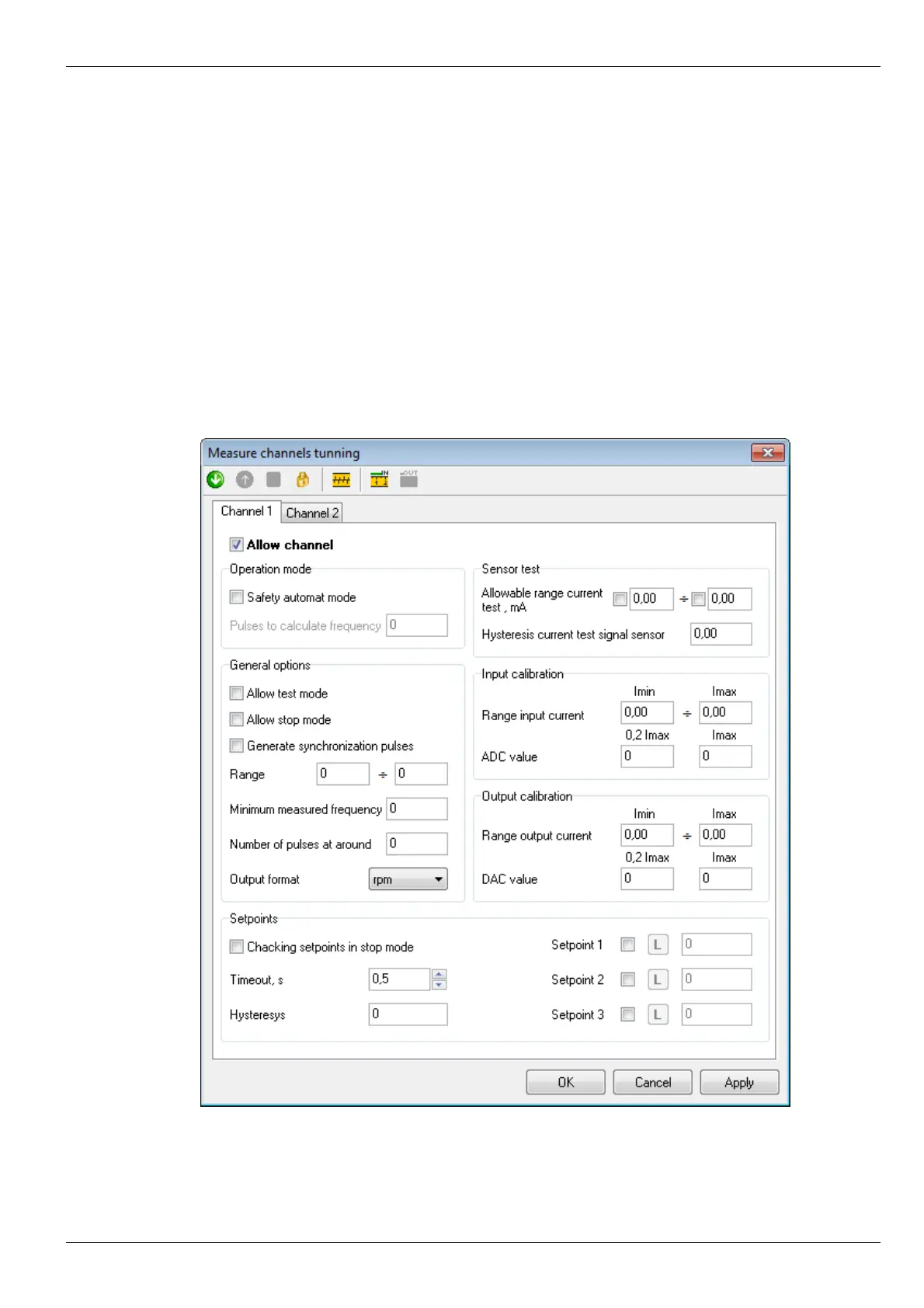ВШПА.421412.304 И1 SCIENTIFIC-PRODUCTION ENTERPRISE VIBROBIT LLC
Channel general parameters
For selected measuring channel general parameters setup, act as follows:
•
Enable/disable measuring channel;
•
Set measuring channel operating mode (standard or voltage measurement), for 1
st
channel operating
mode cannot be changed;
•
Select “Enable measuring channels test” checkbox;
•
Select “Enable “STOP” mode test” checkbox;
•
Select “Generate synchronizing pulses” checkbox;
•
Set parameter range (maximum and minimum parameter value);
•
Set minimum measured rotor speed;
•
Set pulse count per rotor revolution;
•
Select parameter display format (only for MK40-DC-11, MK40-AC-S options):
•
Rotations per second.
•
1000 rotations per second.
Figure 9. Measuring channels setup window
No revisions
35