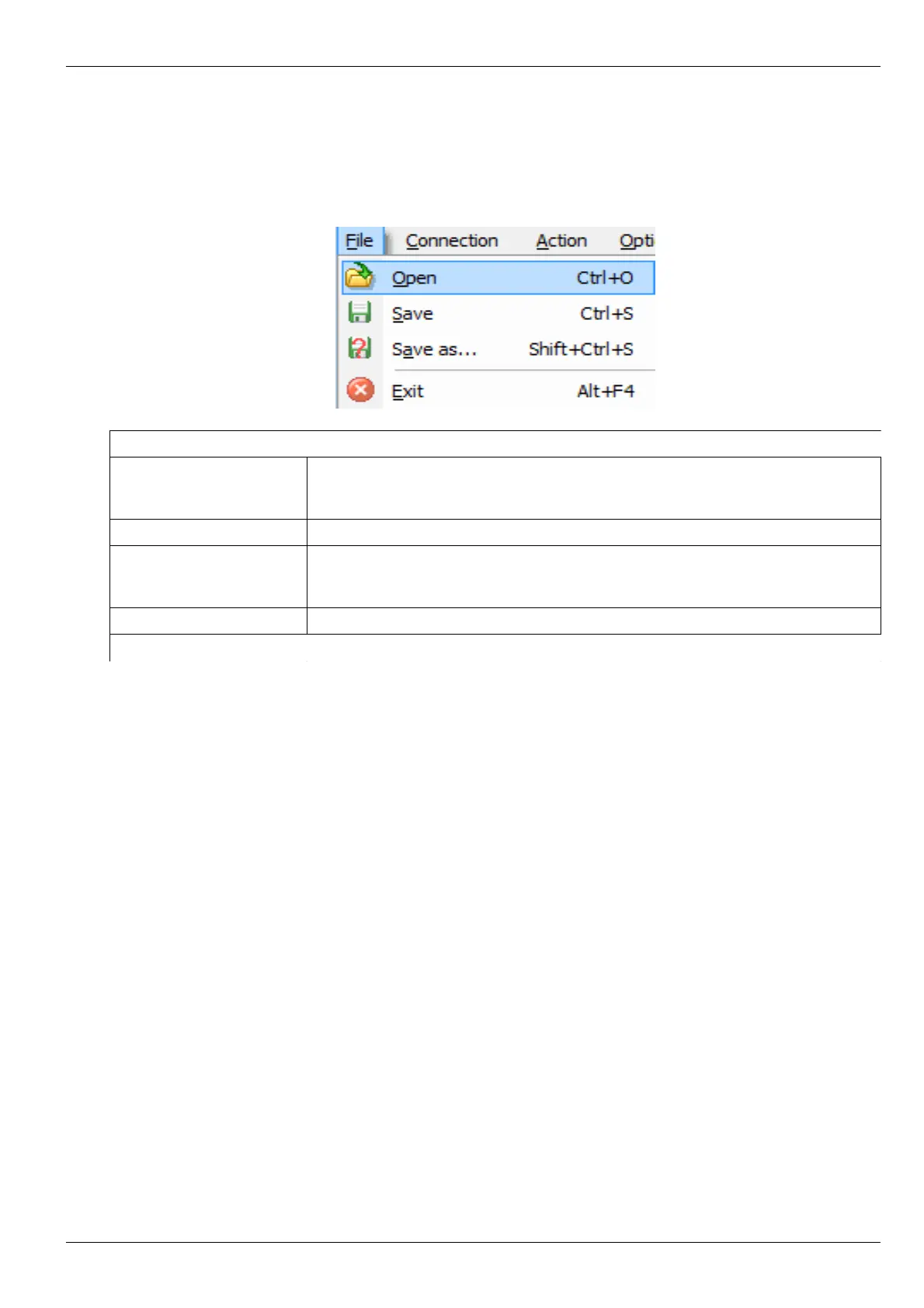ВШПА.421412.304 И1 SCIENTIFIC-PRODUCTION ENTERPRISE VIBROBIT LLC
Program menu description
File Menu
File Menu contains file commands, such as, Open settings file, Save settings file etc.
Command Description
Open [Ctrl+O] Open previously created file with settings. When this command is run, file opening
dialog box opens, then selected file consistency is checked. In case of file error,
relevant warning is issued.
Save [Ctrl+S] Save changes, made to open file with settings
Save as [Shift+Ctrl+O] Save current settings under different name. When this command is run, file saving
dialog box opens. If selected file already exists program issues relevant warning
and asks to replace existing file.
Text report [Ctrl+R] Generate text file with MK40 current settings.
Exit [Alt+F4] Exit program
No revisions
41