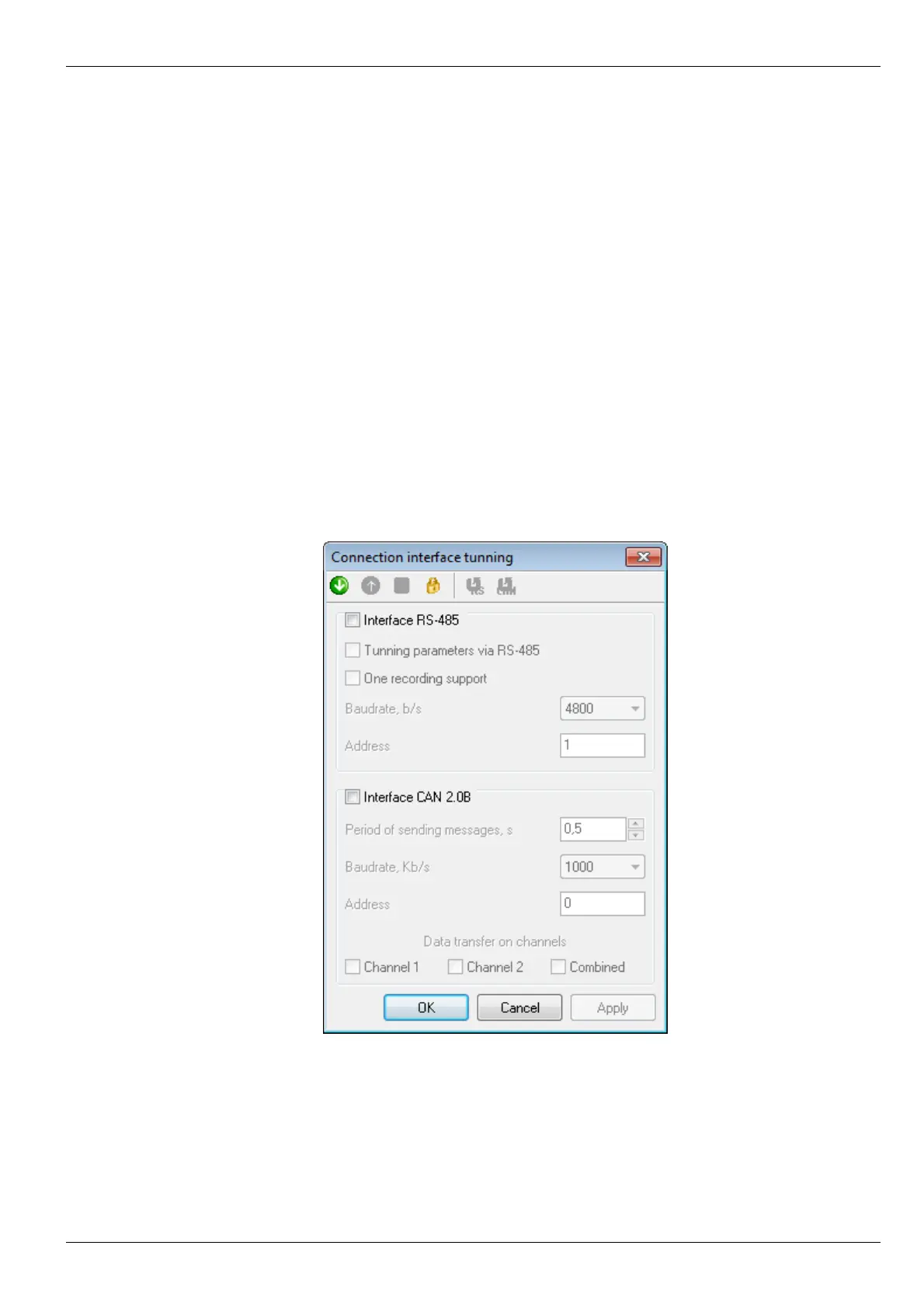ВШПА.421412.304 И1 SCIENTIFIC-PRODUCTION ENTERPRISE VIBROBIT LLC
Standard output calibration
In order to launch standard output signal calibration wizard, select Output calibration (basic mode) option in
Calibration Menu of Measuring channels window. Then, following the hints, act as follows:
•
Standard output current range must be set; calibration minimum calibration current is set automatically
(0.2 I
max
);
•
Milliammeter must be connected to measuring channel standard output;
•
DAC value must be selected to ensure range maximum output current on milliammeter by means of:
•
Up/ Down arrows (DAC value is increased or decreased and automatically written to
MK40 Module);
•
actual value entry in input box and press Load to module push button;
•
After setting minimum input current, DAC value must be selected for maximum calibration current;
•
After pressing of Done push button, acquired data is saved in actual channel setup window;
•
For ratios recalculation in module, actual channel settings must be loaded to MK40 Module and press
ratios recalculation push button/
At latter stage of calibration, obtained DAC values can be edited. Cancel push button can be pressed at any
stage in order to abort calibration.
Communication interfaces parameters
For measuring channels parameters setup, select Communication interfaces option in Parameters Menu.
Figure 11. Communication interfaces setup
window
No revisions
37