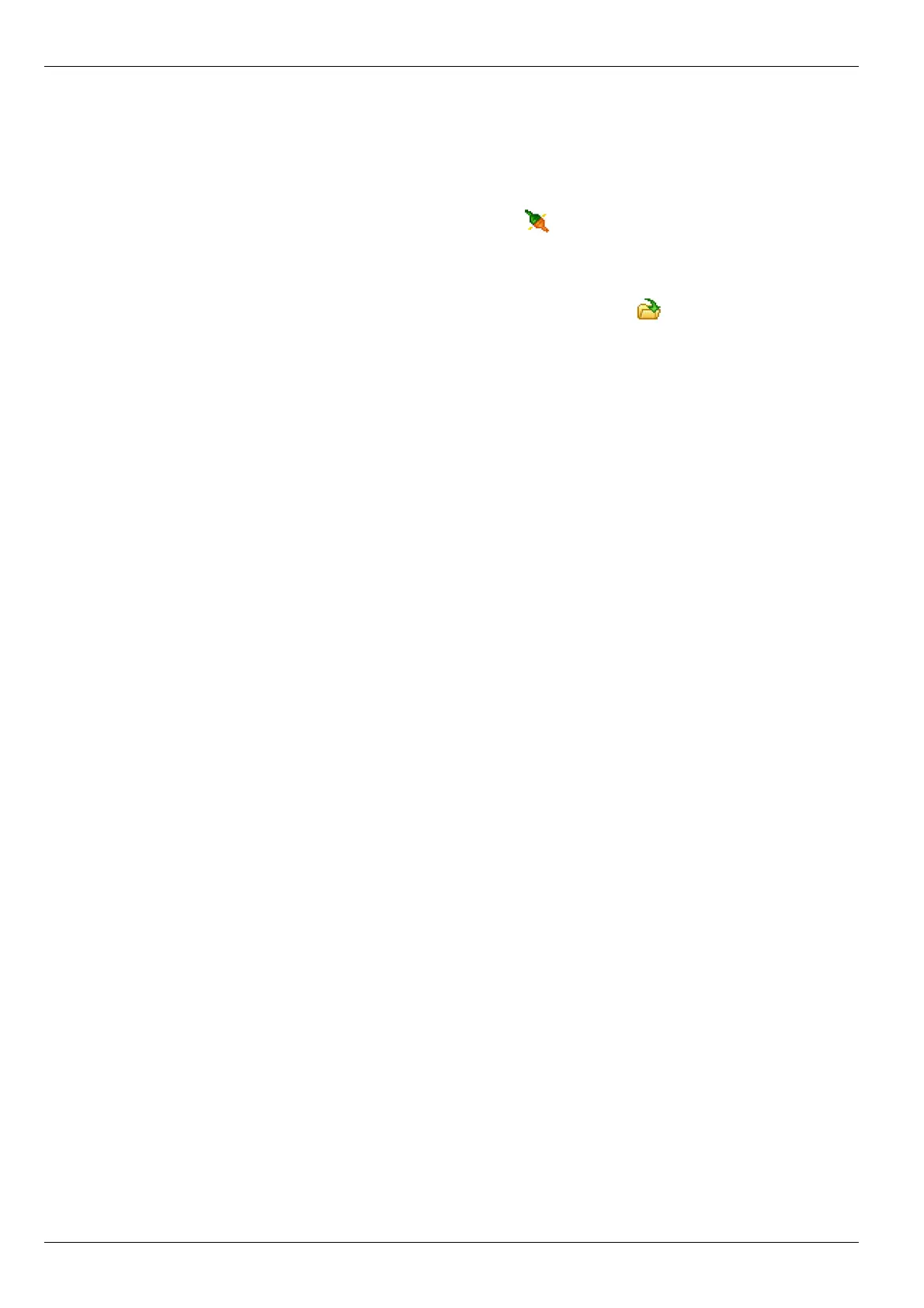Module MK40 Setup Manual
ВШПА.421412.304 И1
Getting started
In order to get started, connection to MK40 is required. For this purpose, COM-port must be selected, to which
MK40 is connected by means of MC01 board. Software implements system scan for active COM-ports. COM1 port is
selected on default. This setting is saved to program INI-file. In order to create or save to INI-file, software must be
stored on hard disc drive or other media, but not on CD.
In Connection menu, select Connect command or press push button. If connection is successful,
Actions Menu is activated.
For reading settings from MK40, select Read module settings option. Current settings state can be saved to
file on PC drive. Later on these files can be used as template files.
In order to open existing file with settings, select Open… in File Menu or press push button.
Software supports dragging function, which allows to simply drag existing files with settings to program primary
window. Besides, program can associate files with .mk10 extension, which allows to further open such files without
initial program run. For this, select File association in Help Menu.
Measuring channels parameters
For measuring channels parameters setup, select Measuring channels option in Parameters Menu.
Parameters include the following sections:
•
Channel general parameters;
•
Set-points operating mode;
•
Calibration.
Setup configuration is the same for all measuring channels. Change of parameter activates Apply push button,
which helps to save performed changes. When switching tabs with channels, if change has been made, program will
ask to save them or not.
For reading of selected channel settings, select Read settings from module option in Actions Menu. This
option is active when MK40 is connected.
For writing of selected channel settings, select Write settings to module options in Actions Menu. This option
is active when MK40 is connected and logic outputs are disabled.
Set-points operating mode
For selected measuring channel set-points operating mode setup, act as follows:
•
Activate “Set-points test in “STOP” mode” flag;
•
Set set-point values overrun time (discreteness – 0.5s);
•
Set hysteresis;
•
For each of 3 set-points, set:
•
Switch set-point on/off
•
Operating mode (H or B) selection by pressing relevant push button;
•
Set-point value.
34
No revisions