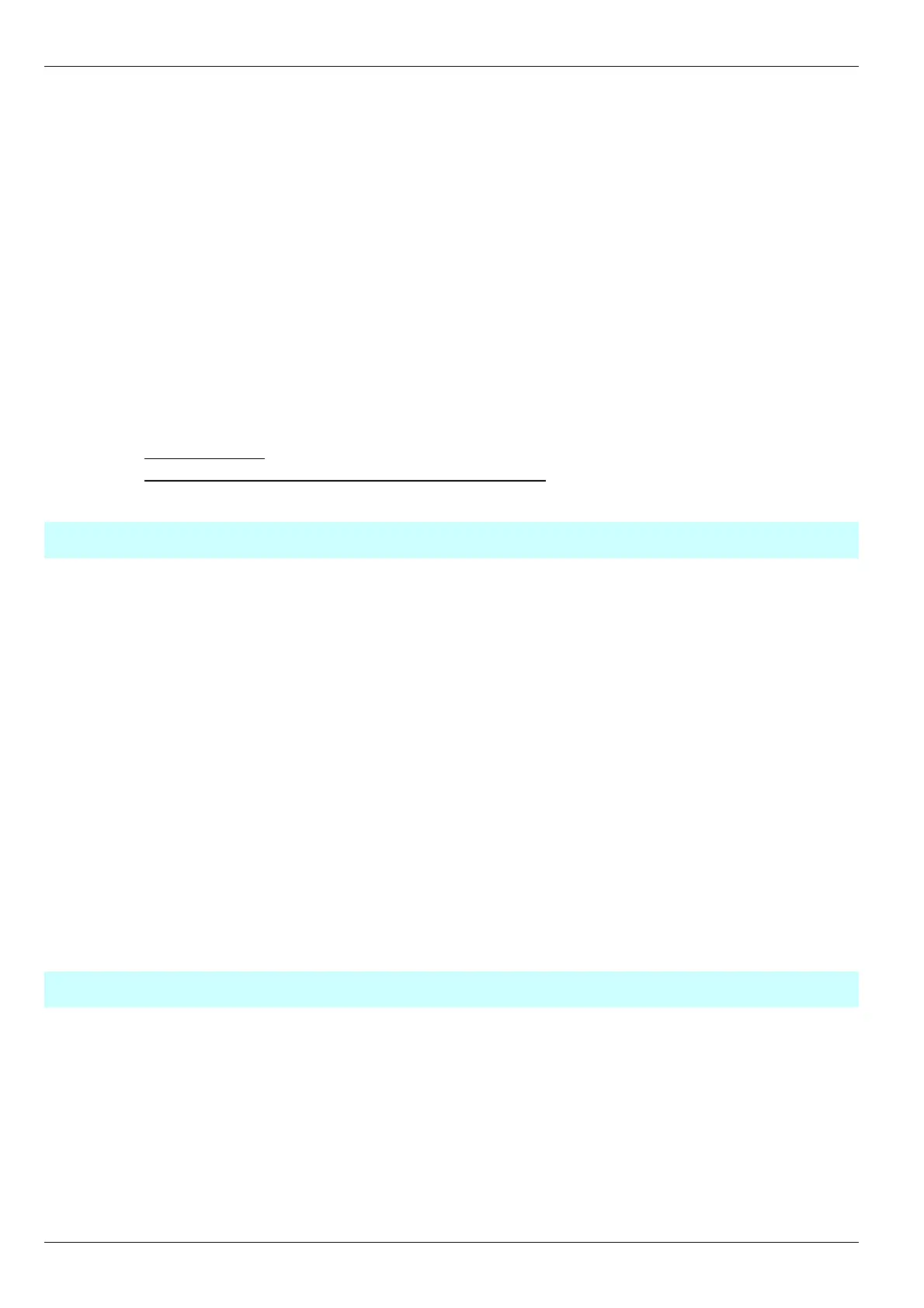Module MK40 Setup Manual
ВШПА.421412.304 И1
Module operation
Switching power on
When switching power on, operating parameters are loaded from volatile memory. Operating parameters are
divided by sections:
•
Measuring channels parameters;
•
Module system parameters and communication interfaces parameter.
Check sum, which permits to ensure validity of loaded data, is added to each operating parameters section of
volatile memory. If calculated check sum is not matching sum, written to volatile memory, data is considered as
corrupted and can’t be used for module operation.
Each section of volatile memory has main and reserve storage. In case, that parameters section of volatile
memory is read with error, attempt is being made data reading from volatile memory reserve storage section.
In case of error occurrence in one of parameters sections, module operation is disabled, active signal level is
present at logic output 7, “Ok” LED glows red.
During standard loading of operating parameters before MK40 Module operation start:
•
MK40-DC option – “Ok” LED glows yellow to indicate module starting initialization.
•
MK40-DC-11, MK40-DC-001 and MK40-AC-11-S options - “Ok” LED glows yellow, module serial
number, and then, module year of manufacture is displayed on 7-segment indication display and MK40
initialization is implemented.
Note. Hot swap of MK40 module in section without disconnection from power supply is not recommended but
allowed for all MK40 Module design options.
After switching power on (resetting), logic outputs function is disabled for preset time. If logic outputs function is
disabled, “Ok” LED glows yellow.
Resetting
For Module resetting, microcontroller hand resetting is fulfilled and series of actions is made which corresponds
to power switching on. Reasons for MK40 Module resetting can be:
•
switching the module power on;
•
resetting upon user’s command (by means of ”Reset” key, located on the front panel or by command via
digital communication interfaces);
•
microcontroller supply voltage reduction (power source failure);
•
resetting by watchdog timer due to microcontroller program “hang up”.
By pressing hidden “Reset” key, installed on MK40 Module board, through the slot in module front panel, user
may implement resetting and “cold start” of the module.
For Module resetting – press “Reset” key for short period of time, and, after that pressing and hold
down “Reset” key until the module is reset.
Note. Module resetting can only be implemented after identification information (Module serial number, year of
manufacturing) is displayed and MK40 Module initialization cycle is complete.
10
No revisions
