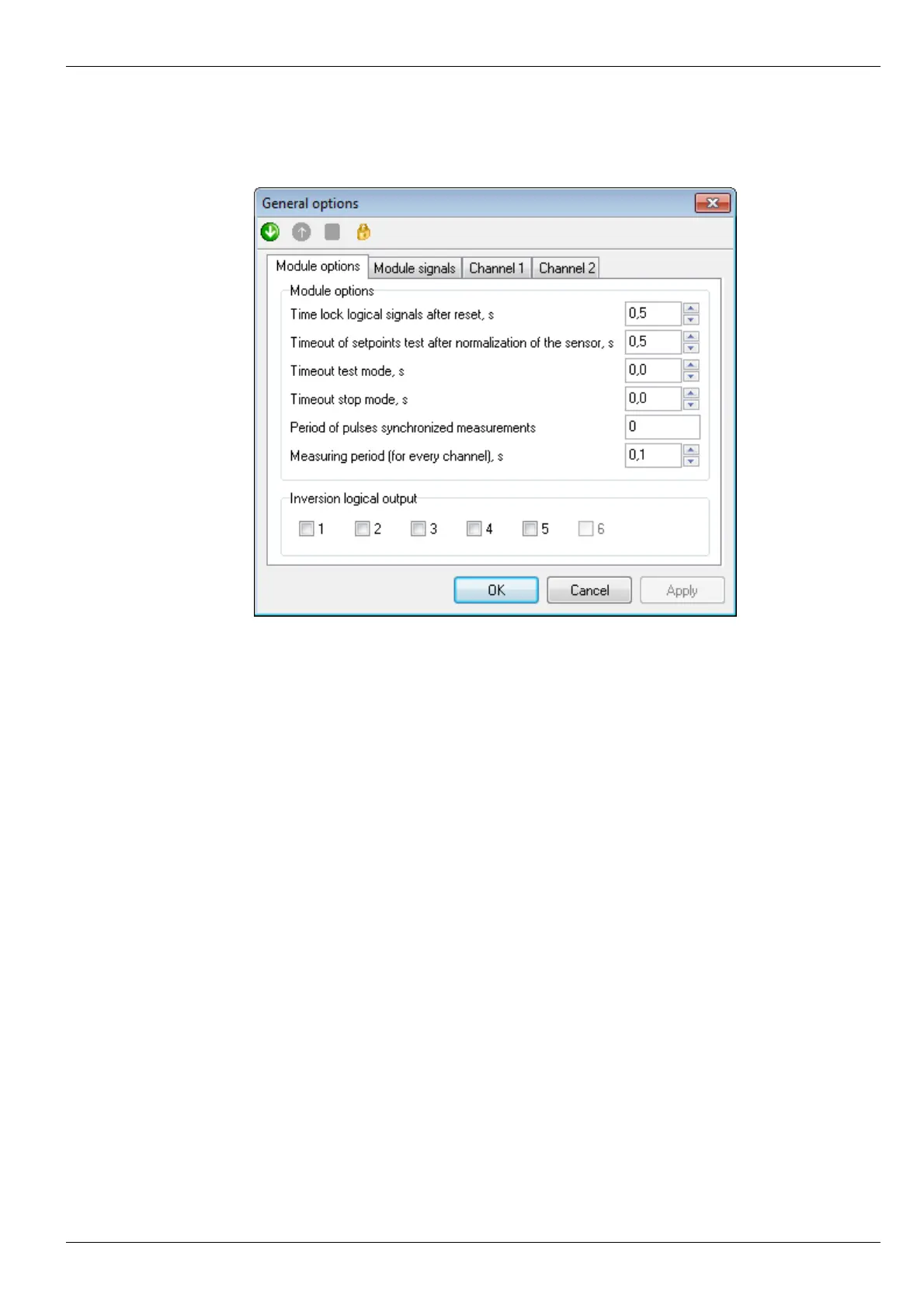ВШПА.421412.304 И1 SCIENTIFIC-PRODUCTION ENTERPRISE VIBROBIT LLC
General parameters
For general parameters setup, select General parameters option in Parameters Menu.
Figure 12.
Module general parameters window
For logic alarm text report generation, select Test report option in shortcut menu. At this, report is saved to
folder, from which program was launched, if it is possible, and then is opened by TXT-files reader program. Thus, for
text report generation, program must not be launched from read-only media.
For reading settings from the module, select Read settings from module option. This option is active when
MK40 is connected.
For writing settings to the module, select Write settings to module option in shortcut menu. This option is
active when MK40 is connected and logic outputs are disabled.
Measuring channels logic alarm
For measuring channels logic alarm setup, act as follows:
•
Set signals to be indicated by yellow LED by means of selecting/deselecting of relevant option check
box under the yellow LED sign.
•
Set signals to be indicated by red LED by means of selecting/deselecting of relevant option check box
under the yellow LED sign.
•
Set logic output for each signal.
Module logic alarm
Module logic alarm setup is implemented in the same manner as measuring channels logic alarm setup.
No revisions
39