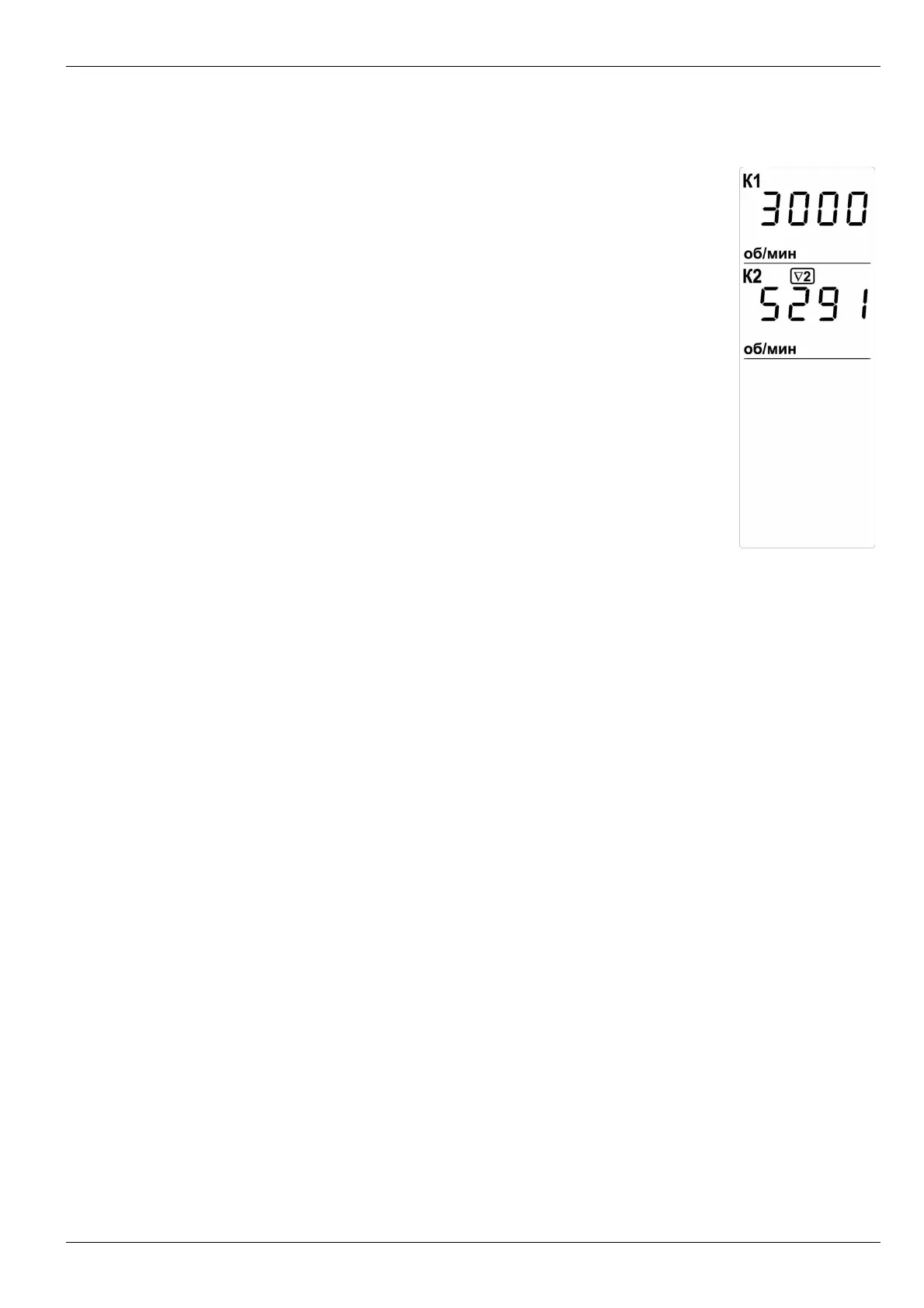ВШПА.421412.304 И1 SCIENTIFIC-PRODUCTION ENTERPRISE VIBROBIT LLC
MK40-DC-001
design option
MK40 Module front panel is provided with customized alphanumeric LCD, signal LED’s and control keys. All
measuring channel measurement results and measuring channels state can be displayed simultaneously.
On the module front panel are arranged:
•
Customized alphanumeric LCD with backlight;
•
Signal LED’s”
•
“Pwr” green LED – module switching on;
•
“Ok” bicolor LED – module status indication;
•
“War” yellow LED – warning (LED operation logic is defined by user);
•
“Alarm” red LED – alarm (operation logic is defined by user);
Two control keys
•
“Mode” key – display mode selection
•
“Sel” key – displayed data selection
Controlled parameter overrun of set-point is signaled by “V1”, “V2”, “V3” and “V4” symbols
(in frame).
“Er” (in frame) symbol indicates sensor fault detected in actual measuring channel;
measured parameter value is deemed equal to zero (lines are displayed on LCD), actual
measuring channels set-points alarm is inactive.
After measuring channel operation is normalized, “Er” symbol starts flashing, and the unit
counts measuring channel normalization timeout (set by user).
In “STOP” mode rotor speed value is deemed equal to zero, nonsignificant decimal point
is displayed after “0” symbol At “STOP” alarm testing, nonsignificant decimal point, following
rotor speed value, starts flashing.
At test signal connection to measuring channel input, empty frame of non-existing set-point 4 starts flashing on
top right panel of measuring channel data display.
In supply voltage measuring mode of 2
nd
measuring channel, actual supply voltage of the module is displayed
on bottom panel of measuring channel data display, while standard 2
nd
measuring channel data is not displayed.
In order to display maximum rotor speed, press “Mode” key until rotor speed value appears on LCD (in two
channels simultaneously). During maximum rotor speed displaying, measuring unit symbols “rpm” start flashing on
LCD, while symbols of measured parameter value overrun of set-point are not displayed. Return to normal display
mode is implemented by repeated pressing of “Mode” key or automatically upon timeout.
In order to display sensors direct current, press and hold down “Mode” key, until sensor current value appears
on LCD (in two channels simultaneously). During sensor current display, measuring unit symbols “mA” appear on LCD,
while symbols of measured parameter value overrun of set-point are not displayed. Return to normal display mode is
implemented by repeated pressing and holding down of “Mode” key or automatically upon timeout.
For set-points values displaying on LCD, press and hold down “Sel” key, until 1
st
measuring channel sign K1
and first set-point symbol V1 start flashing. By repeated (and short-term) pressing of “Sel” key, all three set-points of
actual measuring channel can be reviewed. Set-points values are displayed instead of measurement results. If set-
point is disabled (in module settings), lines are displayed instead of set-point.
Review of other measuring channel set-points values can be implemented by pressing “Sel” key or
automatically upon timeout.
Logic outputs on and off switching is implemented by simultaneous pressing and holding down of “Mode-Sel”
keys, until logic outputs operation mode is switched. When logic outputs are disabled, “Ok” LED glows yellow, and all
logic outputs are inactive.
No revisions
9
Figure 2. LCD data
display example