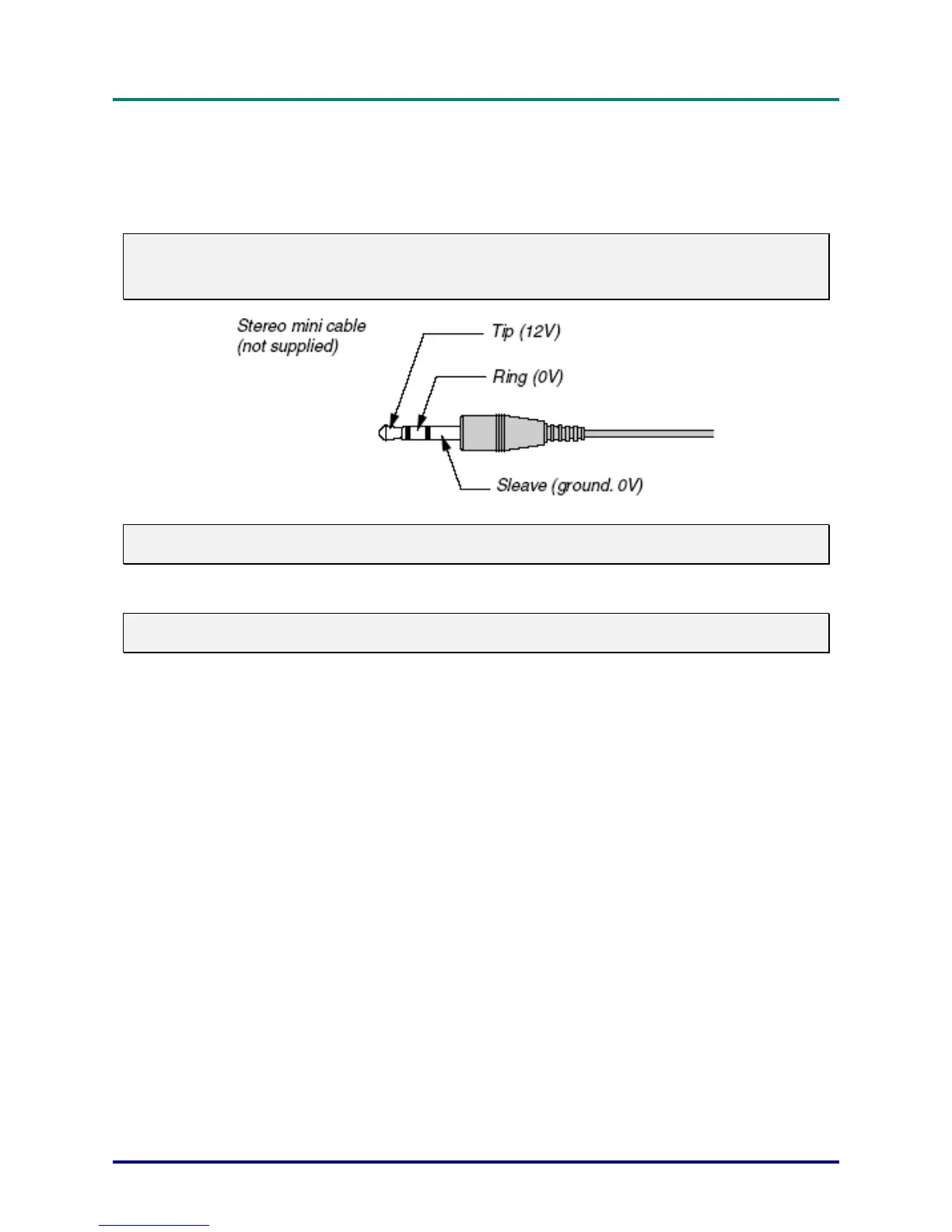D
D
D
L
L
L
P
P
P
P
P
P
r
r
r
o
o
o
j
j
j
e
e
e
c
c
c
t
t
t
o
o
o
r
r
r
—
—
—
U
U
U
s
s
s
e
e
e
r
r
r
’
’
’
s
s
s
M
M
M
a
a
a
n
n
n
u
u
u
a
a
a
l
l
l
Screen Trigger
When the projector is powered ON the screen trigger output sends a low voltage trigger to the screen
controller and the screen will go down. When the projector is powered OFF the screen trigger stops
sending a low voltage trigger to the screen controller and the screen will go up.
Note:
To use this feature, you must turn on the Screen Trigger function. See Screen Trigger on page 69 for
more information.
Note:
Screen controllers are supplied and supported by screen manufacturers.
Note:
Do not use this jack for anything other than intended use.
– 98 –
