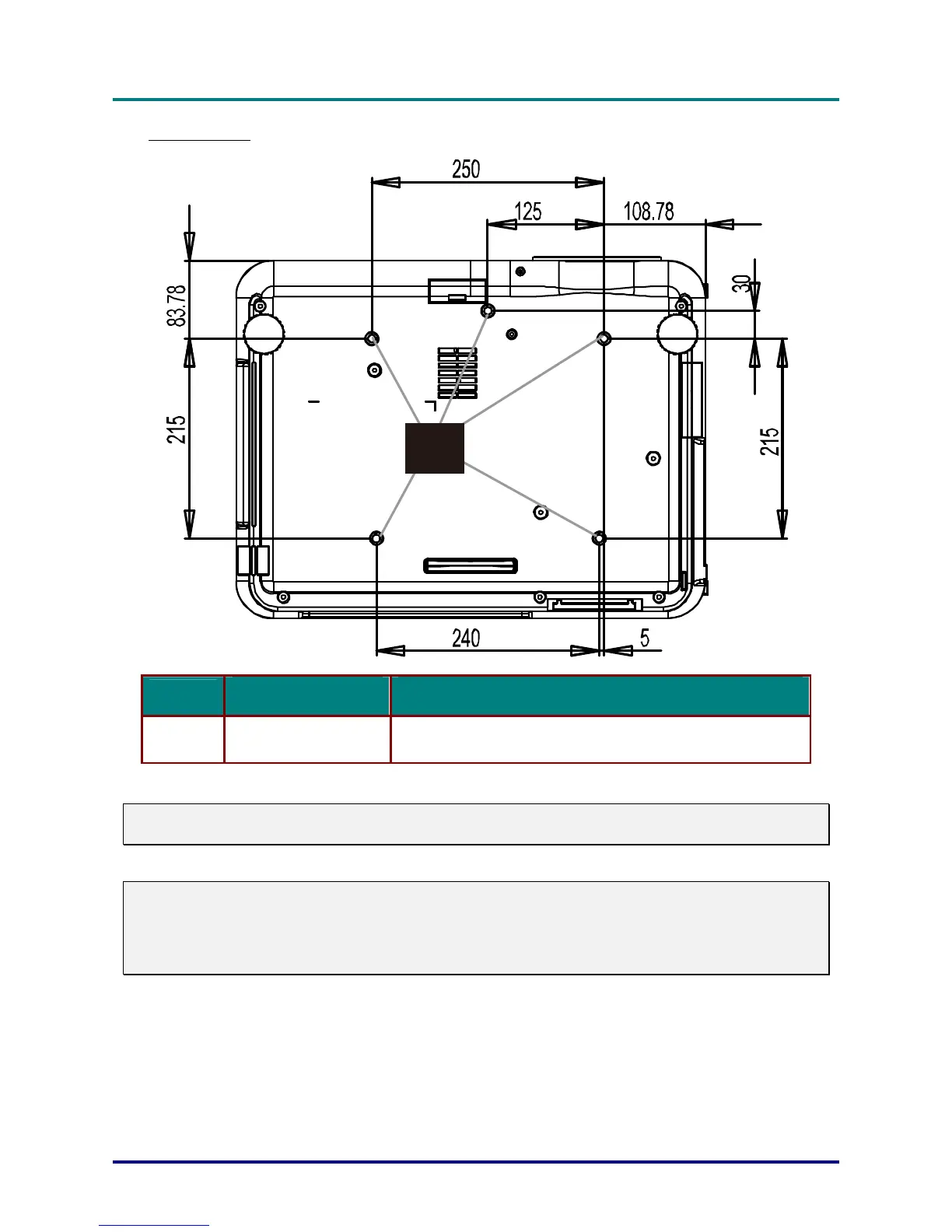D
D
D
L
L
L
P
P
P
P
P
P
r
r
r
o
o
o
j
j
j
e
e
e
c
c
c
t
t
t
o
o
o
r
r
r
–
–
–
U
U
U
s
s
s
e
e
e
r
r
r
’
’
’
s
s
s
M
M
M
a
a
a
n
n
n
u
u
u
a
a
a
l
l
l
Bottom view
18
ITEM LABEL DESCRIPTION
18.
Ceiling support holes
Contact your dealer for information on mounting the projector
on a ceiling
Note:
When installing, ensure that you use only UL Listed ceiling mounts.
Caution:
With ceiling installation, use approved mounting hardware & M4 screws; maximum depth of screw:
12 mm; distance from ceiling/ wall: 20 cm (0.7 feet) for proper ventilation; distance from fluorescent
lamps: at least 1 m (3 feet) front and back of the projector. For permanent installations, follow local
codes.
– 3 –