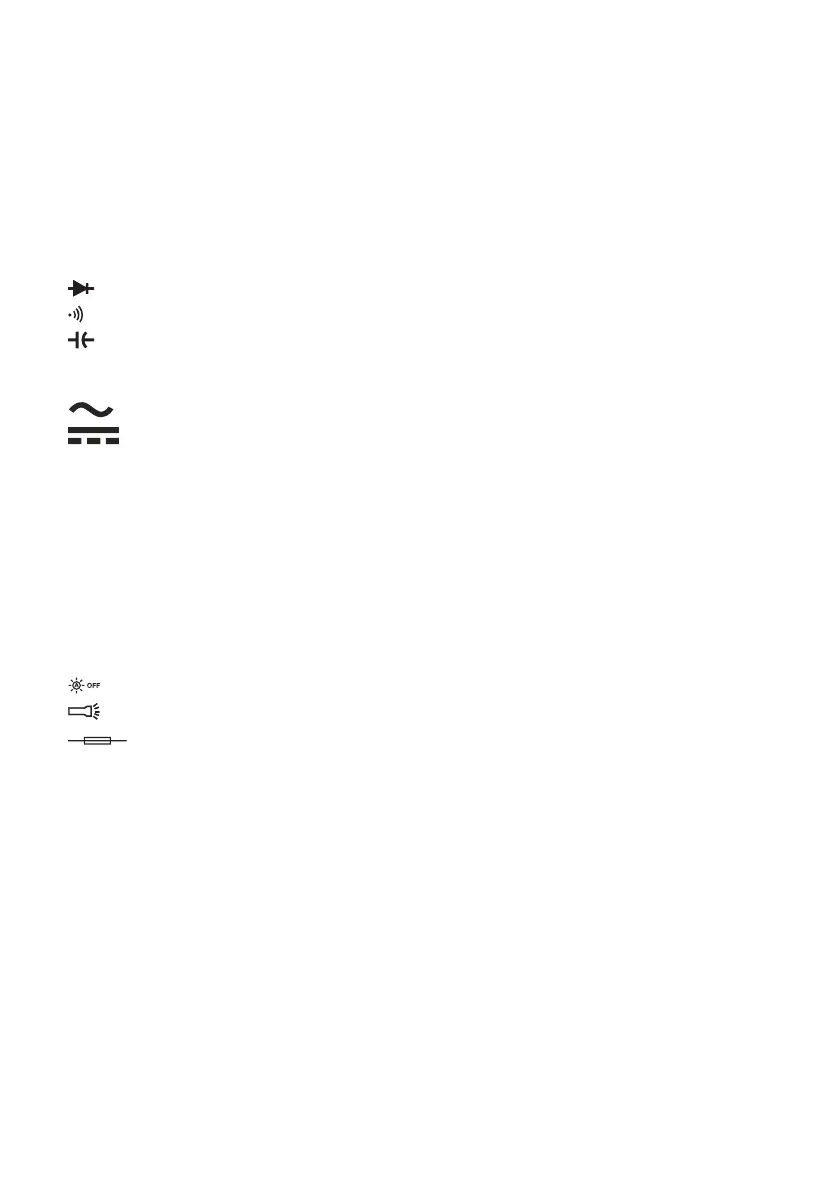45
REL Button for relative value measuring (= reference value measuring)
SELECT Button for switching the subfunctions
RANGE Button for manual measurement range selection
MAX MIN Button for maximum and minimum value storage
HOLD Button for manually capturing the currently measured value.
OL Overload = the measurement range was exceeded
OFF Switchposition“Meteroff”
Lo.bt Battery change mandatory
Symbol for the diode test
Symbol for the acoustic continuity tester
Symbol for the capacity measuring range
°C°F Symbol for the temperature measurement range Degrees Celsius/degrees Fahrenheit (unit for the
temperature)
Symbol for alternating current
Symbol for direct current
COM Measuring connection reference potential
mV Measuring function voltage measuring, Millivolt (exp.-3)
V Measuring function voltage measuring, Volt (unit of electric voltage)
A Measuring function current measuring, Ampere (unit of electric current)
mA Measuring function current measuring, Milliampere (exp.-3)
µA Measuring function current measuring, Microampere (exp.-6)
Hz Measuring function frequency, Hertz (unit of frequency)
Ω Measuringfunctionresistance,Ohm(unitofelectricalresistance)
Motor Measuring function 3-phase rotating direction display
Button to switch off the automatic lighting for the display
Button for the LED lamp
Symbol for the fuses used