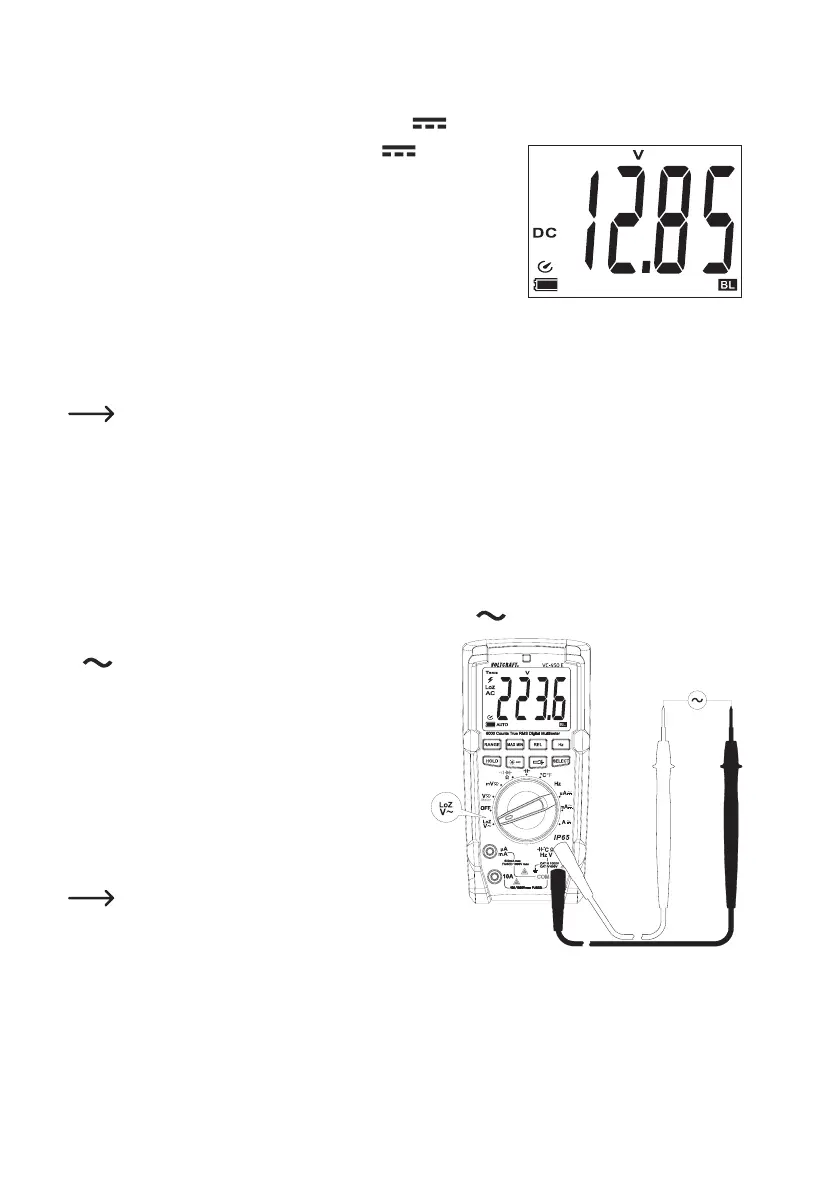47
c) Direct voltage measurement “V/DC”
Proceed as follows to measure direct voltages “DC” (V ):
- Turn the DMM on and select measuring function “V “.
- Press“SELECT”toswitchtothedirectcurrentmeasurementrange.The
displayshows“DC”andtheunit“V”.
- Plug the red measuring line into the V measuring jack (E) and the black
measuring line into the COM measuring jack (D).
- Connect the two measuring prods to the object to be measured in parallel
(generator, circuit, etc.). The red measuring prod indicates the positive pole,
the black measuring prod the negative pole.
- The polarity of the respective measured value is indicated on the display together with the current measured value.
- Remove the measuring lines from the object to be measured after completion of the measurement and switch off
the DMM.
Ifaminus“-”appearsinfrontofthemeasuredvaluefordirectvoltage,themeasuredvoltageisnegative
(or the measuring lines are swapped).
Thevoltagerange“V/DC”hasaninputresistanceof≥10MΩ.Thiswillputbarelyanystrainonthecircuit.
d) LoZ alternating voltage measurement “V/AC”
TheLoZmeasuringfunctionpermitsalternatingvoltagemeasurementwithlowimpedance(approx.300kΩ).The
lower internal resistance of the meter reduces wrong measurement of scatter and phantom voltages. The measuring
circuit is, however, subject to higher strain than with the standard measuring function.
Proceed as follows to measure alternating voltages “AC “ (LoZ V ):
- Turn the DMM on and select measuring function “LoZ V
“.Thedisplayshows“LoZAC”andtheunit“V”.
- Plug the red measuring line into the V measuring jack (E)
and the black measuring line into the COM measuring jack
(D).
- Connect the two measuring prods to the object to be meas-
ured in parallel (generator, circuit, etc.).
- The measured value is indicated on the display.
- Remove the measuring lines from the object to be meas-
ured after completion of the measurement and switch off
the DMM.
Thevoltagerange“LoZV/AC”hasaninputresist-
anceof<300kΩ.Thiswillputaslightstrainonthe
circuit.
