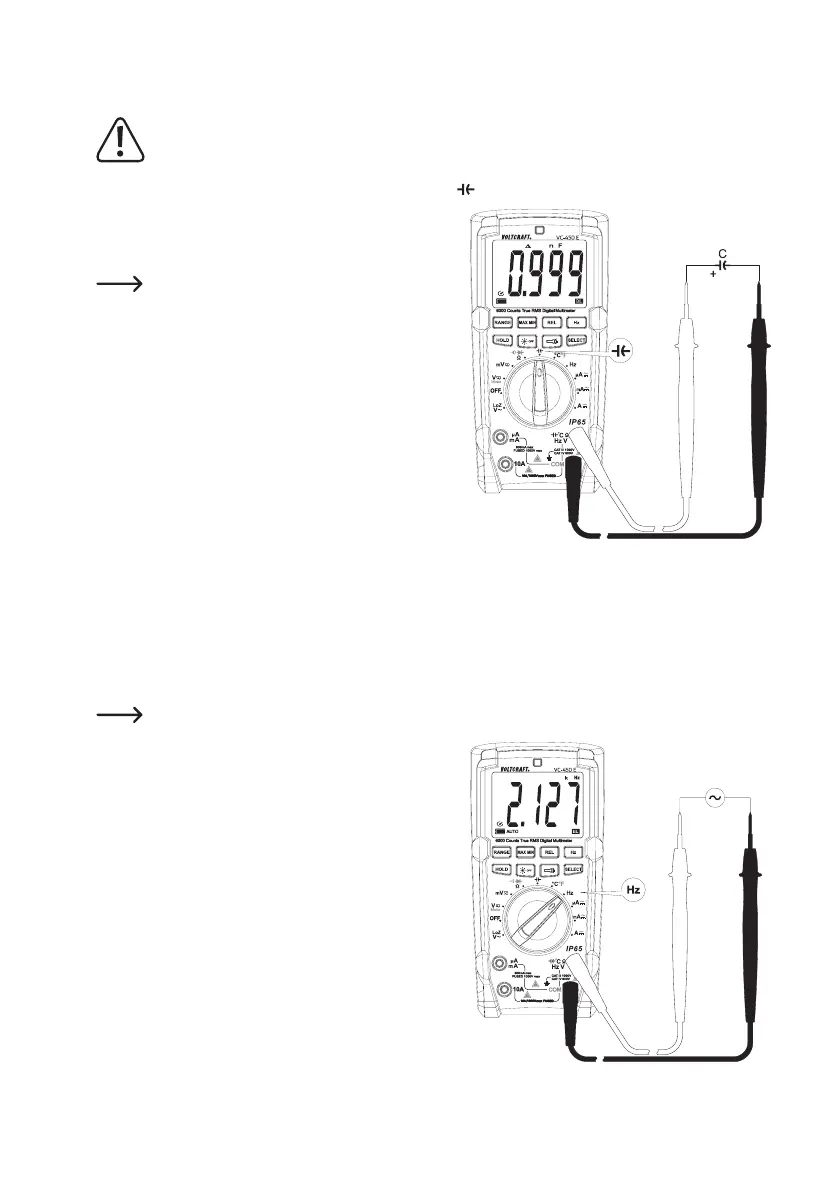52
j) Capacity measuring
Make sure that all circuit parts, circuits and components and other objects of measurement are
disconnected from the voltage and discharged.
Always observe polarity with electrolyte capacitors.
- TurntheDMMonandselectmeasuringfunction“Capacity”
- PlugtheredmeasuringlineintotheΩmeasuringjack(E)
and the black measuring line into the COM measuring jack
(D).
Due to the sensitive measuring input, the display
mayshowavalueifthemeasuringlinesare“open”.
Bypressingthebutton“REL”,thedisplayissetto
“0”. The autorange feature is deactivated. This is
recommended for small capacities in the nF range.
- Connect the two measuring prods (red = plus/black = minus)
with the object to be measured (capacitator). After a short
time the display shows the capacity. Wait until the displayed
value has stabilised. This may take a few seconds for ca-
pacities of >40 µF.
- If“OL”(overload)appearsonthedisplay,youhaveexceed-
ed the measuring range.
- Remove the measuring lines from the object to be measured
after completion of the measurement and switch off the DMM.
k) Frequency measurement (electronic)
The DMM can be used to measure and indicate signal voltage frequencies from 600 Hz to 40 MHz. The maximum
input range is 30 Vrms. This measuring function is not suitable for mains voltage measurements. Please observe the
input values in the technical data.
Formainsvoltagemeasurements,usetheadditionalfunction“Hz”inthecorrespondingvoltageandcurrent
measurement ranges.
Proceed as follows to measure frequencies:
- TurntheDMMonandselectmeasuringfunction“Hz”.The
displayindicates“Hz”.
- Plug the red measuring line into the Hz measuring jack (E)
and the black measuring line into the COM measuring jack
(D).
- Connect the two measuring prods to the object to be meas-
ured in parallel (signal generator, circuit, etc.).
- The frequency and corresponding unit are displayed.
- Remove the measuring lines from the object to be meas-
ured after completion of the measurement and switch off the
DMM.
