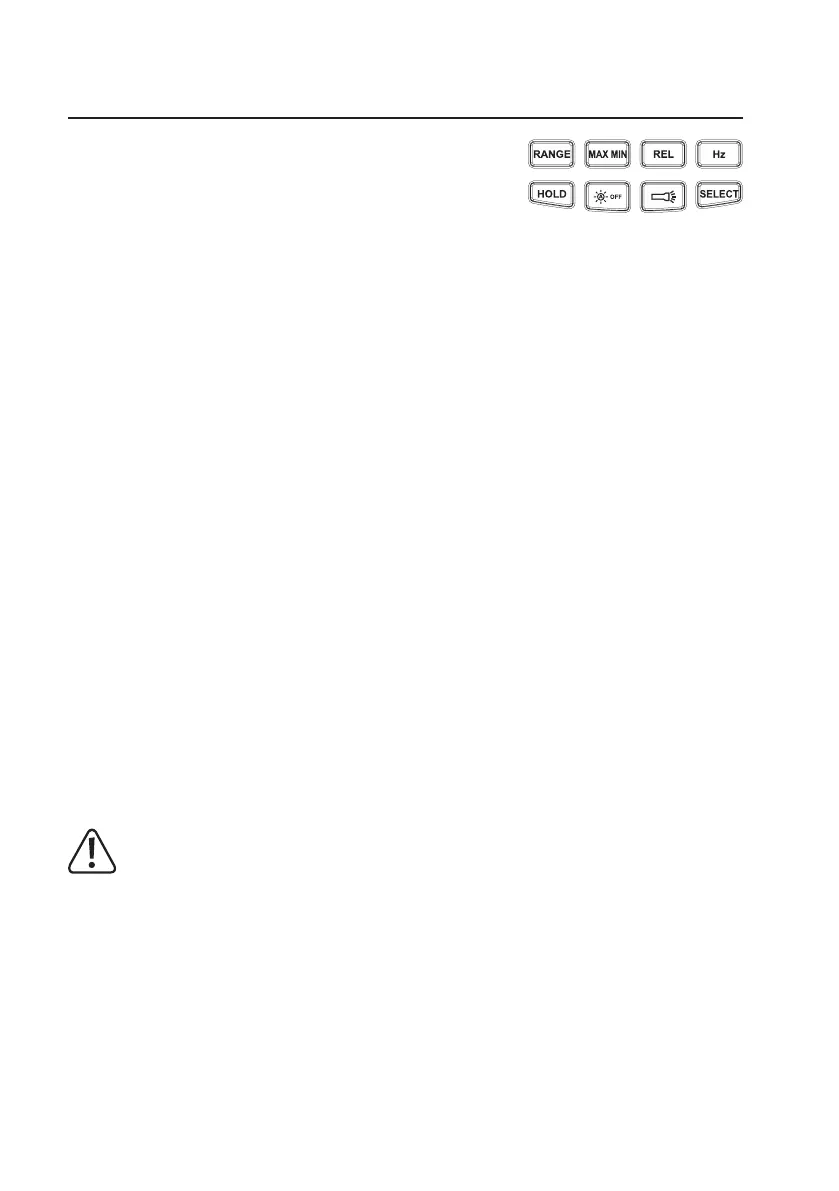55
10. Additional functions
The function buttons (G) can be used to activate various additional functions.
Withthepushofthebutton,anacousticsignalisoutputforconrmation.
a) SELECT Function
Severalmeasuringfunctionsareassignedsubfunctions.Thesubfunctionsaremarkedred.Push“SELECT”toselect
them. Every push will switch to the next subfunction.
b) RANGE - Manual measurement range selection
TheRANGEfunctionpermitsmanualsettingofaspecicmeasurementrange.Itispossiblethattheautomaticmeas-
urement range setting will already select the next-higher measurement range or switch between ranges if the range is
problematic. To suppress this, the measurement range can be set manually in some measuring functions.
The manual measuring range setting works in all measuring functions, except: Motor, mV, continuity test and diode
test.
Pushingthe“RANGE”buttonwillcausethe“AUTO”symboltogooutandthedevicetoswitchtomanualmode.
Eachpushofthe“RANGE”buttonswitchesthemeasurementrange;attheend,itwillstartwiththelowestmeasure-
ment range again. The respective measurement range is indicated by the position of the decimal point.
Toswitchoffthisfunction,keepthe“RANGE”buttonpressedforapprox.2seconds.The“AUTO”symbolappears
and the automatic measurement range selection is active again. Switching the measuring function deactivates this
function as well.
c) MAX MIN Function
This function permits saving and display of maximum or minimum values during a measuring series. Press the “MAX
MIN”buttontoactivatethismeasuringfunction.Auto-rangeisdeactivated.
With the active function, the minimum and maximum value of the current measuring series is saved at the same time.
The max. and min. display can be switched at every push of a button (MAX MIN). The values are deleted after a
measuring function change or when switching off the device.
Todeactivatethefunction,keepthe“MAXMIN”buttonpushedforapprox.2seconds.Thedisplay“MAX”or“MIN”
disappearsand“AUTO”appearsagain.
This additional function cannot be activated in the measuring function “Motor” and “Hz”.
