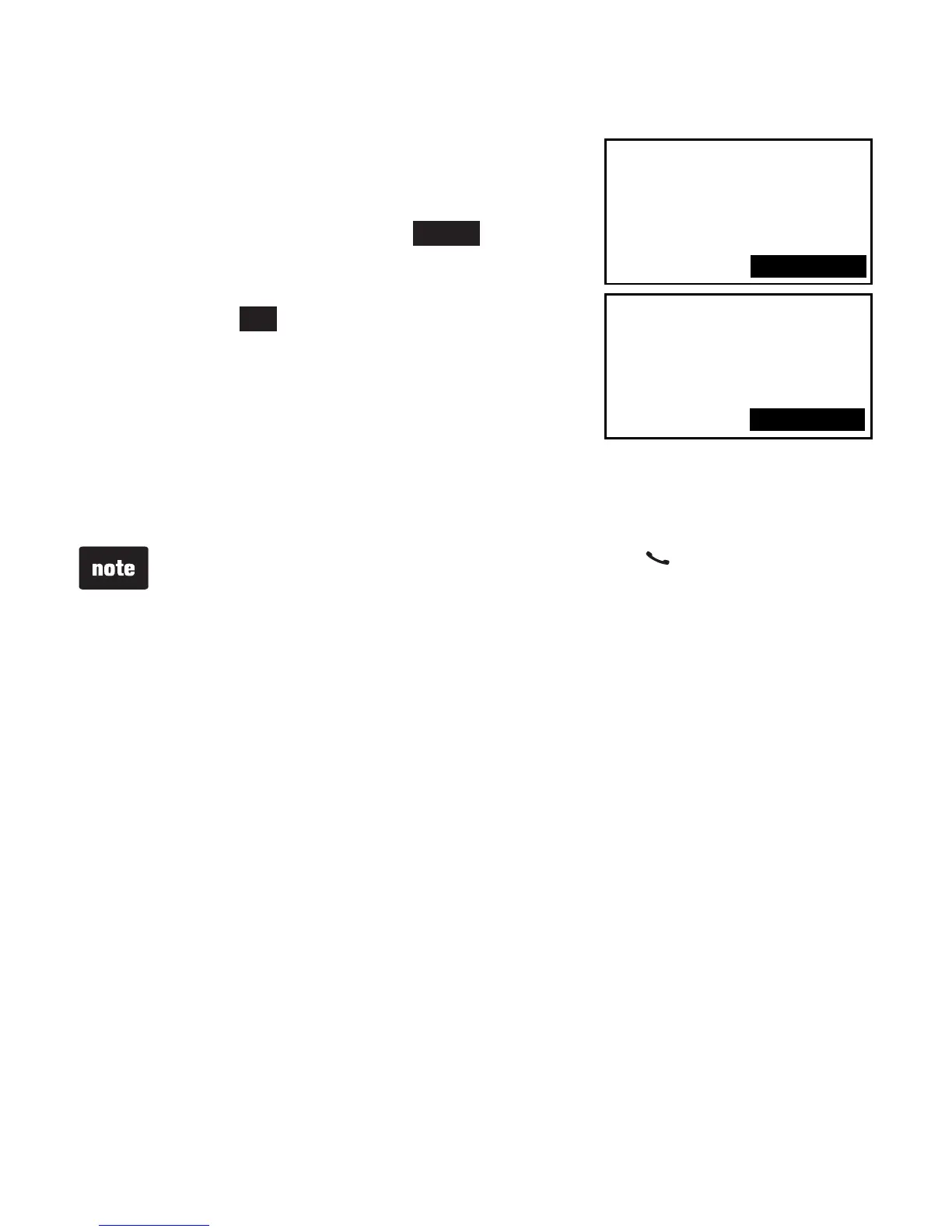Getting started
17
If you have already set the photo speed
dial keys 1 and 2, the telephone base
displays Copied Photo Speed Dial 1 and
Pendant Memory 1. Press NEXT, then the
telephone base displays Copied Photo
Speed Dial 2 and Pendant Memory 2.
Then press OK.
-OR-
If you have not set the photo speed dial
keys 1 and 2, see To set photo speed dial
from page 27 to page 29 to set them.
If registration fails, the telephone base displays Registration failed.
Start again from Step 1 above.
If the pendant is not registered and you press or VOICE key, you
will hear “Not registered.”
You cannot register a pendant if any other system devices is in use.
The telephone base shows Registration slots are full when you try
to register more than 12 devices to it.
•
•
•
5.
--:-- --/--
Copied Photo
Speed Dial 1 and
Pendant Memory 1
NEXT
--:-- --/--
Copied Photo
Speed Dial 2 and
Pendant Memory 2
OK
Add and register a pendant
