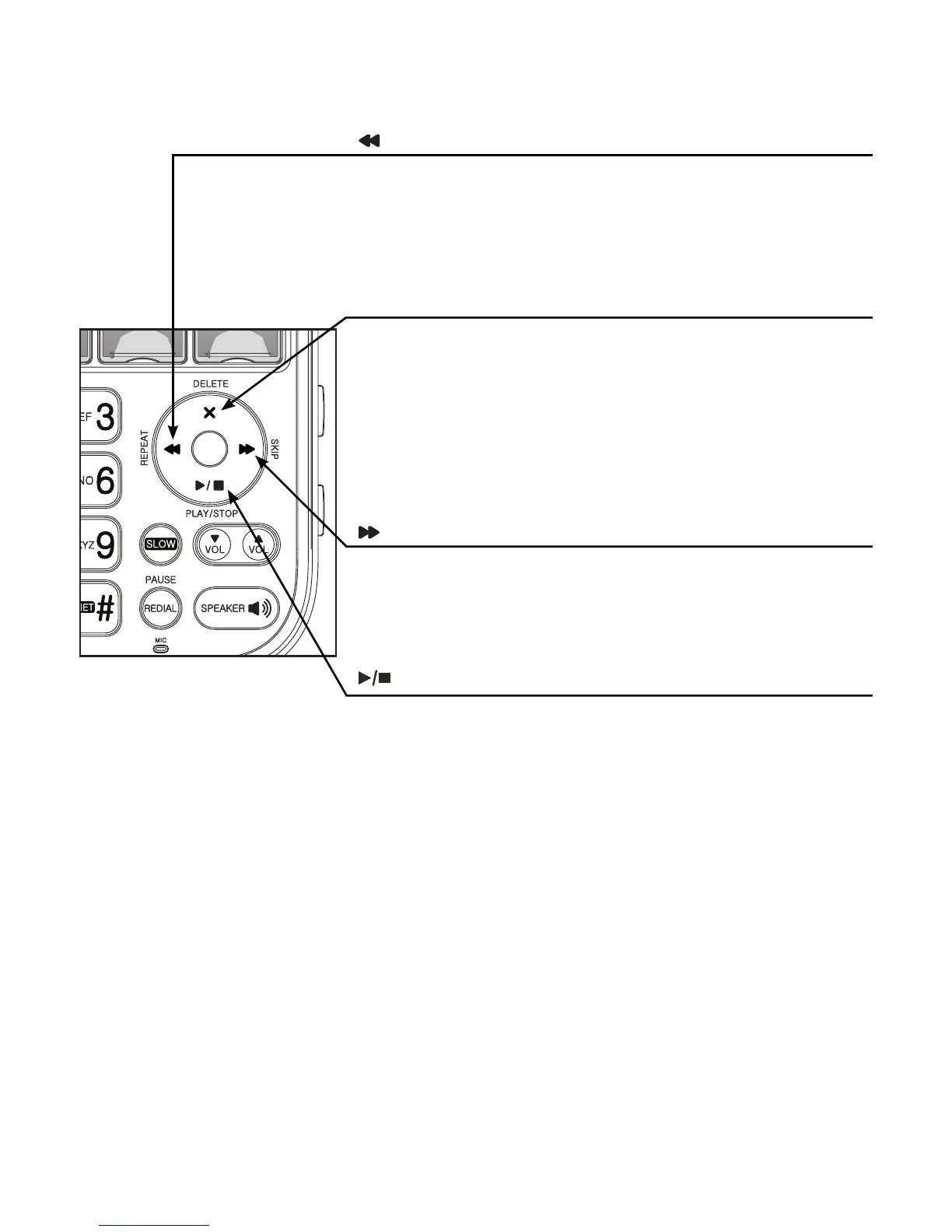Getting started
21
Telephone base layout
/REPEAT
Press once to repeat the playing message (page 114).
Press twice to play the previous message (page 114).
Press to move the cursor to the left while entering
or modifying names or numbers.
X/DELETE
Press to delete the playing message (page 114),
announcement (page 101) or reminder (page 96).
Press to delete an individual entry while reviewing
the redial list (page 57), phonebook (page 79),
caller ID log (page 91) or reminder (page 96).
Press to delete a character or digit while entering
names or numbers.
/SKIP
Press to skip to the next message during message
playback (page 114).
Press to move the cursor to the right while entering
or modifying names or numbers.
/PLAY/STOP
Press to start or stop message playback
(page 114).
Flashes when there are new messages or memos
in the answering system.
•
•
•
•
•
•
•
•
•
•
