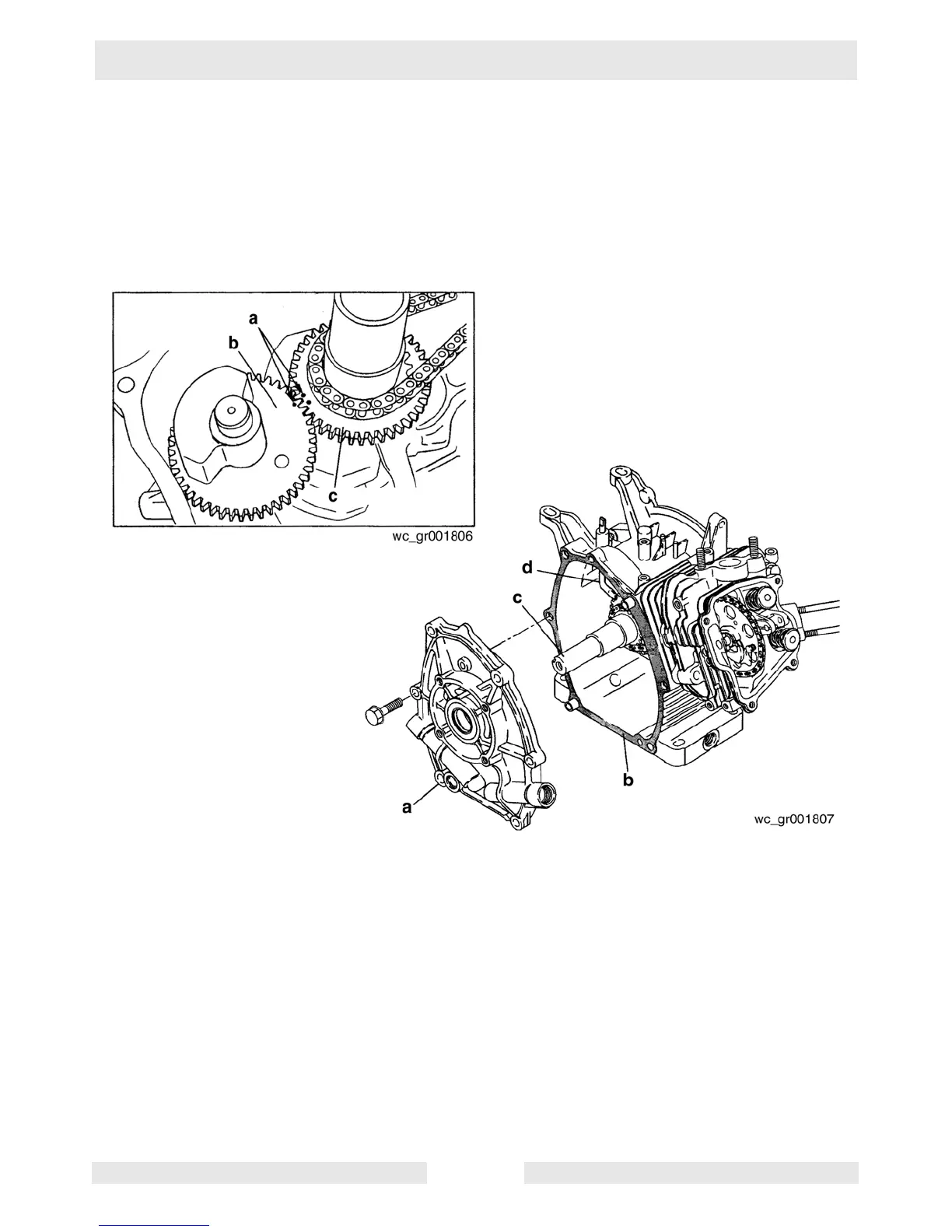Reassembly Procedures WM 130/170/270 Repair
wc_tx000379gb.fm 62
9.12 Balancer Shaft Option (WM 270 only)
See Graphic: wc_gr001806
9.12.1 Mount the balancer shaft on the crankcase, align the timing marks (a)
on the balancer gear (b) and the crankshaft gear (c).
Note: Incorrect alignment of the timing marks can result in malfunction
of the engine, leading to damage due to interference of the parts.
9.13 Main Bearing Cover
See Graphic: wc_gr001807
9.13.1 Apply oil to the bearing and the oil seal lip when mounting the main
bearing cover (a). Also apply Loctite
®
515 gasket eliminator or
equivalent to the surface face (b) of the crankcase. To avoid damaging
the oil seal lip, wrap the crankshaft key way with polyvinyl tape before
mounting the main bearing cover. Remove tape after installing
crankshaft.
Note: Be careful that the lever portion of the governor shaft does not
face the bearing cover.
