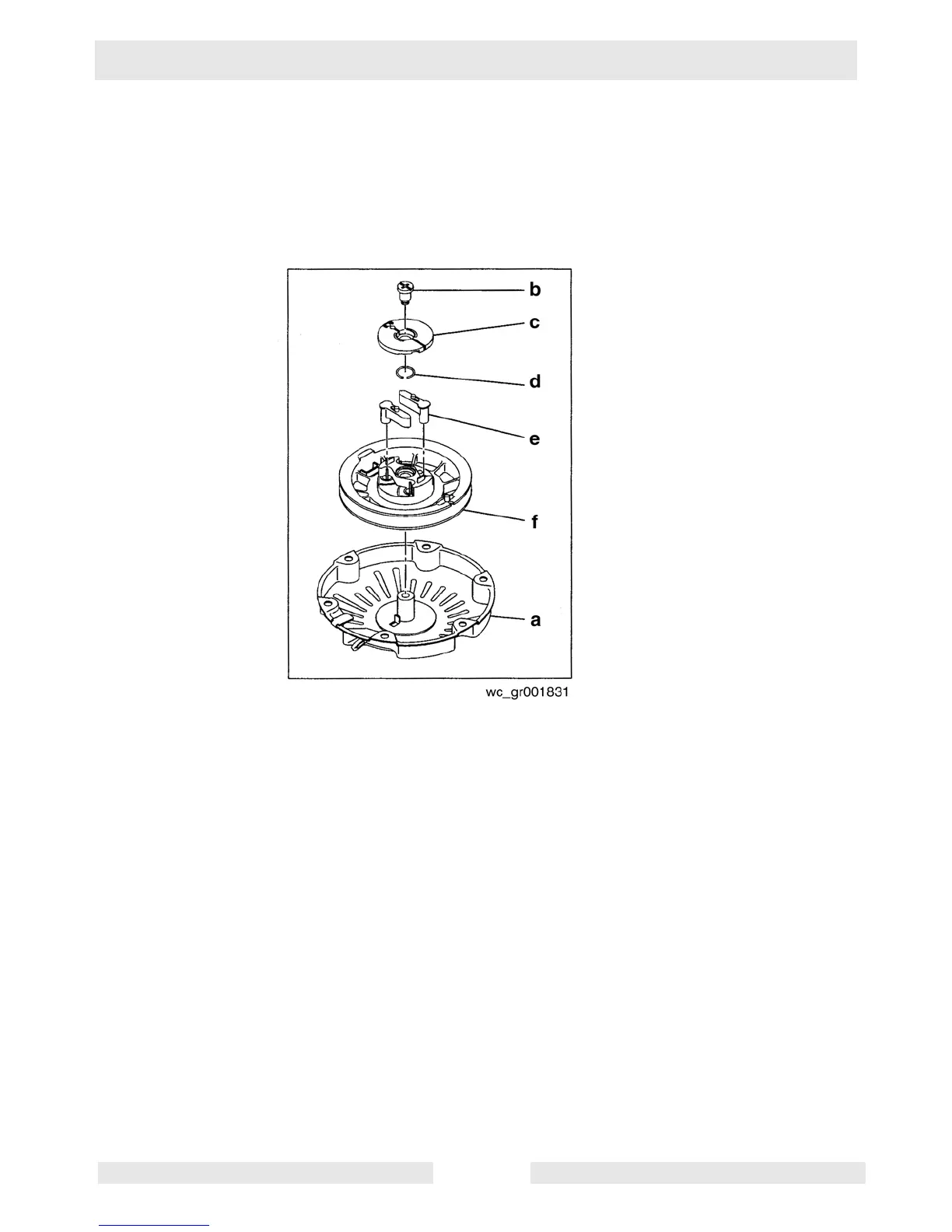WM 130/170/270 Repair Sub Systems
wc_tx000382gb.fm 85
See Graphic: wc_gr001831
To remove the components:
10.6.6 Grip the case (a) and loosen the set screw (b).
10.6.7 Remove, in this order: the set screw, the ratchet guide (c), the friction
spring (d), and the ratchet (e).
See Graphic: wc_gr001831
Remove the reel:
10.6.8 Hold down the reel (f) gently, to keep it from escaping from its case,
and rotate it slowly back and forth by quarter turns until it moves
smoothly.
10.6.9 Lift the reel up slightly and remove it from the case.
10.6.10 If the spring is about to pop out of the reel, repeat the previous two
steps.
Note: Since the spring is stored in the reel, make sure not to drop or
shake the reel after removing it. Place it on a flat secure surface such
as a table.
