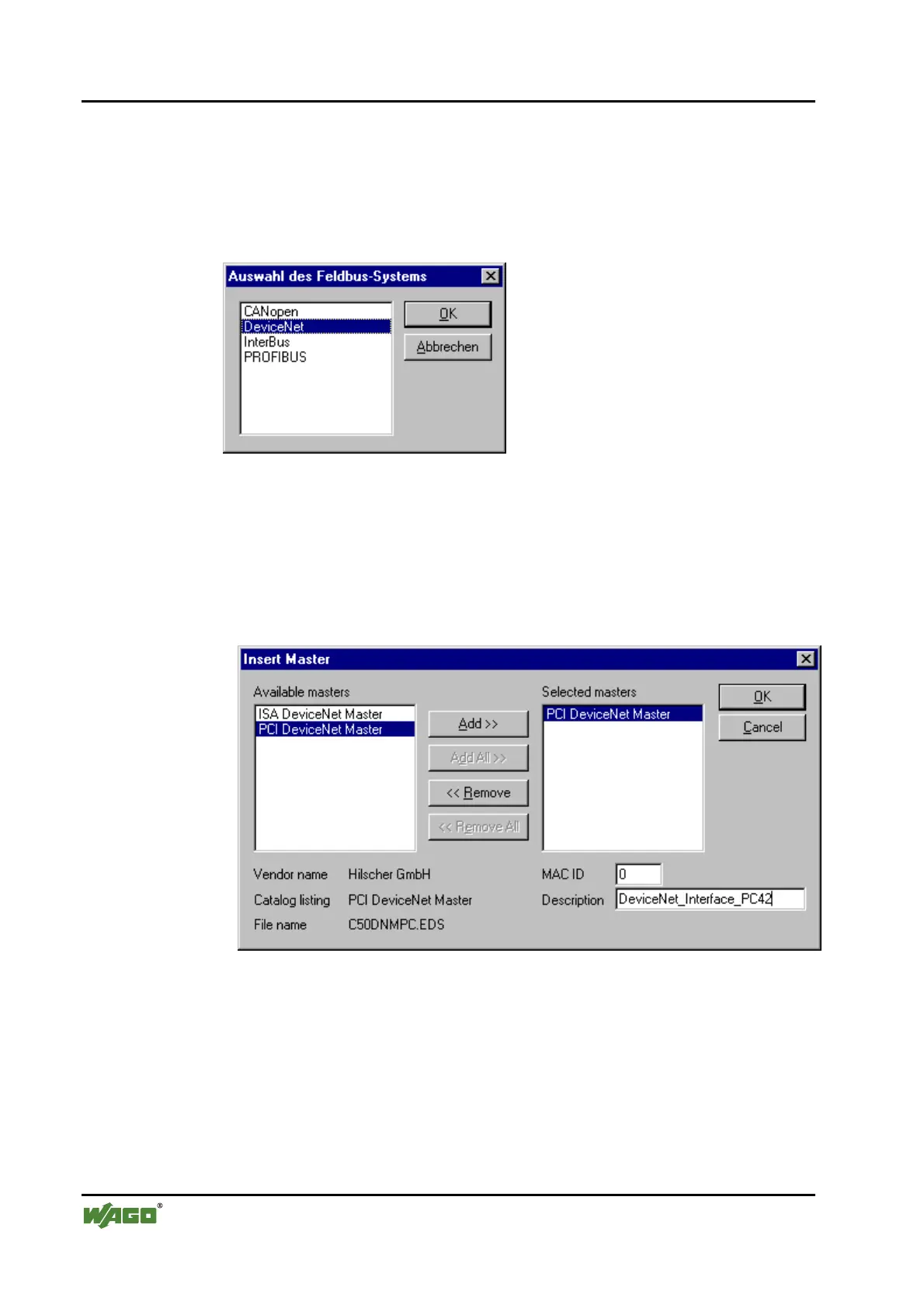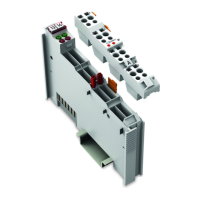56 • Fieldbus Coupler
Fieldbus Coupler 750-346
WAGO-I/O-SYSTEM 750
DeviceNet
2. Create a New Project
1. Enter the "File" menu and click on menu point "New".
2. Select "DeviceNet" as the fieldbus system and confirm your selection by
clicking on the "OK" button.
Fig. 3-13: Select fieldbus p112501d
3. Enter Master
1. Enter a fieldbus master on the surface by clicking on the „Master“ menu
point in the "Insert" menu.
A dialog window opens in which you can select the DeviceNet fieldbus card
in your PC.
Fig. 3-14: Select the DeviceNet fieldbus PCB / Insert Master p112502d
2. For the DeviceNet Master interface card, click in the left-hand selection
window on the corresponding entry to mark it.
3. Take the Master into the right-hand window by clicking on the "Add" but-
ton and confirm by clicking on the "OK" button.
Now the fieldbus master is shown on the surface as a graphic.
