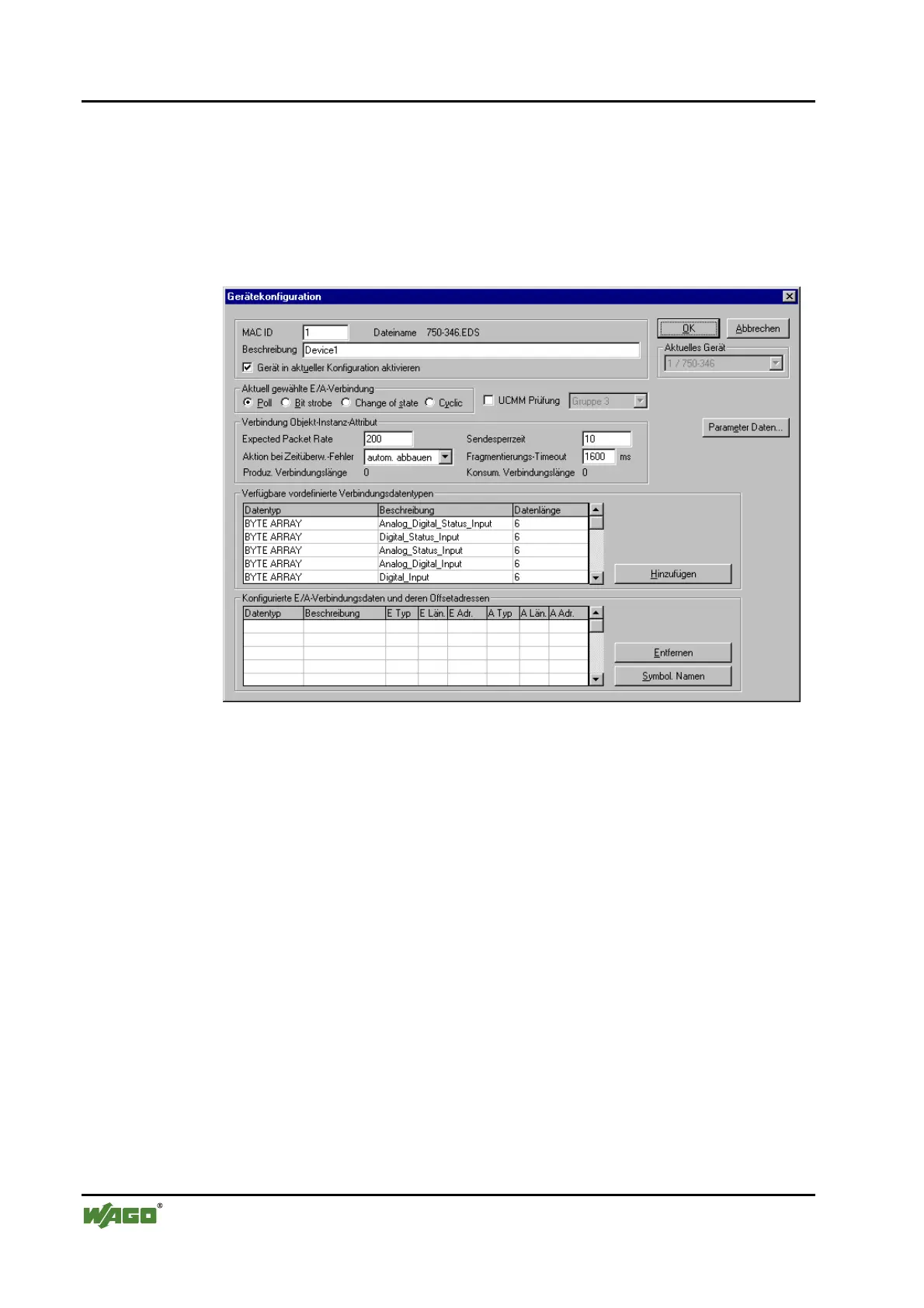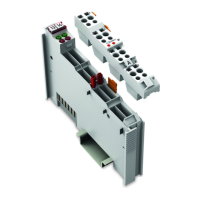58 • Fieldbus Coupler
Fieldbus Coupler 750-346
WAGO-I/O-SYSTEM 750
DeviceNet
5. Device Configuration
1. To configure the device, click on its graphic to mark it, then click on the
menu point “Device configuration” in the "Settings" menu.
A dialog window opens permitting you to proceed with the desired set-
tings.
Fig. 3-17: Device Configuration p012506d
6. Load Configuration
1. To load the set configuration in the interface card, click on the master’s
graphic to mark it, then click on the “Download” menu point in the "On-
line" menu.
