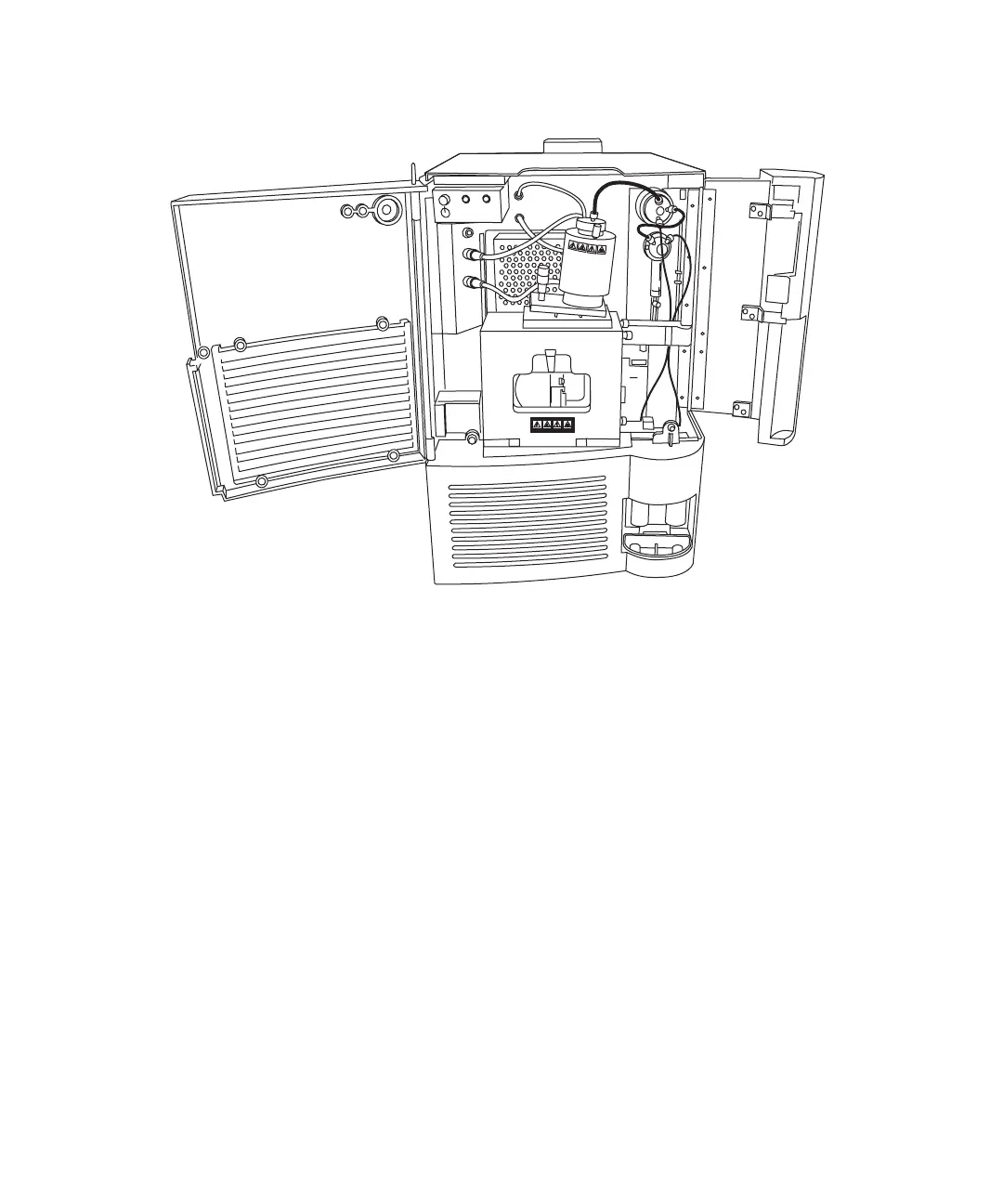Overview 1-3
Waters TQ Detector with doors open:
IntelliStart technology
IntelliStart™ technology monitors LC/MS/MS performance and reports when
the TQ Detector is ready for use.
The IntelliStart software automatically tunes and mass calibrates the TQ
Detector and displays performance readbacks. Integrated with MassLynx™
mass spectrometry software and ACQUITY UPLC™ Console software,
IntelliStart enables simplified set-up of the system for use in routine
analytical and open access applications.
The IntelliStart fluidics system is built into the TQ Detector. It delivers
sample directly to the MS probe from the LC column or from two integral
reservoirs. The integral reservoirs can also deliver sample through direct or
combined infusion so that you can optimize instrument performance at
analytical flow rates.
See also: The TQ Detector online Help for further details of IntelliStart.
NEBULIZER
DESOLVATION
TP02627
POWER OPERATE
H
V
P
R
O
B
E