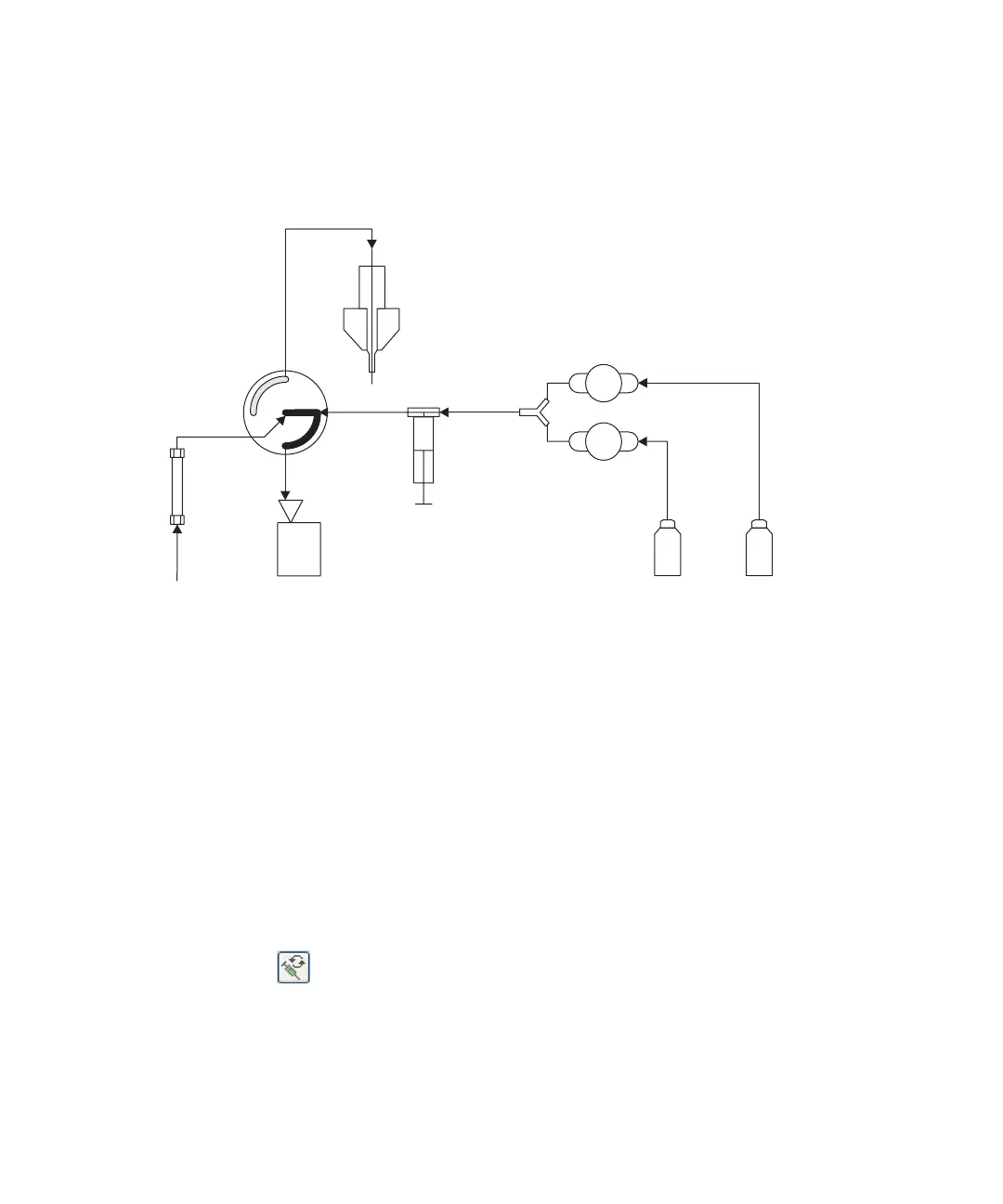Preparing the IntelliStart fluidics system 2-13
Waste position
In the waste position, both the LC flow and the infusion syringe flow are
directed to waste. The syringe mode can be only static or dispensing (that is,
never drawing).
Purging the infusion syringe
Whenever you replace a solution bottle, you should purge the infusion syringe
with the solution that you are going to use next.
Tip: Depending on the solutions used, the IntelliStart fluidics system can
require more then one purge cycle to minimize carryover.
To purge the infusion syringe:
1. In the ACQUITY UPLC Console system tree, expand TQ Detector.
2. Click Interactive Display.
3. Select the required solution reservoir.
4. Click to purge the system.
Tip: System purge takes approximately 2 minutes.
Column
Waste
LC Waste
Probe
Syringe
Reservoir A Reservoir B
Off
Off
B
A
Idle