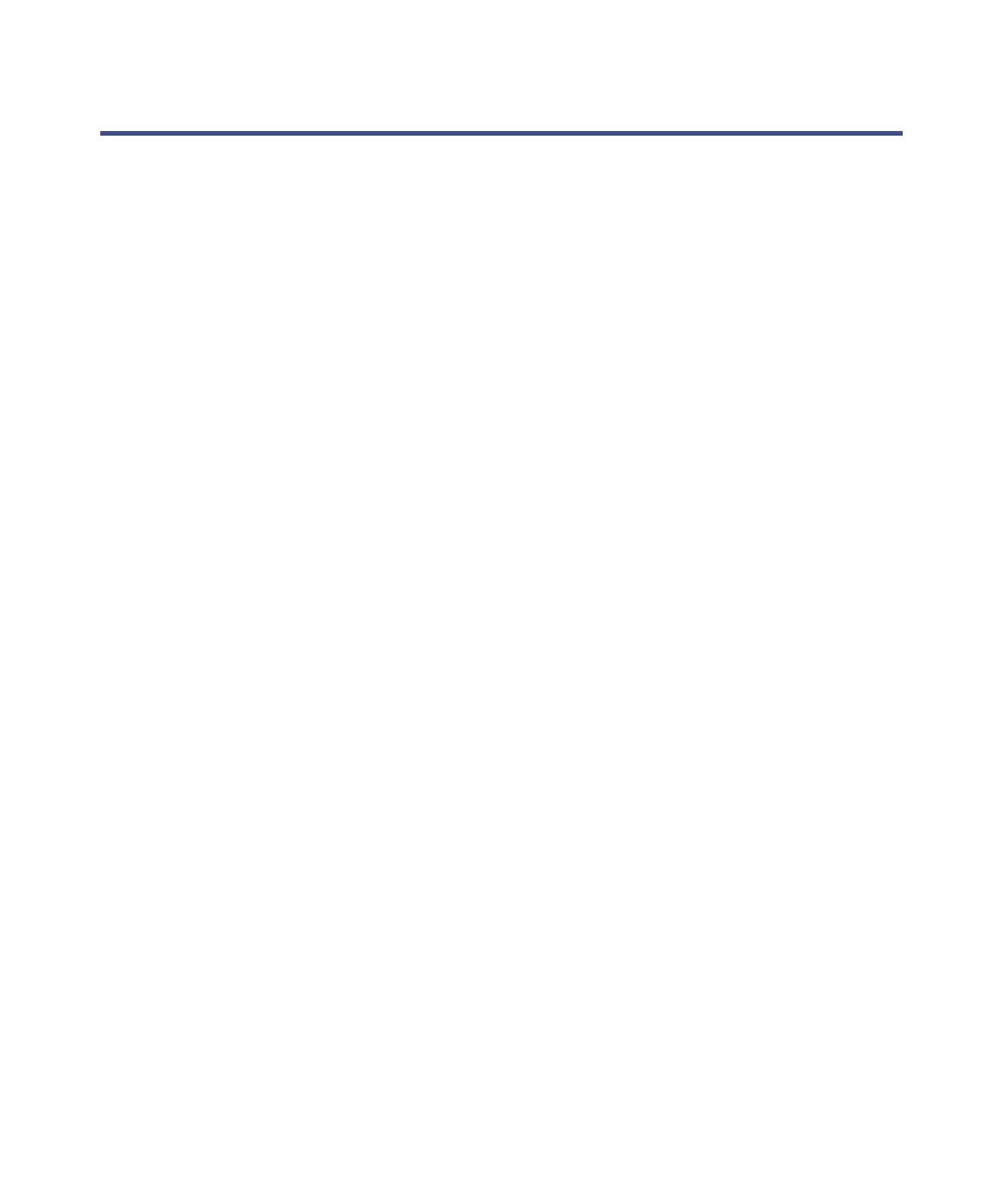4-2 Operating the Waters TQ Detector
Setting-up the instrument
The IntelliStart instrument setup calibrates the instrument and then, by
default, performs a sample tune. If calibration is unnecessary, you can
perform only a sample tune.
See also: “Performing a sample tune” on page 4-7.
Tip: Instrument setup need only be performed every three to six months,
depending on your usage requirements.
In the following example, sodium cesium iodide is used as the calibrant
solution and sulfadimethoxine the tune sample.
Tip: You can substitute solutions suitable for your requirements.
See also: The TQ Detector online Help for further details of IntelliStart.
Required materials
• Sodium cesium iodide solution (2 ng/µL)
• Sulfadimethoxine solution (100 pg/µL)
To prepare the IntelliStart fluidics system:
See also: “IntelliStart fluidics system operation” on page 1-17.
1. Ensure that IntelliStart fluidics system’s reservoir A is filled with
sodium cesium iodide solution.
2. Ensure that reservoir B is filled with sulfadimethoxine solution.
Requirement: Ensure that there is enough solution in each reservoir for
approximately 5 minutes of operation during the set-up procedure.
Recommendation: In general, place calibrant solution in reservoir A
and tune sample in reservoir B.
3. In the MassLynx window, click MS Console.
4. In the ACQUITY UPLC Console system tree, expand TQ Detector.
5. Click Interactive Display.
6. In the ACQUITY UPLC Console window, click the current flow rate.
7. In the Select Flow Rate dialog box, enter a 50 µL/min flow rate.