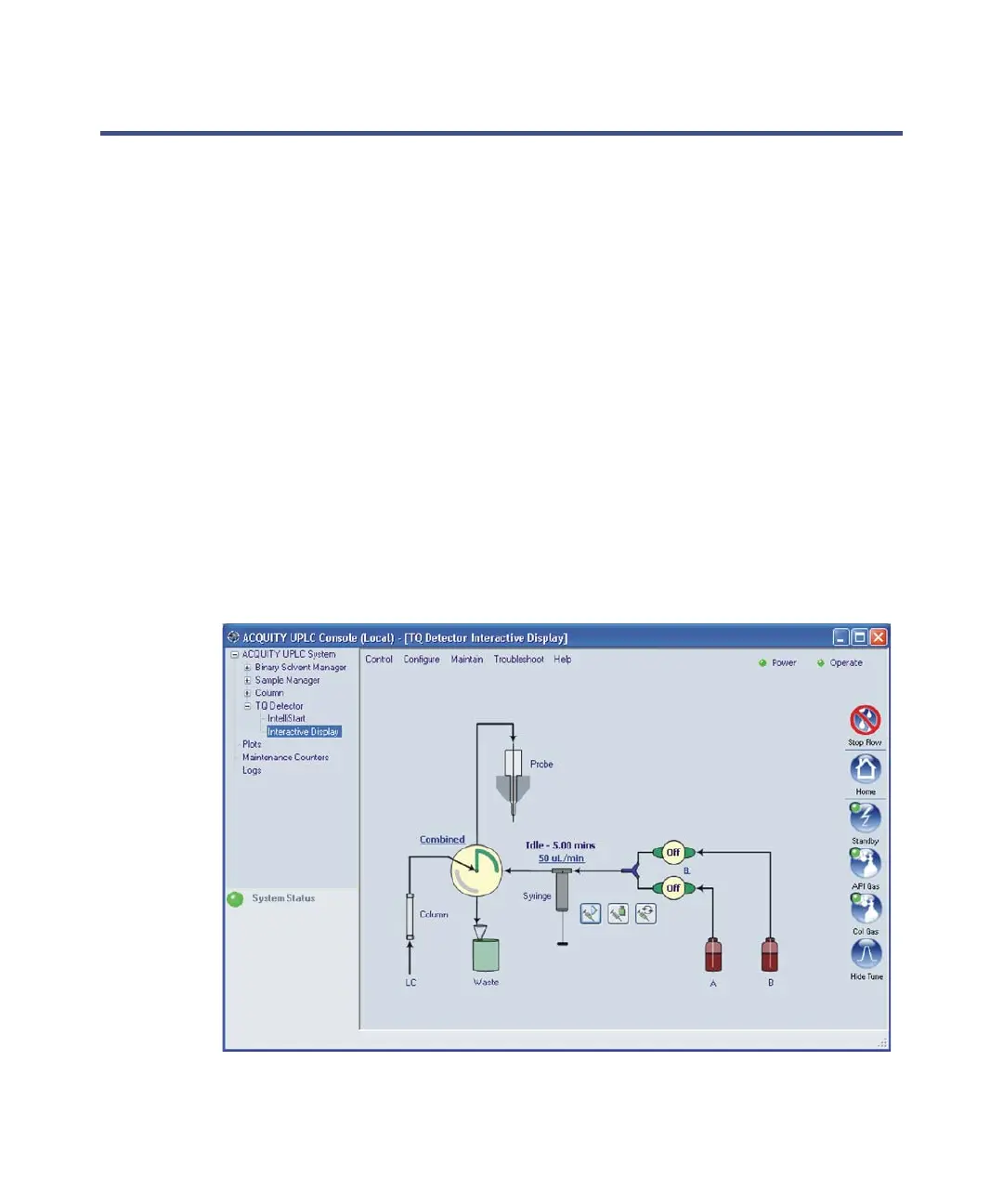IntelliStart fluidics system operation 1-17
IntelliStart fluidics system operation
Control of solvent and sample delivery during auto-tuning, auto-calibration,
and method development is automatically performed by the software.
IntelliStart configuration requirements can be set in the system console. You
can edit the parameters, frequency, and extent of the automation you want
IntelliStart to perform.
See also: The TQ Detector online Help for further details of IntelliStart.
Operating the IntelliStart fluidics system from the ACQUITY UPLC
Console
To operate the IntelliStart fluidics system from the Instrument Console:
1. In the MassLynx window, click MS Console.
2. In the ACQUITY UPLC Console system tree, expand TQ Detector.
3. Click Interactive Display.
4. In the ACQUITY UPLC Console window, click the current flow rate.
5. In the Select Flow Rate dialog box, enter a new flow rate.