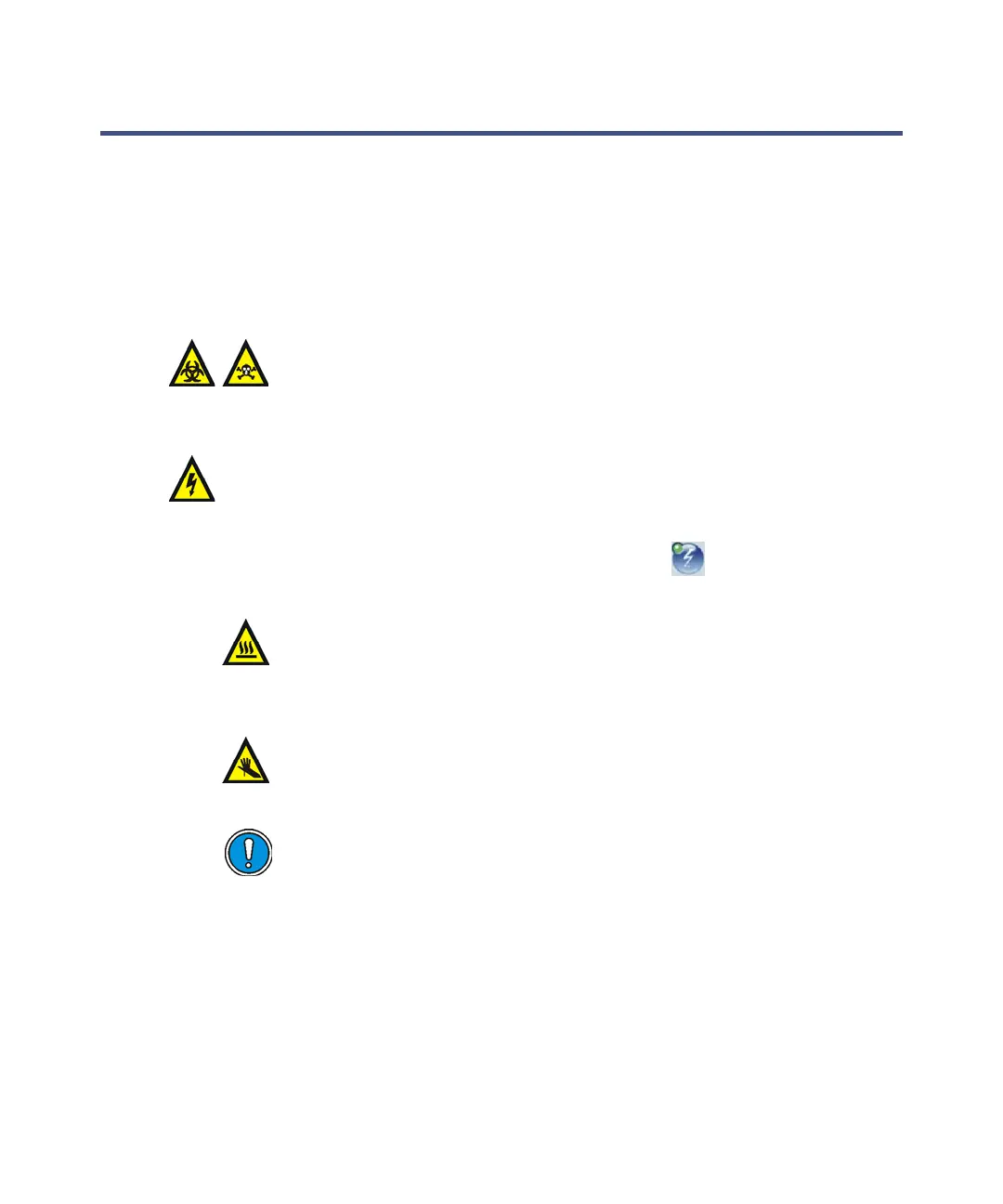Removing the corona pin 3-9
Removing the corona pin
Required materials
• Chemical-resistant, powder-free gloves
• Needle-nose pliers
To remove the corona pin:
1. In the ACQUITY UPLC Console, click Standby , and confirm that
the Operate indicator is not illuminated.
2.
Open the instrument’s access door.
3. Unlatch the source enclosure door’s handle and open the door.
Warning: The ACQUITY UPLC system connections, corona pin,
ESI probe, and source can be contaminated with biohazardous
and/or toxic materials. Always wear chemical-resistant,
powder-free gloves while performing this procedure.
Warning: To avoid electric shock, ensure that the instrument is in
Standby mode when commencing this procedure.
Warning: The source can be hot. To avoid burn injuries, take
great care while working with the instrument’s access door open.
Warning: The probe tip is sharp. To avoid puncture wounds, take
great care while working with the source enclosure door open if
an ESI probe is fitted.
Caution: Do not apply any downward force to the source
enclosure door while the door is open.