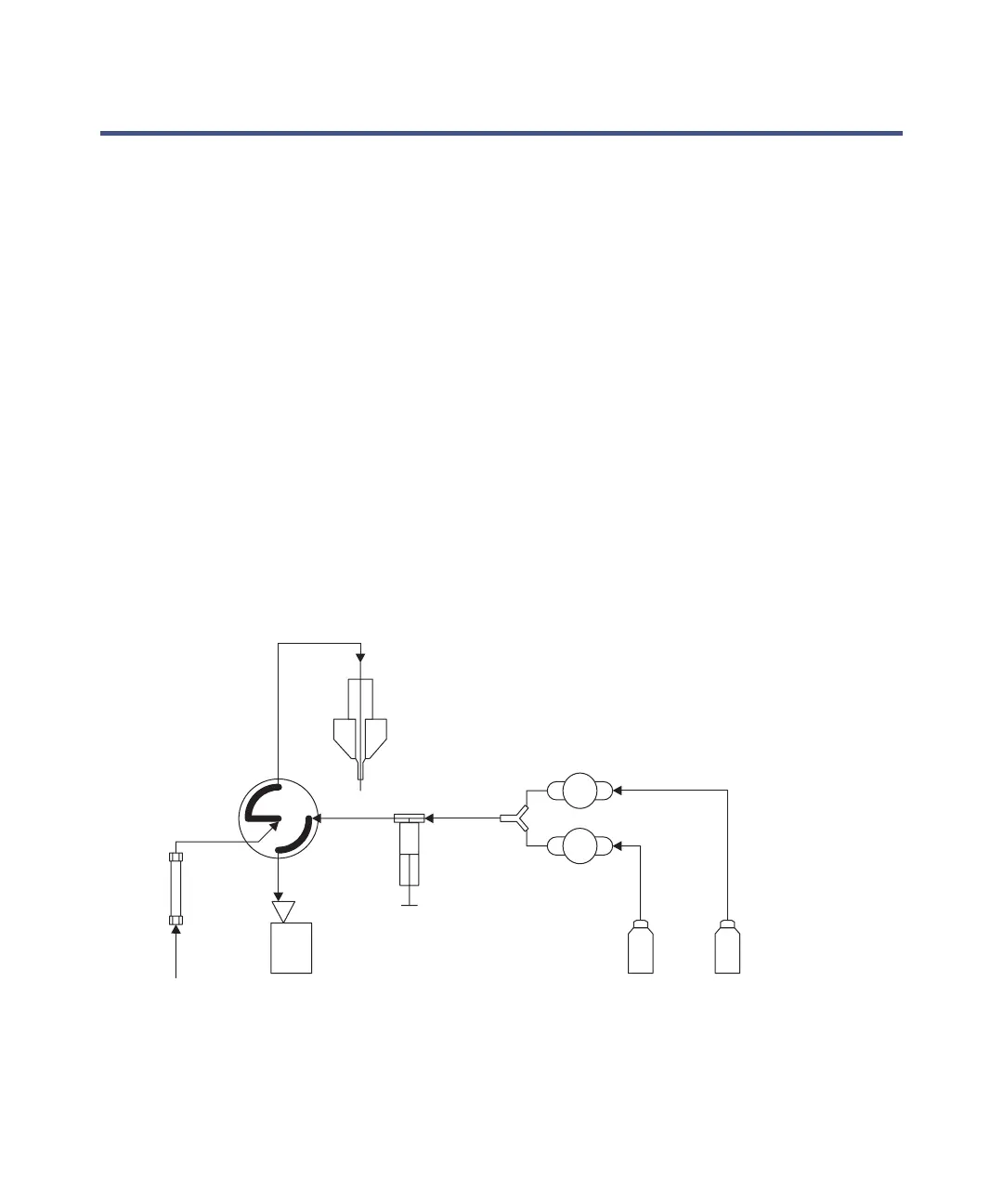1-16 Waters TQ Detector Overview
IntelliStart fluidics system overview
The IntelliStart fluidics system is built into the TQ Detector. The system
delivers sample directly to the MS probe in one of two ways:
• From the LC column
• From two integral reservoirs.
Tip: The integral reservoirs can also deliver sample through direct or
combined infusion to enable optimization at analytical flow rates.
The IntelliStart system incorporates a multi-position valve with these
attributes:
• An input connection from an external LC column.
• An input connection from the TQ Detector’s infusion syringe. (The TQ
Detector’s infusion syringe is also connected to two reservoirs, A and B.
In the software, you specify which reservoir to draw from.)
• An output connection to the TQ Detector’s probe.
• An output connection to a waste line.
LC flow:
Column
LC
LC Waste
Probe
Syringe
Idle
Reservoir A Reservoir B
Off
Off
B
A