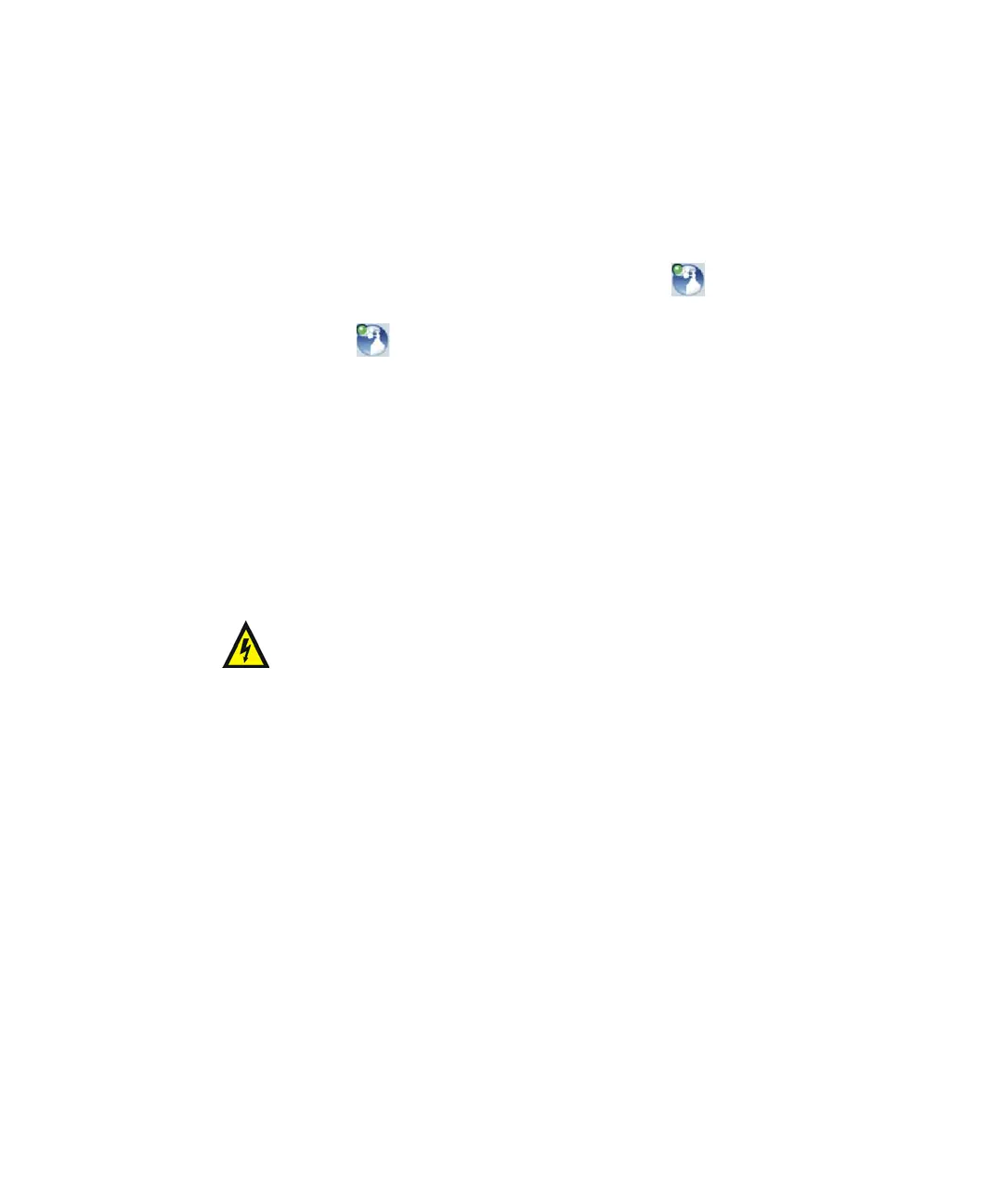2-16 Preparing the Waters TQ Detector for Operation
Complete TQ Detector shutdown
To completely shut down the TQ Detector:
1. Put the TQ Detector in Standby mode.
See also: “Putting the TQ Detector in Standby mode for overnight
shutdown” on page 2-15.
2. In the ACQUITY UPLC Console, click API Gas .
3. Click Col Gas .
4. Click Control > Vent.
Result: The turbomolecular pump is switched off. When the
turbomolecular pump runs down to half its normal operating speed, the
vent valve opens and the instrument is automatically vented. The
operate LED changes from green to red and then turns off.
5. Exit MassLynx.
6. After the roughing pump shuts off, operate the power button (on the
front of the instrument) to power-off the TQ Detector.
7. Disconnect the power cable from the back of the TQ Detector.
8. Power-off all other instruments and the workstation.
Note: The fans inside some instruments run continuously, even after
you power-off the instruments.
Warning: The TQ Detector’s power switch does not isolate the
instrument from the main power supply. To isolate the
instrument, you must disconnect the power cable from the back
of the instrument.