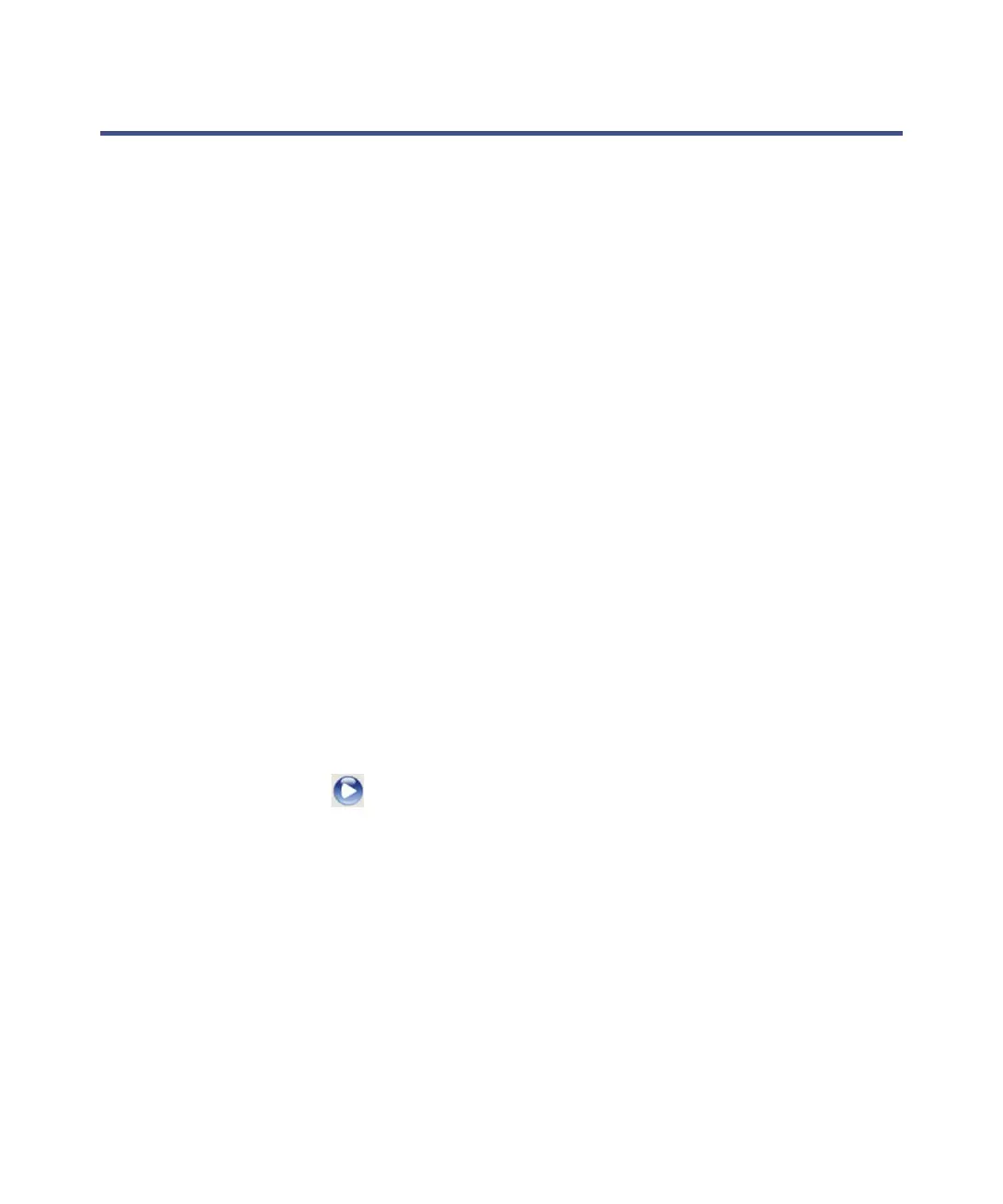Developing experiment methods 4-9
Developing experiment methods
IntelliStart allows you to automatically develop quantitative MRM or SIR
methods for compounds of interest. Up to four compounds can be handled in a
single process. Up to three transitions can be selected for each compound.In
this example, methods for sulfadimethoxine are created.
Required materials
Sulfadimethoxine solution (100 pg/µL)
To create a method:
1. Prepare the IntelliStart fluidics system with sulfadimethoxine solution
in reservoir B.
See also: “To prepare the IntelliStart fluidics system:” on page 4-2.
2. In the ACQUITY UPLC Console system tree, click TQ Detector.
3. Ensure that the Ion Mode is ES+.
4. In the ACQUITY UPLC Console system tree, click IntelliStart.
5. Clear the Instrument Setup check box.
6. Click Develop Method.
7. If you require system pre-checking, click Pre-checks.
See also: TQ Detector online Help topic “IntelliStart flow diagram”.
8. Click Start .
9. In the IntelliStart Setup Parameters dialog box, click the Method
Developer tab.
Note: The masses, tune file and IntelliStart fluidics system parameters
already set in IntelliStart are used.
10. Select the parameters shown in the following figure.