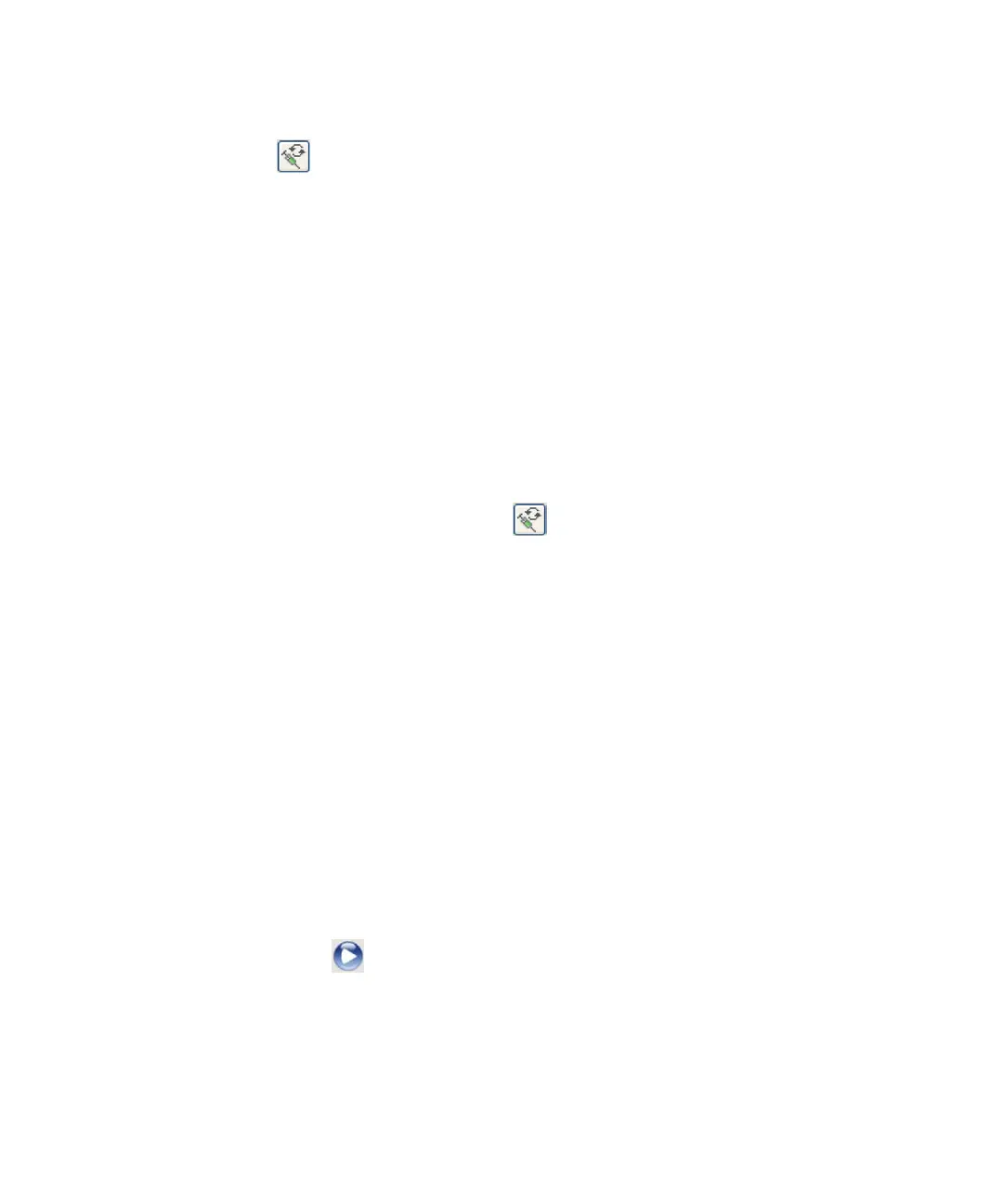Setting-up the instrument 4-3
8. Click OK.
9. Click to purge the system.
Tip: System purge takes approximately 2 minutes.
10. Repeat step 9.
Rationale: Purging the IntelliStart fluidics system twice ensures that
any traces of previously used solutions are removed from the system.
11. Click on the currently-selected reservoir display.
12. In the Select Reservoir dialog box, select the reservoir not currently
selected.
13. Click OK.
Result: The other reservoir is selected, and the system is purged.
14. When the purge finishes, click to purge the system again.
To specify the instrument set-up parameters:
1. In the ACQUITY UPLC Console system tree, click TQ Detector.
2. Ensure that Ion Mode is ES+.
3. In the ACQUITY UPLC Console system tree, click IntelliStart.
4. Ensure that Instrument Setup is selected.
5. If you require system pre-checking, click Pre-checks.
Rationale: If Pre-checks is selected, when IntelliStart starts the
instrument set-up, it determines whether the existing calibration is still
valid. If so, it does not perform a full calibration but proceeds to sample
tuning the instrument.
See also: TQ Detector online Help topic “IntelliStart flow diagram”.
6. Click Start to open the IntelliStart Setup Parameters dialog box.
7. In the Instrument Setup tab’s Reference drop-down list, click Naics.
Rationale: Naics is the calibration reference file for sodium cesium
iodide when working in ES+ ion mode.