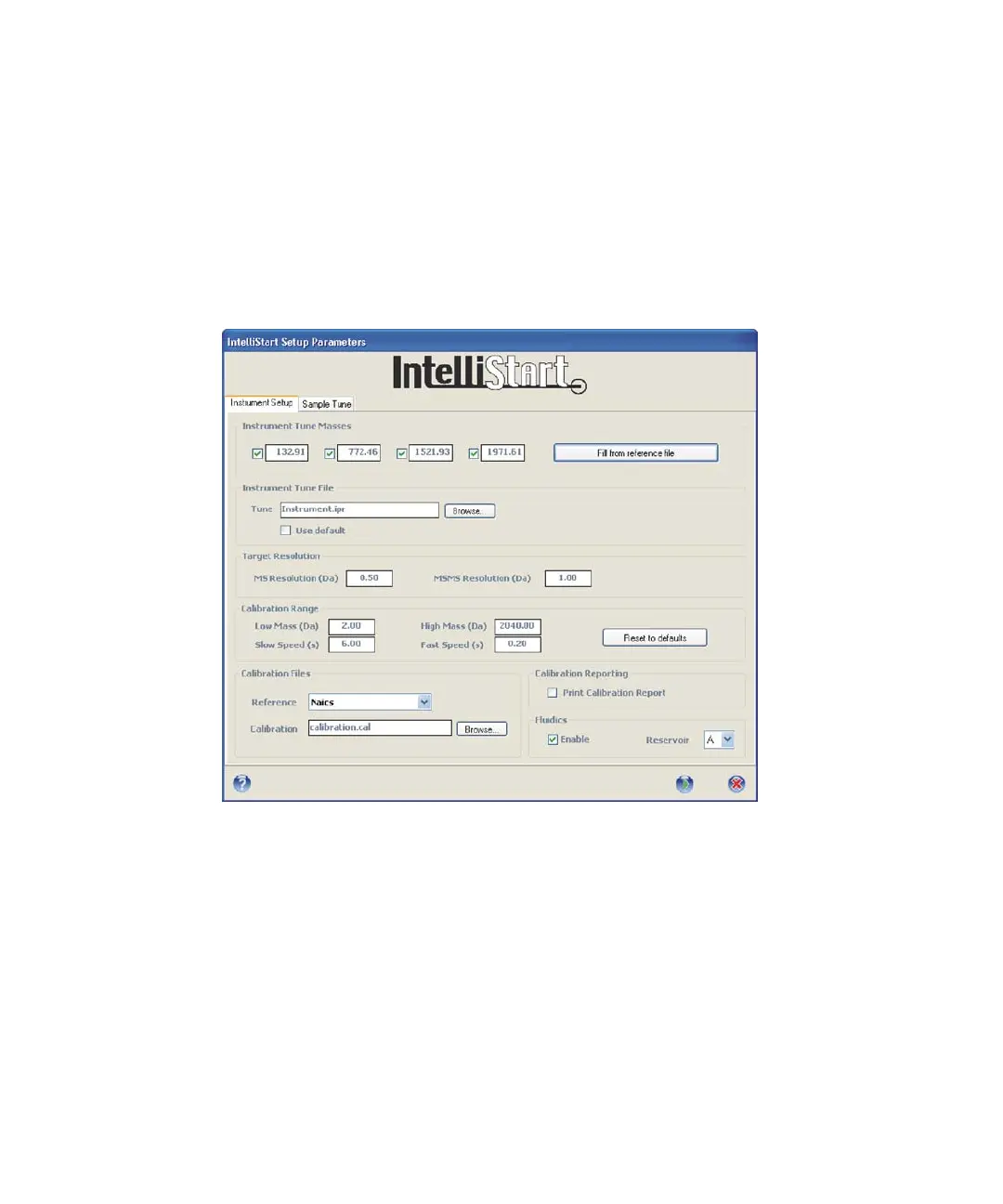4-4 Operating the Waters TQ Detector
8. Click Fill from reference file.
Result: The default mass values appear in the Instrument Tune Masses
text boxes.
Rule: You must click Fill from reference file every time you select a new
calibration reference file.
Instrument Setup Parameters dialog box Instrument Setup tab with
default parameters:
Tip: You can use alternative reference solutions to calibrate at higher
masses.
9. The tune and calibration results are written to the files in the
Instrument Tune and Calibration text boxes; you can use the default
files, enter new names, or Browse for files.