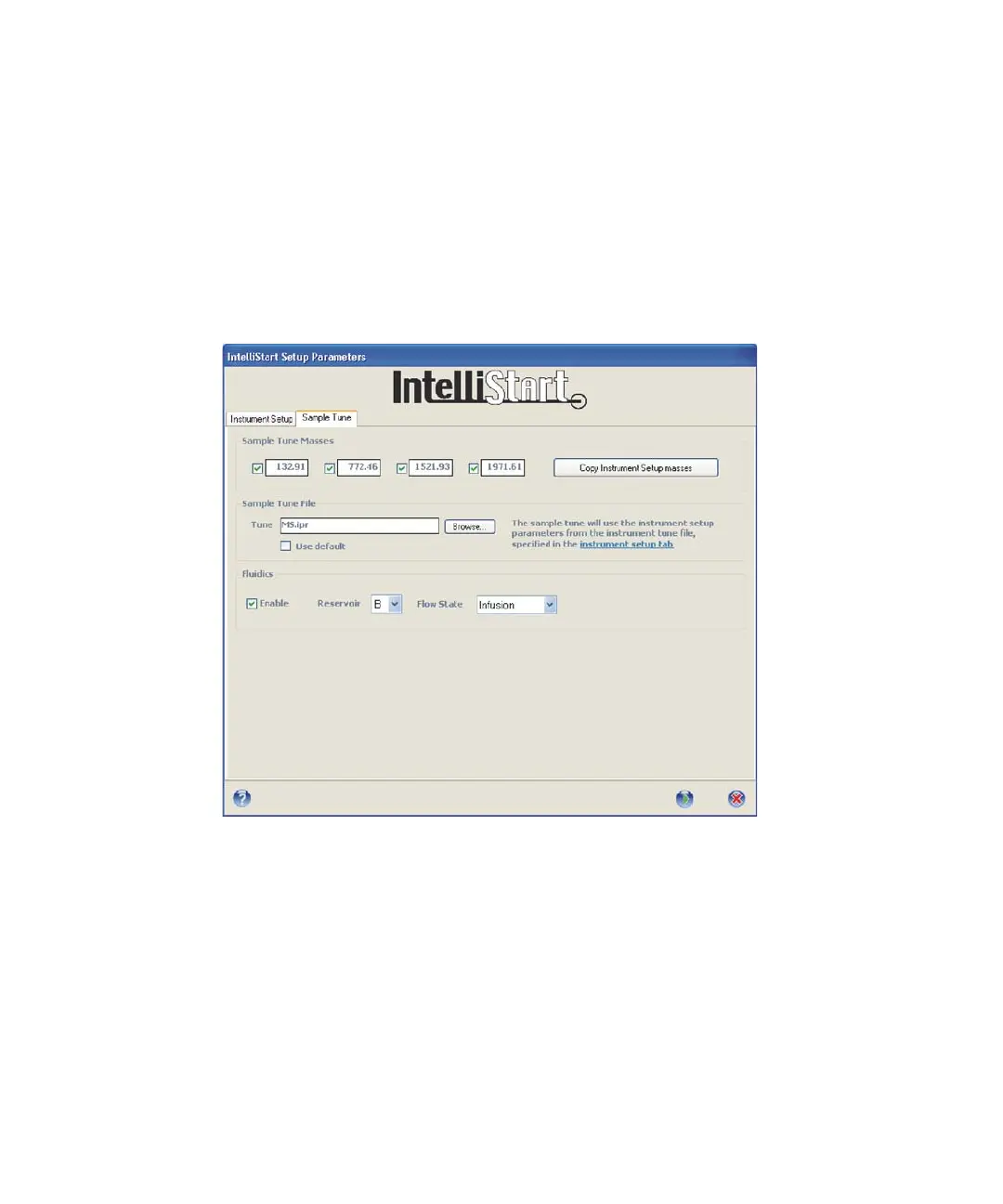Setting-up the instrument 4-5
To specify the sample tune parameters:
1. In the IntelliStart Setup Parameters dialog box, click the Sample Tune
tab.
2. Click Copy Instrument Setup masses.
Rationale: The Tune Masses from the Instrument Setup tab are copied
into the Sample Tune Masses boxes.
Instrument Setup Parameters dialog box Sample Tune tab:
3. In the Tune text box, enter sulfadimethoxine.ipr.
Rationale: The sample tune results are written to this file.