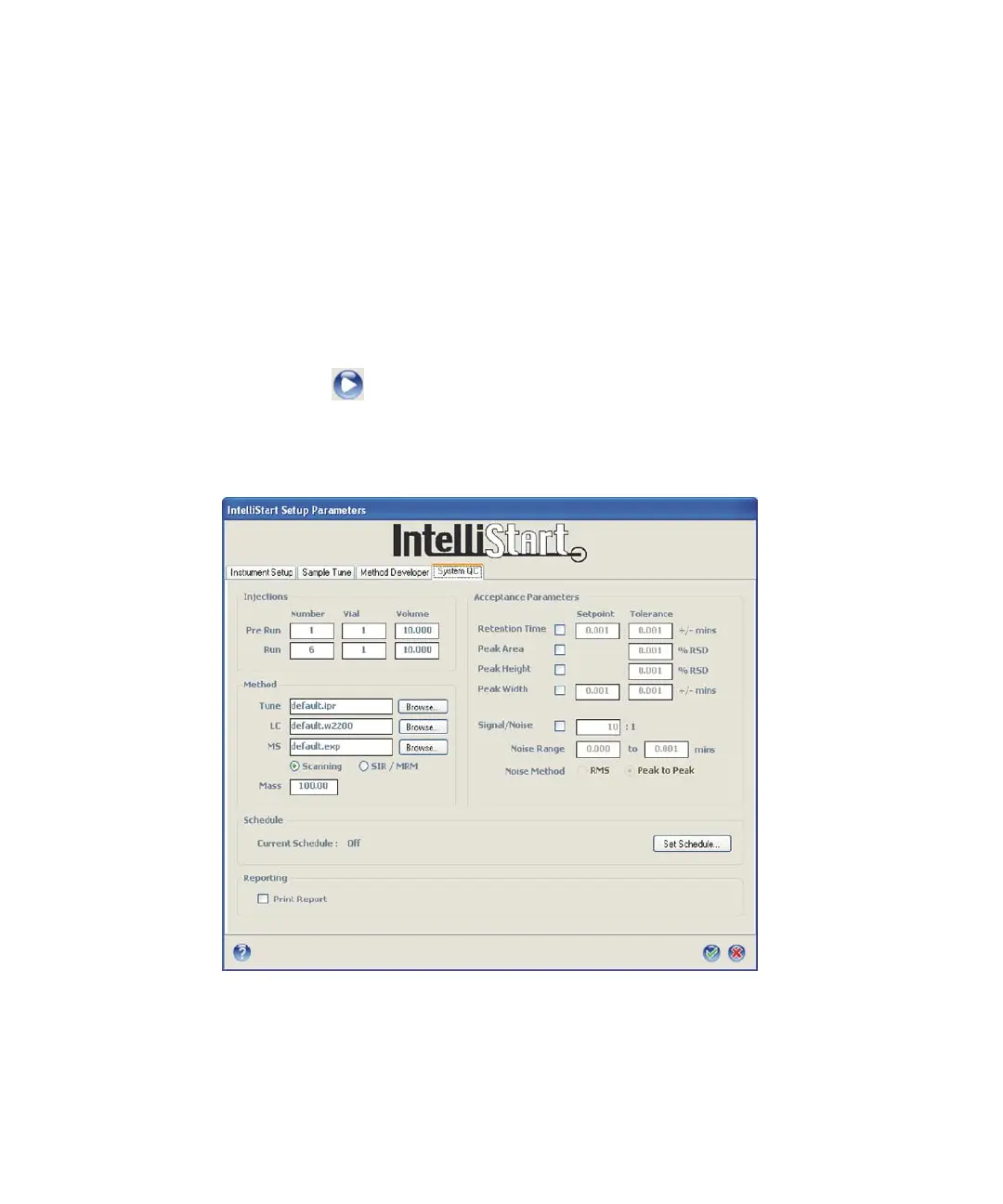4-12 Operating the Waters TQ Detector
An inlet file must be created independently.
See also: The MassLynx online Help.
Requirement: IntelliStart reads the tune, inlet, and method files from the
System QC project (SystemQC.pro). You must save the tune, inlet, and
method files to the Aqudb folder of the System QC project before performing
the verification.
To perform a manual verification using System QC:
1. In the ACQUITY UPLC Console, click System QC.
2. Click Start .
Instrument Setup Parameters dialog box System QC tab with default
parameters: