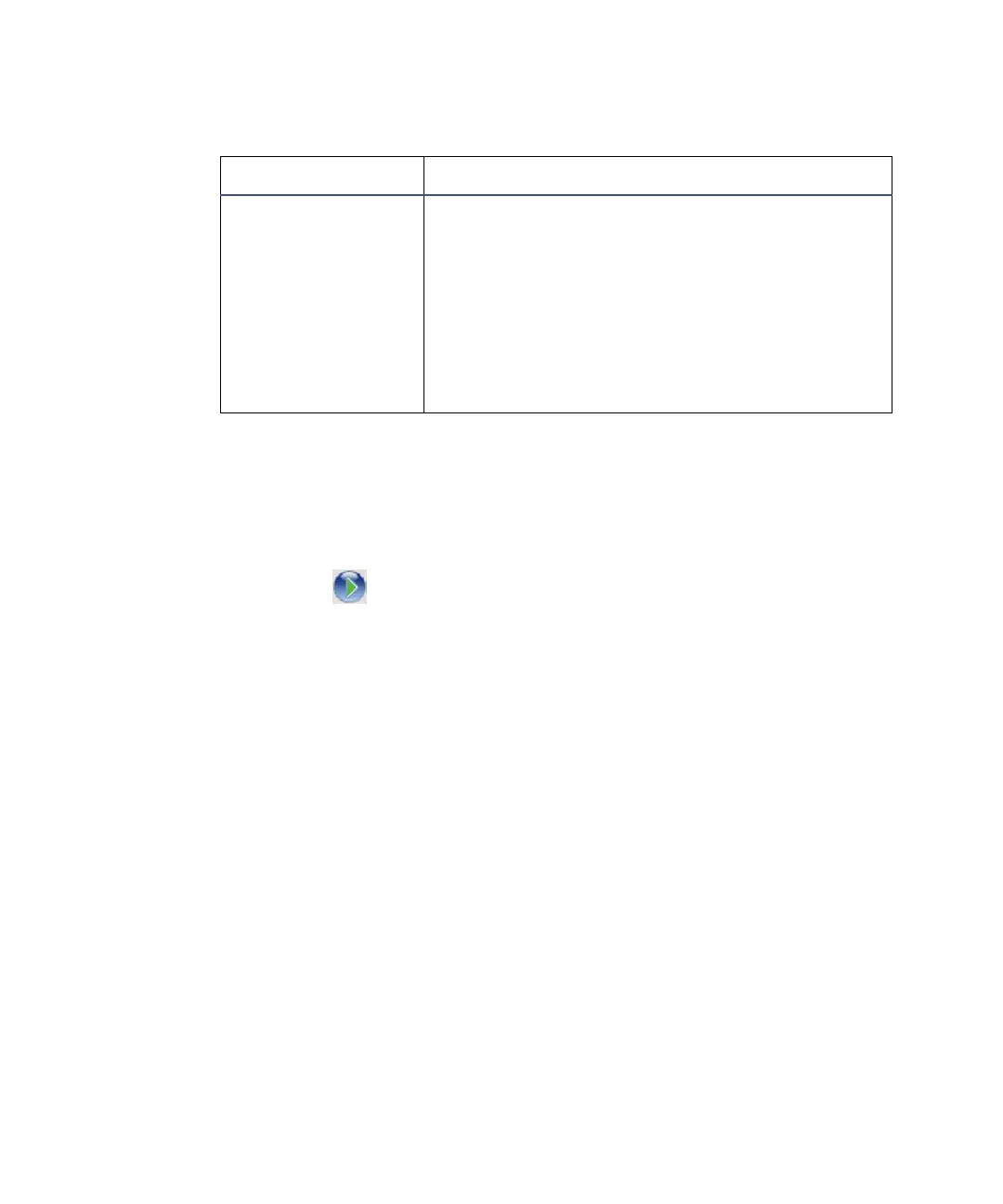4-14 Operating the Waters TQ Detector
Tip: The calculations do not include injections where no peak was found.
For example, if only eight out of ten injections evidence detected peaks,
the acceptance test results would be based on eight values rather than
ten. However, the System QC process would always be marked as
“failed” due to the missing peaks.
8. Click Start .
Result: A message appears reminding you to ensure that the sample
vial, QC parameters and LC flow are set correctly.
9. Click OK.
Result: System QC starts. The ACQUITY UPLC Console displays its
progress.
Signal/Noise In Signal/Noise enter the signal-to-noise ratio
below which the test reflects a failure.
In Noise Range, enter the range in retention
time window over which the noise should be
calculated.
Select how the noise is calculated, either RMS
or Peak-to-Peak.
Tip: The signal is the peak height.
Instrument Setup Parameters dialog box System QC tab Acceptance
parameters (Continued):
Parameter Description