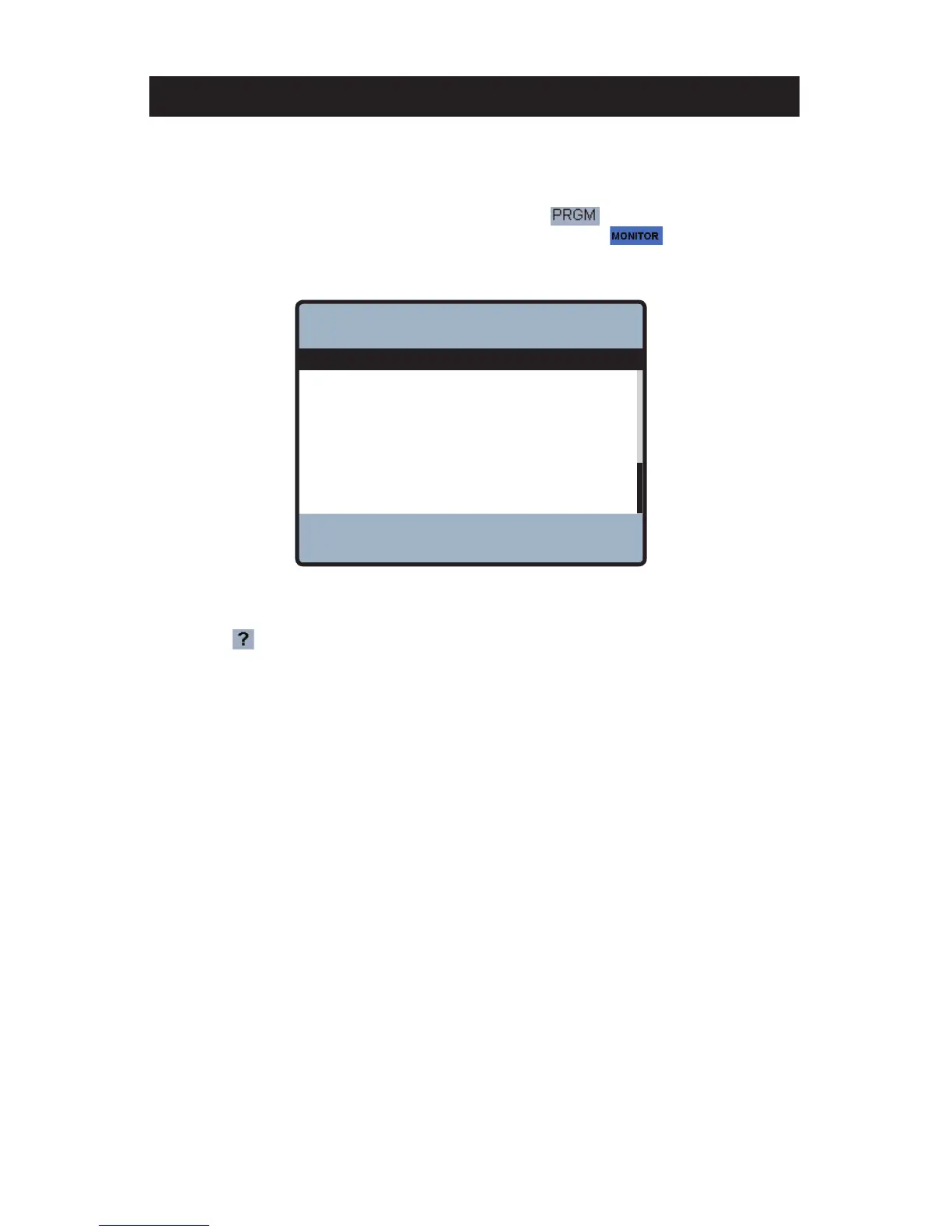61
Troubleshooting
Error Codes
If the control detects a problem, an error will display on the Home screen and from within the “System
Monitor” menu. To navigate to the “System Monitor” menu press icon, unlock the control (see
detailed Unlock instructions in this Manual for more information), and select from within the
“Programming” menu. The “System Monitor Screen” is shown below.
The “How to Clear” information presented below is also available from within the control user interface by
pressing the key from within the “System Monitor” while viewing the “Current Error”. For more
information on navigating and using the user interface see the “control module interface”.
--- gpm
Mixed Outlet High
109°F
Energy Used
0 MBtu
Hot Inlet High
158°F
Mixed Outlet Low
91°F
Recirc Pump
0 hr
Hot Inlet Low
140°F
Load Flow High
Current Error
13
Back Up Down
System Monitor
Enter
?
