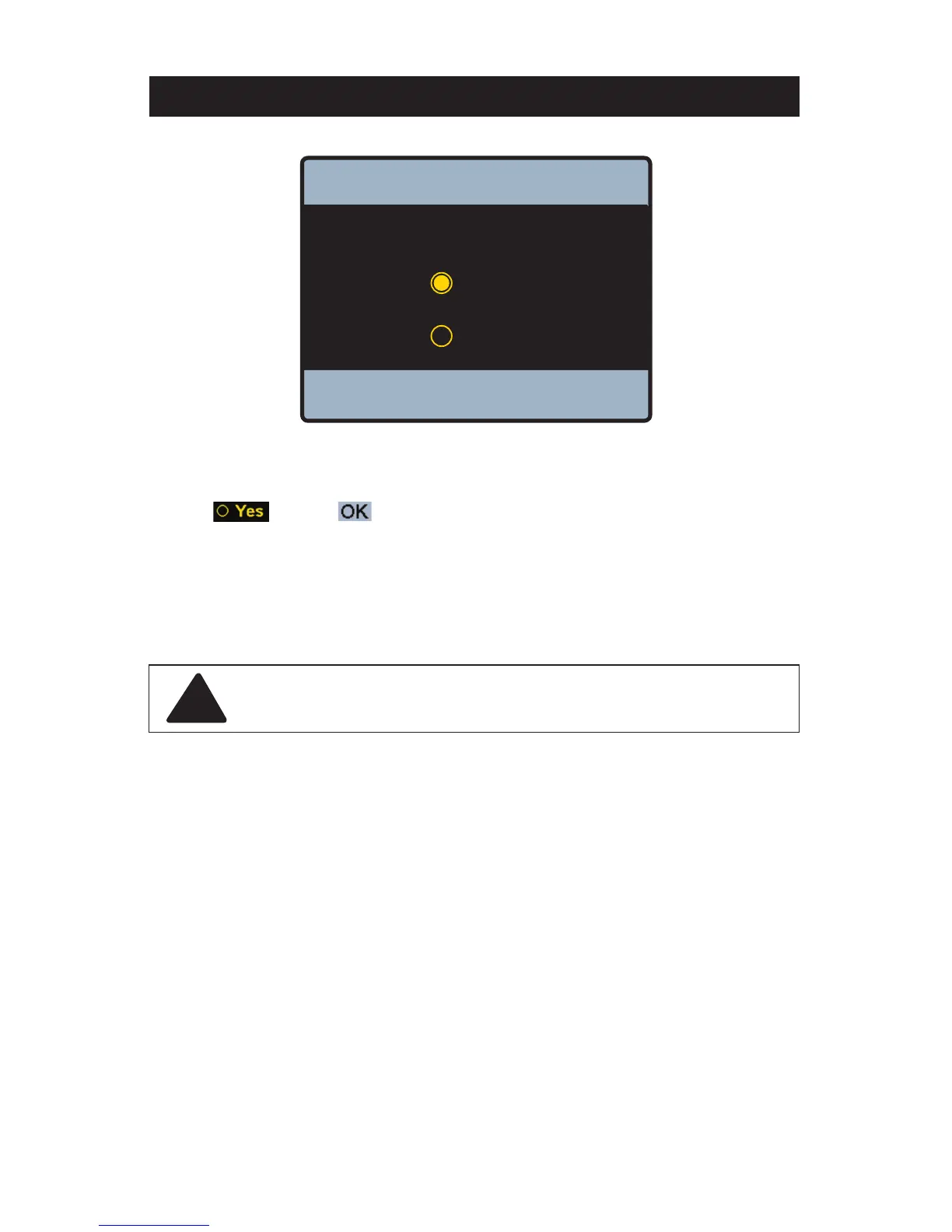60
Troubleshooting
5. Wait 1-5 minutes for the control to resume normal operation. Also, ensure that there is a load (at least
one tap on the mixed outlet system) present while the control is resuming normal operation.
Note: See “Start-Up” and “Commissioning” procedures of this Manual for more detail.
6. If problem persists after conducting the above outlined problem solving procedure contact Powers for
replacement sensor(s).
!
Always use proper precautions when accessing circuit breaker box.
Press the and then and the control will reset and begin a start up sequence.
Note: Alternatively, the control can be reset by opening and closing the circuit breaker switch and waiting 60
seconds to resume normal operation.
OK
Toolbox
?
Reset
No
Yes
