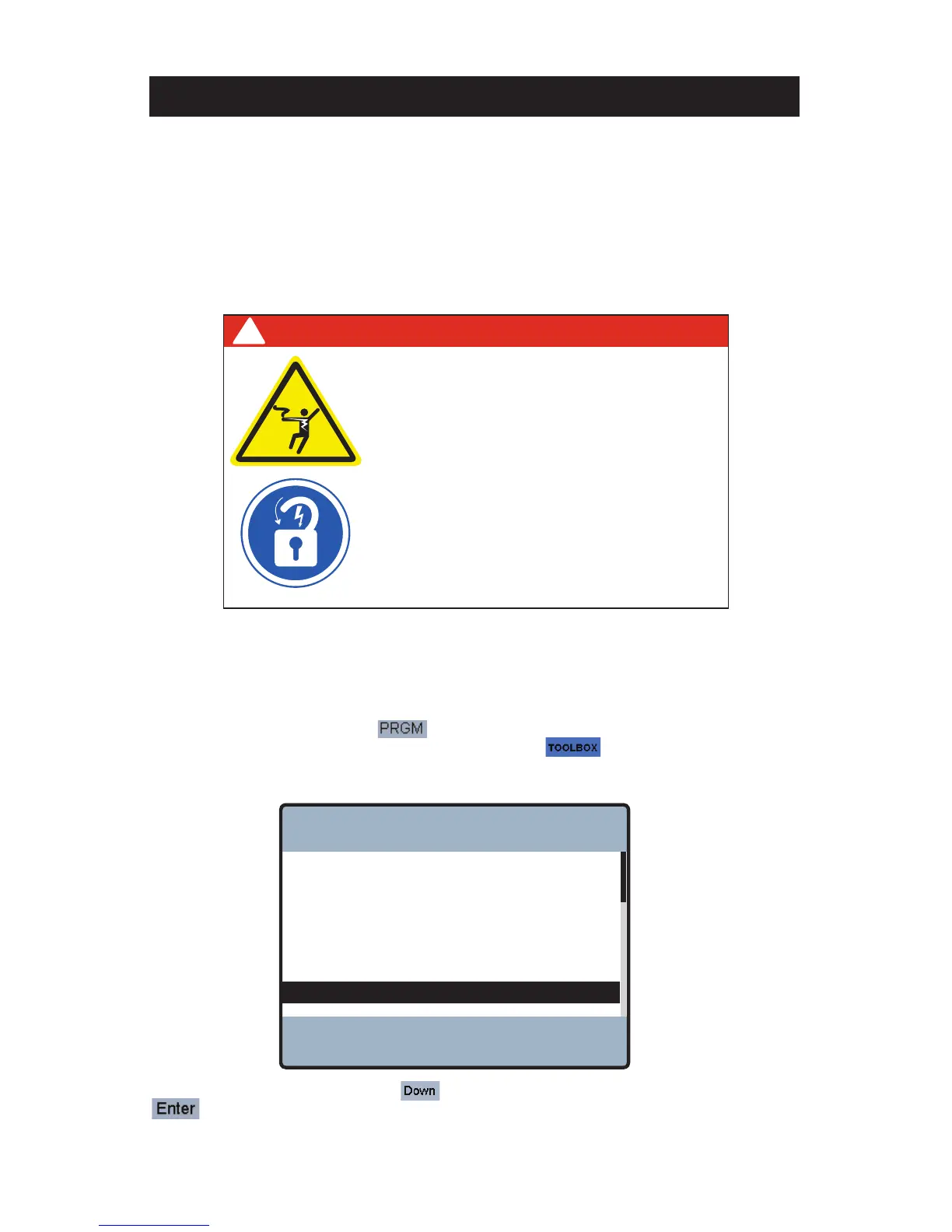59
Troubleshooting
Problem:
Solution:
If displays “---” Instead measured value.
1. A sensor is not connected or functioning properly.
2. Check the connection at the sensor and the connection within the control module.
BEFORE attempting to open Control
Module, a certified and qualified elec-
trician MUST fully de-energize and
disconnect all electrical power from
IntelliStation
®
.
Perform required LOCK OUT/TAG OUT
procedures.
When done, reconnection and reenergiz
-
ing of IntelliStation
®
MUST
be performed
by certified and qualified electrician.
DANGER
!
3. Disconnect all power and fully de-energize IntelliStation
®
BEFORE opening the control module. Open the
Control Module and locate the non-functioning sensor.
4. Reset the control by pressing the icon to access the “Programming” menu. Unlock the control
(see Detailed User Interface this manual) and then select the to navigate to the “Toolbox”
menu shown below.
From within the “Toolbox” menu use the icon to highlight “Reset” as shown above then press
. This will access the “Reset” menu shown below.
No
Load Defaults
No
Flow Units
gpm
Pressure Units
psi
Temperature Units
°F
Energy Units
MBtu
Backlight
100 %
Reset
Back Up Down
Toolbox
Enter
?
