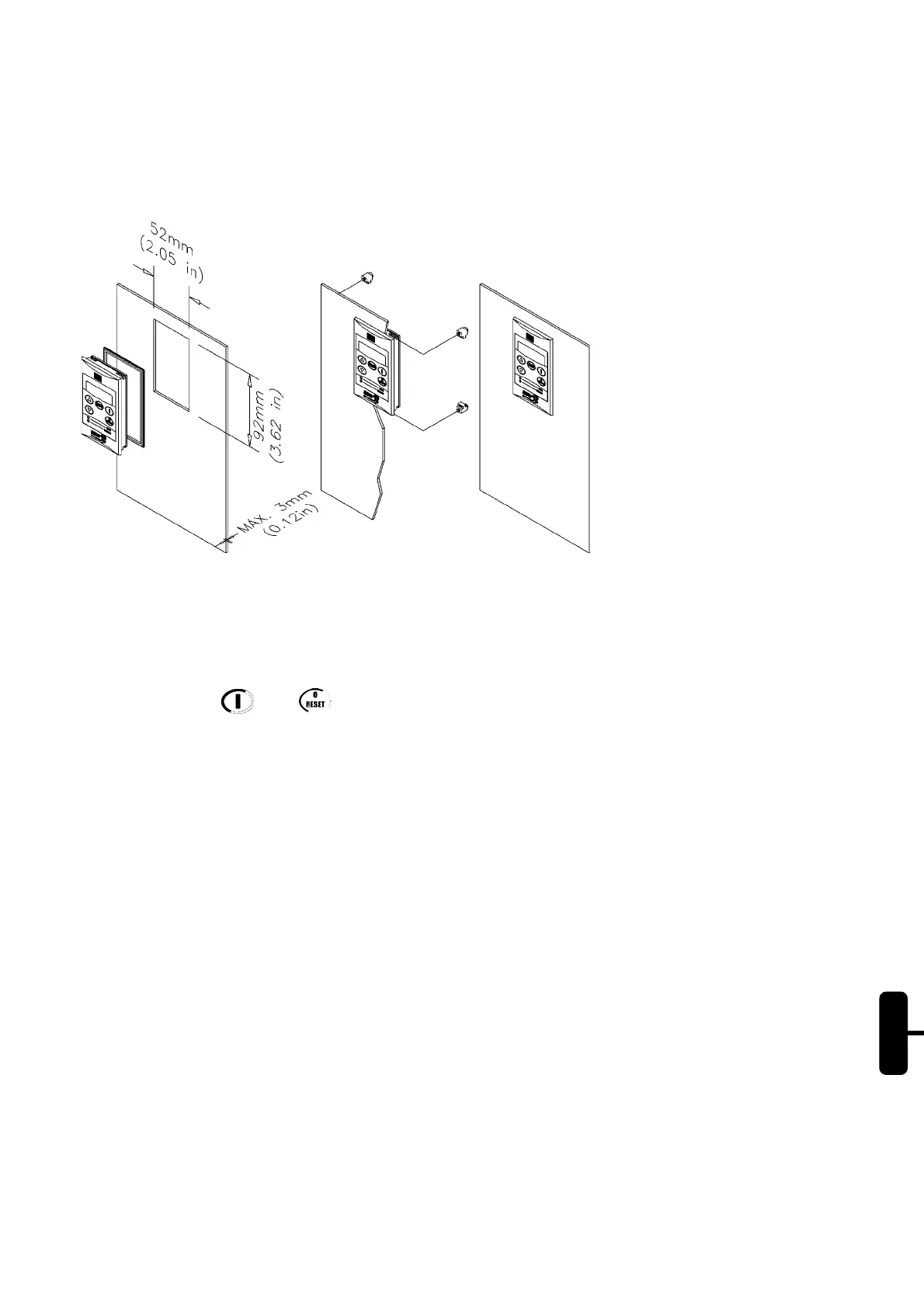ENGLISH
19.3.5. HMI-SSW05-RS Installation:
The HMI-SSW05-RS can be installed directly on the panel door 1 to 3mm (0.04in to 0.12in), as shown in the figure
below:
Figure 19.5 - HMI-SSW05-RS Installation.
19.3.6. HMI-SSW05-RS Start-up:
After installation (including interconnecting cable), power up the Soft-Starter.
The HMI-SSW05-RS must display “rdy”.
To enable the keys and of the HMI-SSW05-RS, is necessary to program P264 ≠ 1.
19.3.7. Keypad Copy Function:
The HMI-SSW05-RS keypad still has an additional function: the Keypad Copy Function. This function is useful when
one wants to copy the settings of one Soft-Starter (source Soft-Starter) to another (target Soft-Starter) or one needs
to program several Soft-Starters with the same settings.
This is done as follows: the parameters of the source Soft-Starter are copied to a non-volatile memory of the HMI-
SSW05-RS Keypad, and then from this keypad to another Soft-Starter (“target Soft-Starter”). The keypad copy
function is controlled by the parameter P215.
For further information on this function, refer to detailed parameter description of P215.
Buy: www.ValinOnline.com | Phone 844-385-3099 | Email: CustomerService@valin.com
