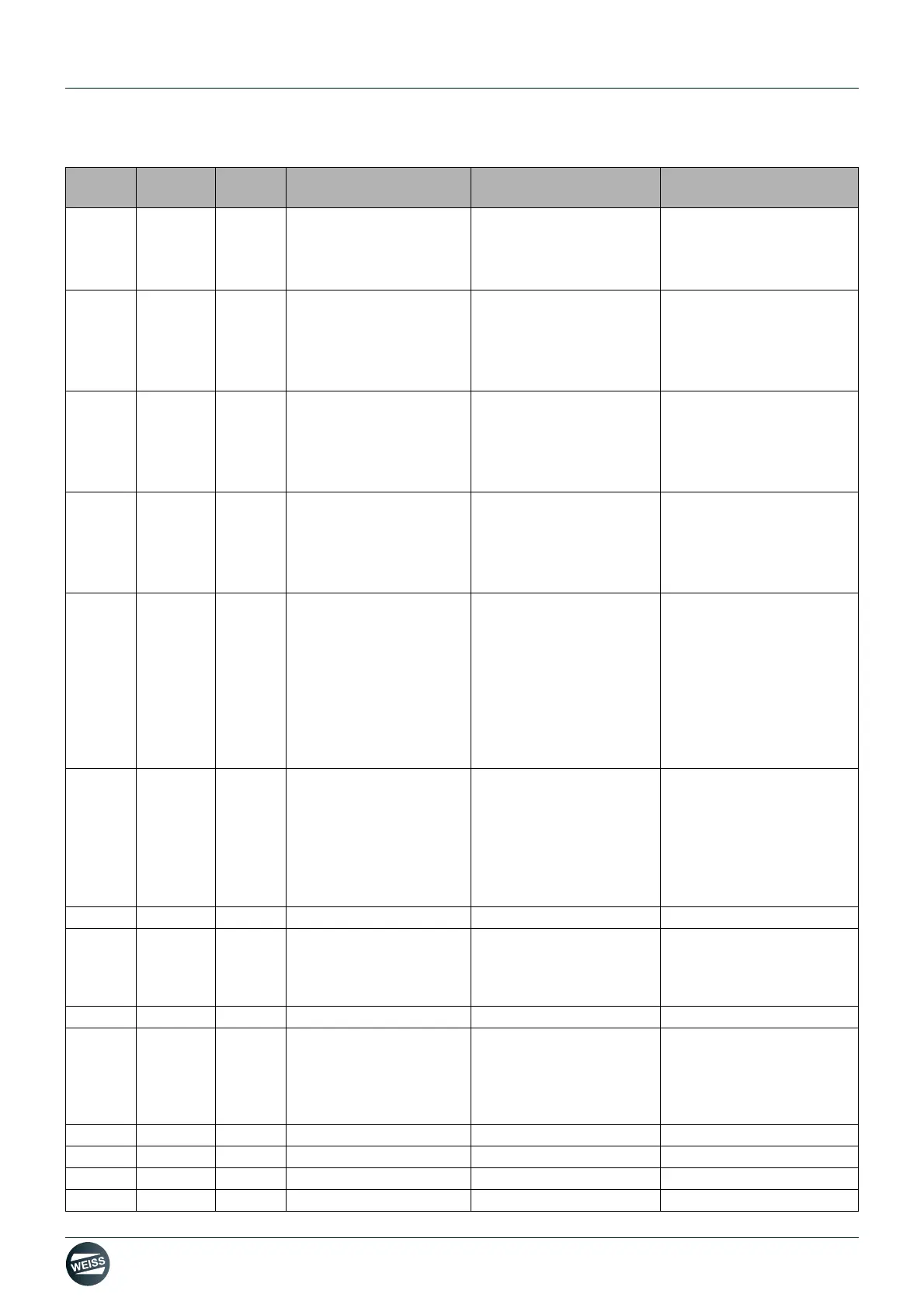Manual R06-2016146 / 172
ROTARY INDEXING TABLE CONTROLLER EF2...B
DIAGNOSTICS | 11.3 Error messages
40 Note -1
Fault during reading of
the Profinet IP configura-
tion
Controller status: RUN
The device name of the
Profinet interface cannot
be set.
Check the validity of the
device name.
41 Note -1
Group
Technology Error
A precise diagnostics is
done via the respective
detailed error message.
A technology object (e.g
axis) has caused an error
Details regarding the error
can be accessed via the
Web interface.
42 Note -1
Group
Drive Error
A precise diagnostics is
done via the respective
detailed error message.
The drive has caused an
error
Details regarding the error
can be accessed via the
Web interface.
43 Note -1
Group
Peripheral Error
A precise diagnostics is
done via the respective
detailed error message.
A peripheral error has
occured
Details regarding the error
can be accessed via the
Web interface.
44 Error 2
The maximum permissi-
ble number of switching
cycles of the motor con-
tactor has been reached.
Acknowledgeable only by
OPERATOR on the
Weiss user interface
The motor contactor is
only allowed to perform a
certain number of cycles in
order to maintain the
safety function.
Acknowledge error on the
WEISS user interface on
the Statistical data page
with password level for
OPERATOR; afterwards
the error can be acknowled-
ged.
Replace the motor contac-
tor and reset the counter.
45
Warning
1
The maximum permissi-
ble number of switching
cycles of the motor con-
tactor has been excee-
ded.
Please exchange the
motor contactor
The motor contactor is
only allowed to perform a
certain number of cycles in
order to maintain the
safety function.
Replace the motor contac-
tor and reset the counter.
46 Reserve - - - -
47 Error 2
Timeout of start-up test,
message handling
The message manage-
ment integrated in the con-
troller could not complete
the start-up test.
Switch controller on and off
Contact WEISS GmbH
48 Reserve - - - -
49 Error 2
Invalid assignment bet-
ween CF card and con-
trol.
The control is operated by
a CF card that was not
used for the configuration
of the rotary indexing
table.
Replace CF card for the ori-
ginal CF card.
Reconfigure the rotary inde-
xing table with this CF card.
50 Reserve - - - -
51 Reserve - - - -
52 Reserve - - - -
53 Reserve - - - -
Event
number
Category Reaction Event text Cause Remedy
