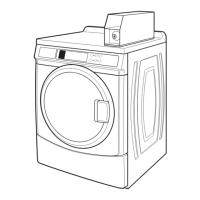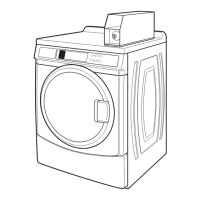iii
Page
TABLE OF CONTENTS
View entire service video .................................................................................................. vi
Document links ................................................................................................................. vi
Installation Instructions................................................................................................ vi
Tech Sheet .................................................................................................................. vi
GENERAL ................................................................................................................................. 1-1
Model & serial number designators .................................................................................. 1-2
Model & serial number label and tech sheet location ....................................................... 1-3
Specications .................................................................................................................... 1-4
Warranty ........................................................................................................................... 1-5
INSTALLATION REQUIREMENTS ........................................................................................... 2-1
Alternate parts .................................................................................................................. 2-2
Options ............................................................................................................................. 2-2
Location requirements ...................................................................................................... 2-2
Drain system ..................................................................................................................... 2-4
Electrical requirements ..................................................................................................... 2-5
Shipping bolts - remove .................................................................................................... 2-6
Shipping bolts - reinstall .................................................................................................... 2-6
BASIC OPERATION ................................................................................................................. 3-1
Set up instructions ............................................................................................................ 3-1
General user information .................................................................................................. 3-2
Converting from coin slide operation to coin drop operation ............................................ 3-4
Control set-up procedures ................................................................................................ 3-5
How to use the buttons to program controls ..................................................................... 3-6
Start operating set-up ....................................................................................................... 3-6
COMPONENT ACCESS ........................................................................................................... 4-1
Component locations ........................................................................................................ 4-1
Chemical dispenser drawer and parts .............................................................................. 4-2
Facia and control panel cover ........................................................................................... 4-2
Washer top - open ............................................................................................................ 4-3
Control panel .................................................................................................................... 4-4
User interface control (UIC) .............................................................................................. 4-5
Keypad assembly ............................................................................................................. 4-6
Control panel bracket ........................................................................................................ 4-7
Central control unit (CCU) ................................................................................................ 4-8
CCU connections .............................................................................................................. 4-9
Water inlet valves .............................................................................................................. 4-10
Pressure switch ................................................................................................................ 4-11
RFI line lter ...................................................................................................................... 4-12
Power supply cord ............................................................................................................ 4-13
Chemical dispenser assembly .......................................................................................... 4-14
UIC transformer ................................................................................................................ 4-15
