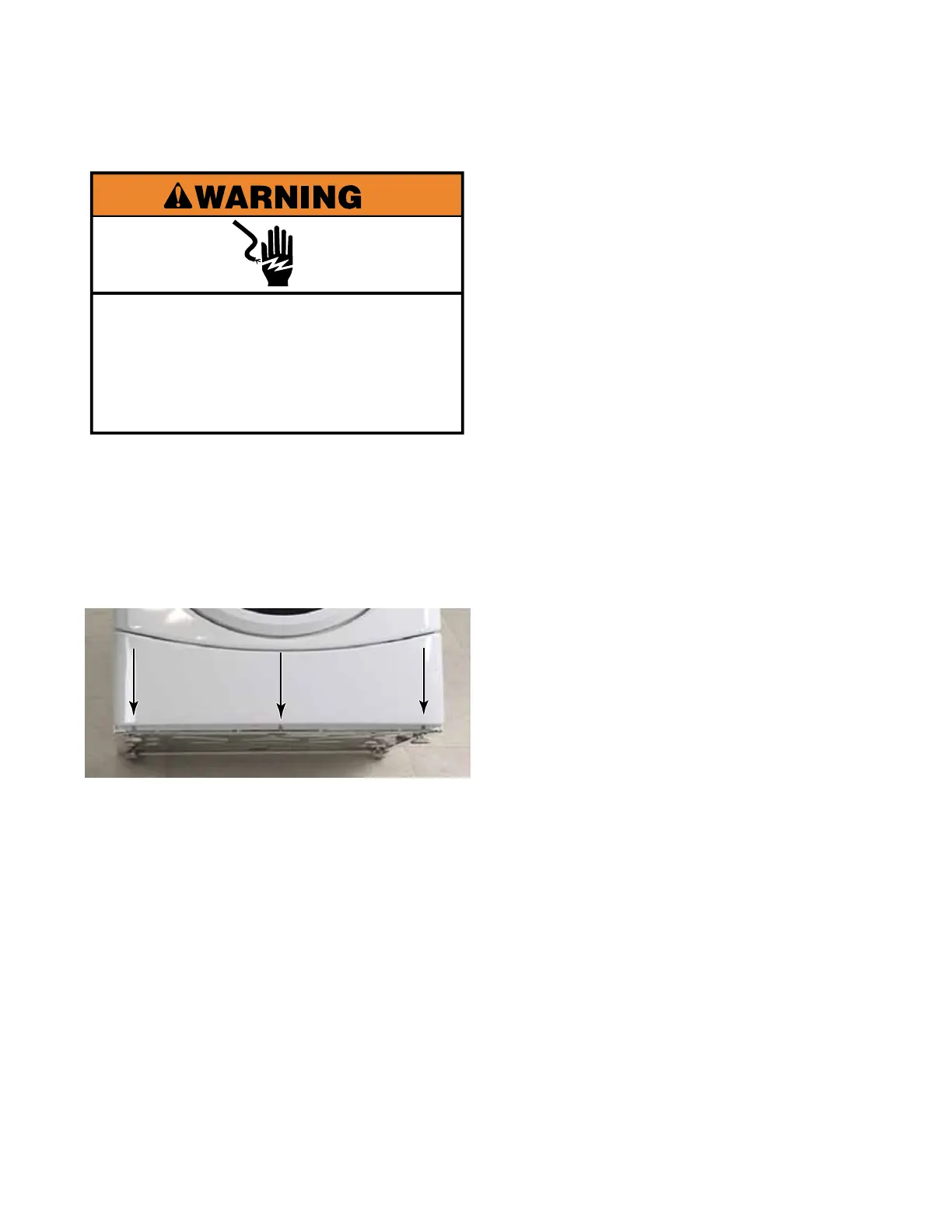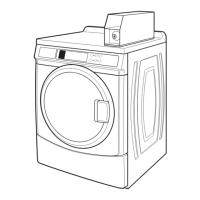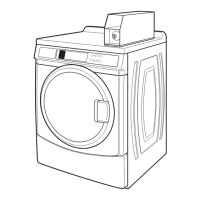4-21
1. Unplug washer or disconnect power.
2. Turn off the water supply to the washer.
3. Remove three 1/4” hex head screws under
the lower service panel that secure the
panel to the front of the washer.
4. Slide the lower service panel down and out
to remove it from the washer.
TECH TIP: It may be easier to reinstall
the lower service panel if the screws are
partially installed first, then slide the lower
service panel onto the screws and force the
panel down and toward the washer to pop it
into place. Secure the three screws tightly.
Electrical Shock Hazard
Disconnect power before servicing.
Replace all parts and panels before
operating.
Failure to do so can result in death or
electrical shock.
LOWER SERVICE PANEL