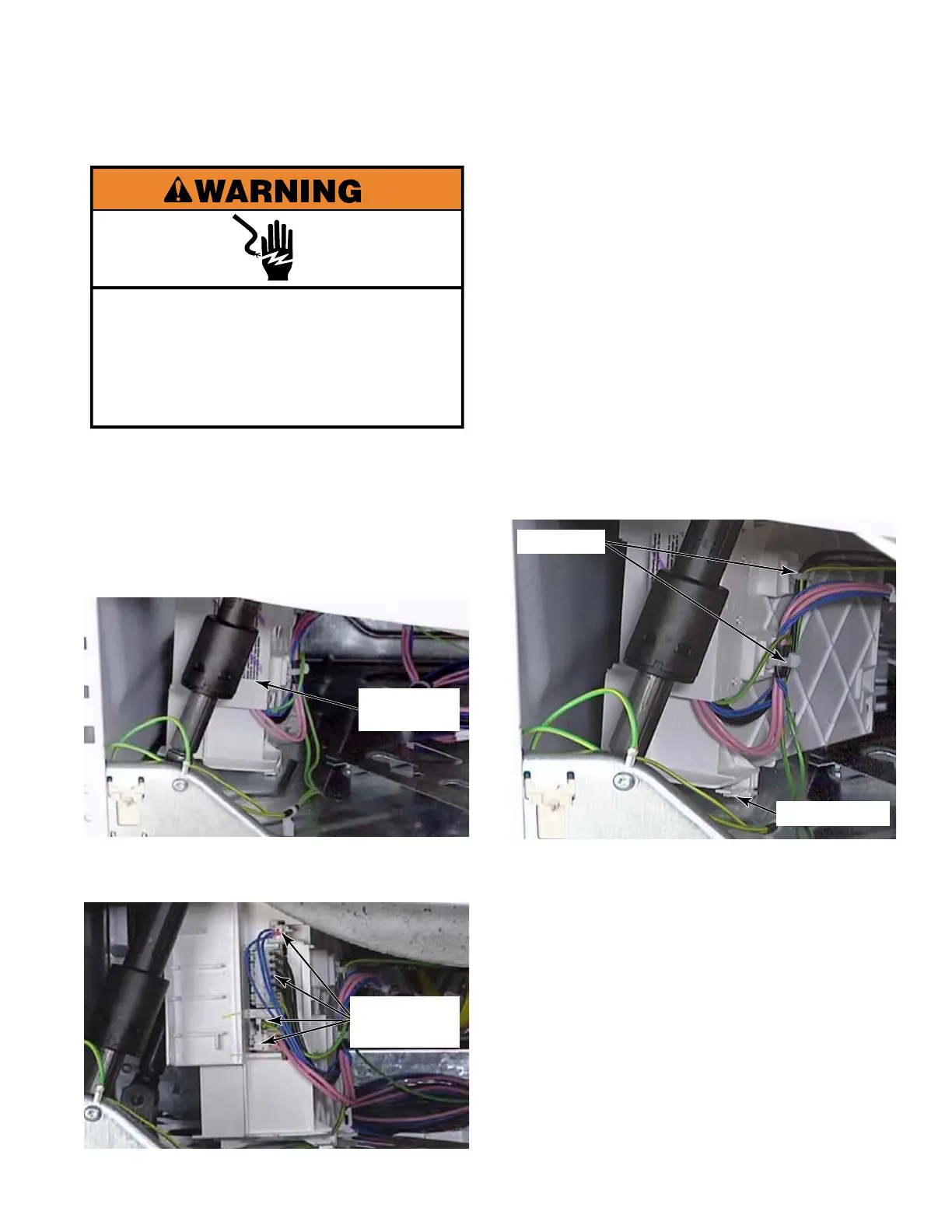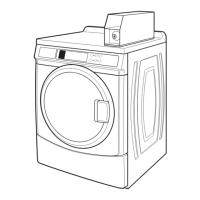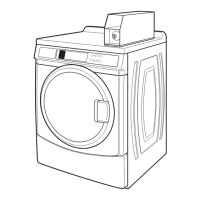4-29
Electrical Shock Hazard
Disconnect power before servicing.
Replace all parts and panels before
operating.
Failure to do so can result in death or
electrical shock.
MOTOR CONTROL UNIT (MCU)
5. Cut the wire ties from the side of the MCU.
NOTE: Do not cut the stand-offs when
cutting the wire ties. The stand-offs are
needed to install replacement wire ties.
6. Remove the base clips and install them on
the replacement MCU. New wire ties will be
provided with a replacement MCU but not
new base clips.
7. Use a flat blade screwdriver to lift the
locking tab securing the MCU to the base of
the washer.
8. Slide the MCU back to release the tabs from
the keyhole slots in the base of the washer.
9. Lift the MCU out of the washer.
n NOTE: Replacement wire ties are supplied
with the new MCU. It is necessary to
replace cut, broken or damaged wire ties.
1. Unplug washer or disconnect power.
2. Turn off the water supply to the washer.
3. Remove the lower service panel
(See page 4-21)
4. Disconnect the 4 wire connectors from the
MCU.
Motor
Control Unit
Wire Ties
Locking Tab
4 Wire
Connectors