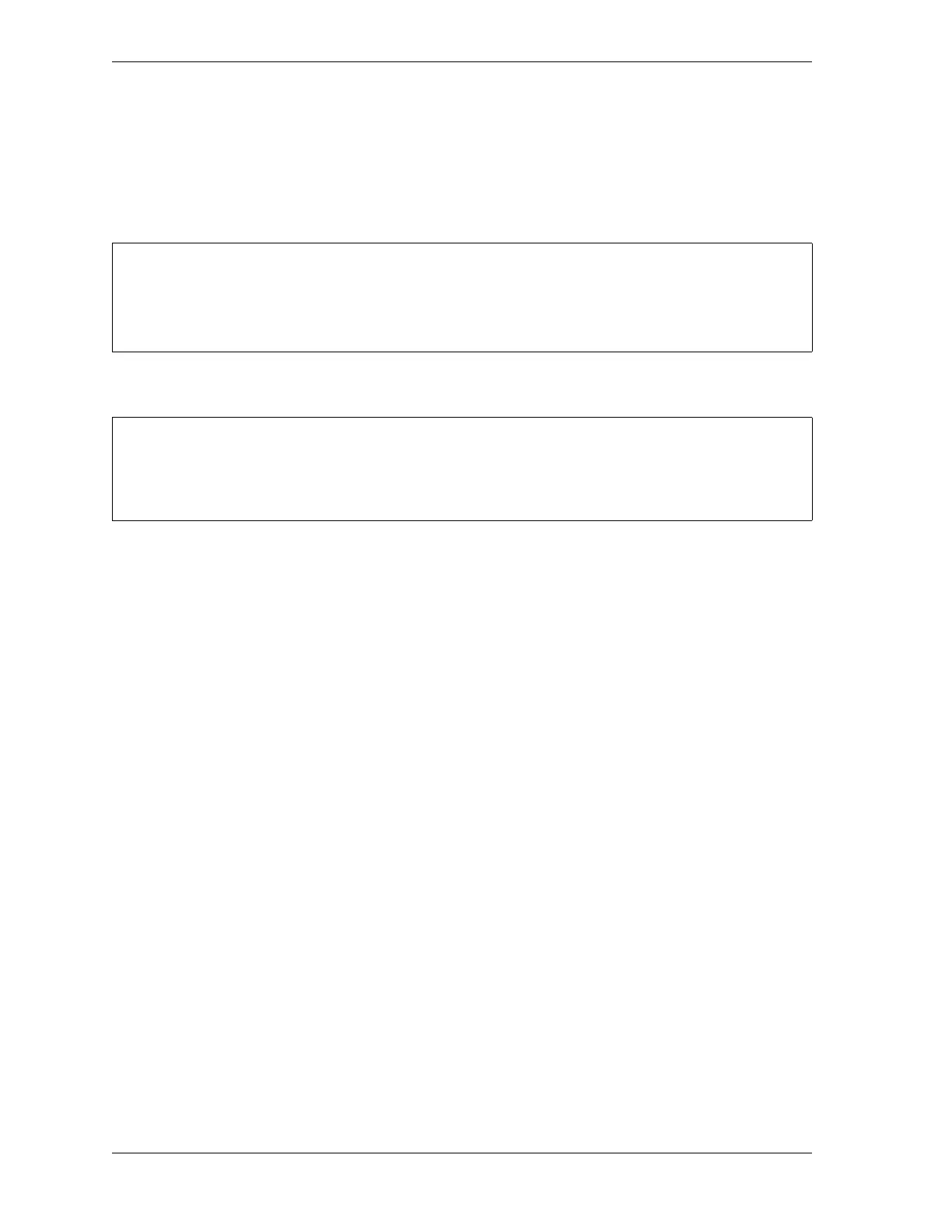1128500 WPC 2000 User Manual
3-40 Initialization, Setup, and Checkout
• If the press Emergency-stops, go to the next applicable test.
• If the press does not Emergency-stop, check the wiring of your E-stop circuit, correcting
any problems, and run the test again. If the press still does not Emergency-stop, call
Wintriss Tech. Support. Do not continue with this checkout procedure until the press
E-stops correctly.
Checking the Top-stop Circuit
To check the Top-stop circuit, do the following:
1. Run the press in Continuous mode, and press the Top Stop button on the Operator Station.
The press should stop at top dead center.
• If the press top-stops, go to the next applicable test.
• If the press does not top-stop, check the wiring of your Top-stop circuit, correcting any
problems, and run the test again. If the press still does not top-stop, call Wintriss Tech.
Support. Do not continue with this checkout procedure until the press top-stops
correctly.
Checking for Faults When the Press Is Running
To determine whether any fault messages display when the press is running, do the following:
1. Run the press in Single-stroke for a few strokes.
• If the press runs without displaying an error, go to the next applicable test.
• If a fault code between F80 and F89 (or between H80 and H89) appears on the display,
this indicates a problem with the overrun limit sensor. Check to make sure that you
installed the overrun limit sensor (see Installing the Overrun Limit Switch, page 2-25)
and overrun limit sensor magnet (Installing the Overrun Sensor Magnet, page 3-6)
correctly. Press the Reset/Select button and single-stroke the press again for a few
strokes. If the press stops and the same fault code displays, call Wintriss Tech. Support.
• If another fault code appears on the display, look up the fault in Chapter 5, and perform
the remedy provided. Once the problem is corrected, press the Reset/Select button and
run the press again for a few strokes, checking for fault codes. If you need assistance,
call Wintriss Tech. Support.
RESET EMERGENCY-STOP BUTTON AFTER USE
The Emergency-stop button is not spring-loaded. You must pull it up to its original position to reset
the Emergency-stop (F13) fault.
CHECKING THE TOP-STOP CIRCUIT IN SINGLE-STROKE MODE
If your press does not run in Continuous mode, single-stroke the press with Top-stop in Inch
enabled, or run this test while holding down the Run/Inch palm buttons in Single-stroke mode.
